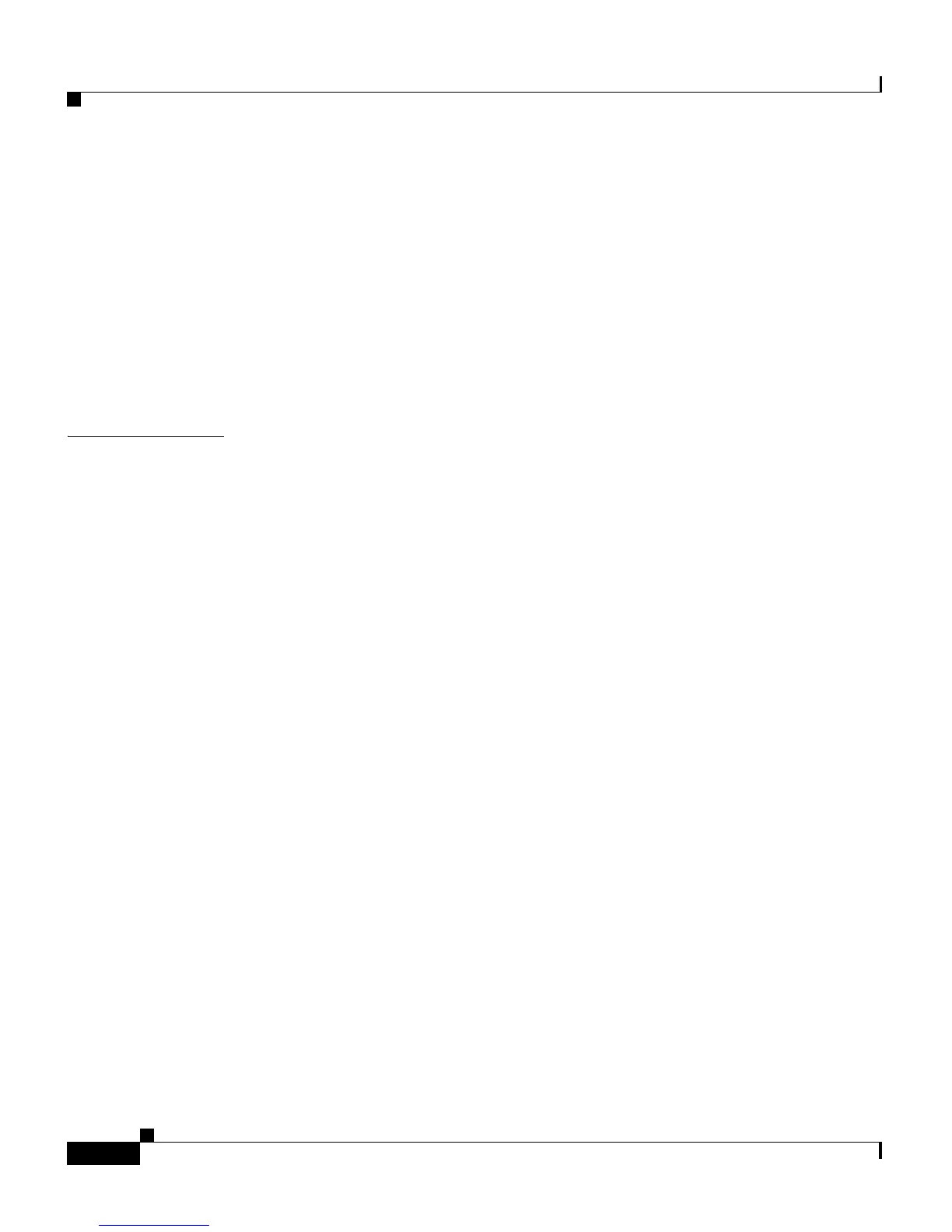Contents
8
Cisco Unified IP Phone 7906G and 7911G Administration Guide for Cisco Unified CallManager 5.1
OL-11515-01
Connecting a Headset 9
Using External Devices with Your Cisco Unified IP Phone 9
Installing the Cisco Unified IP Phone 10
Mounting the Phone to a Wall 15
Verifying the Phone Startup Process 16
Configuring Startup Network Settings 16
Configuring Security on the Cisco Unified IP Phone 17
CHAPTER
4 Configuring Settings on the Cisco Unified IP Phone 1
Configuration Menus on the Cisco Unified IP Phone 7906G and 7911G 1
Displaying a Configuration Menu 2
Unlocking and Locking Options 4
Editing the Values of an Option Setting 5
Overview of Options Configurable from a Phone 5
Network Configuration Menu 7
Device Configuration Menu 15
CallManager Configuration Menu 15
HTTP Configuration Menu 17
Locale Configuration Menu 18
UI Configuration Menu 19
Media Configuration Menu 20
NTP Configuration Menu 21
Ethernet Configuration Menu 21
Security Configuration Menu 22
QoS Configuration Menu 24
Network Configuration Menu 25
SIP Configuration Menu 26
SIP General Configuration Menu 26
Line Settings Menu 28
