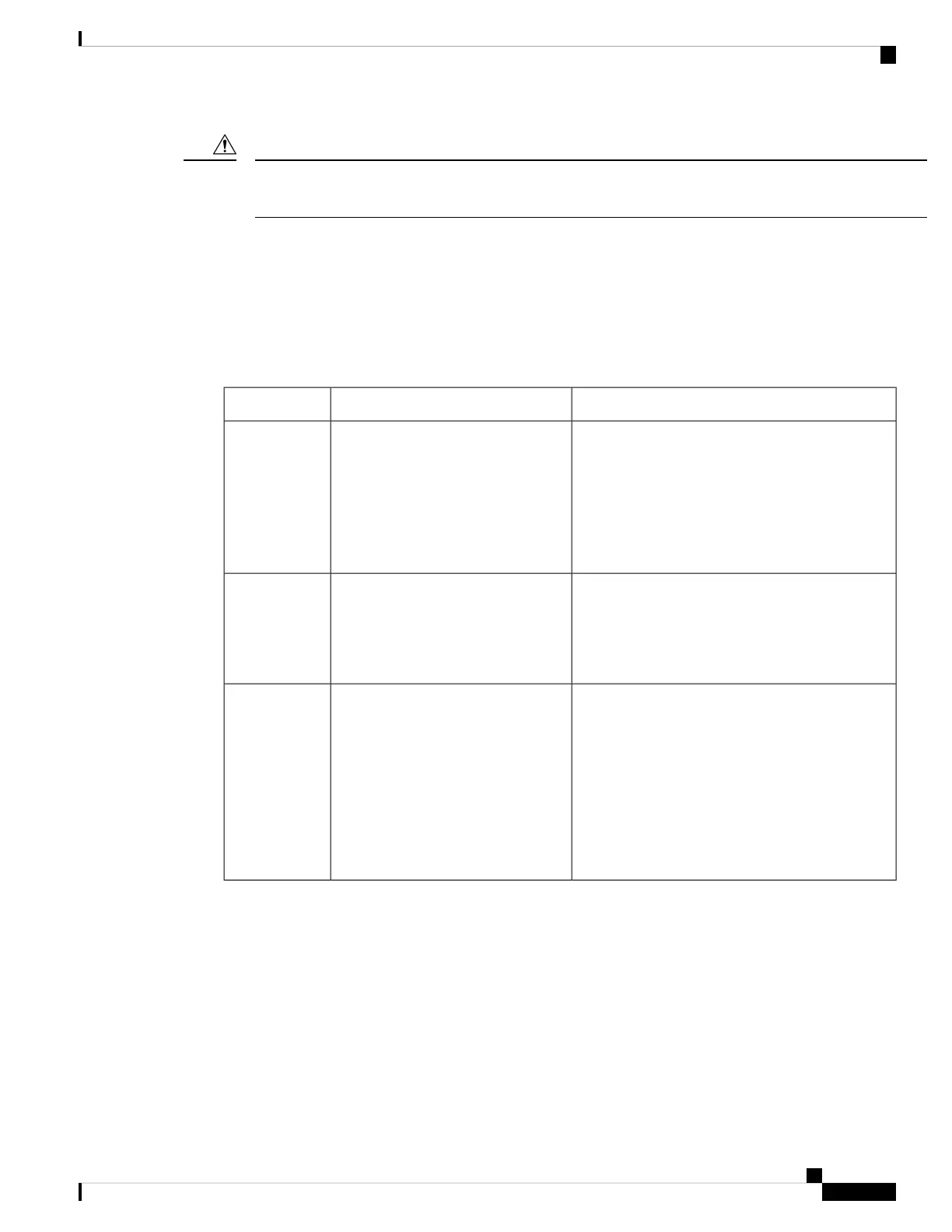Don't roughly handle the battery contacts when you clean the phone, or you may bend them. If you bend the
battery contacts, the phone may not turn on or it may display a battery error.
Caution
Maintenance schedule
It’s important to clean your phone regularly so that it functions properly. To set an effective maintenance
schedule for your phone, consider the following degrees of exposure and types of substances that may be
present in your organization.
Table 24: Sample exposure levels
Potential substancesTypical work settingExposure level
• Paper and fiber lint.
• Light soil, dust, and pet hair and dander
• Food residue and spills.
• Human residue from coughs, sneezes, makeup,
lotion, or hair products.
Normal office settings with desks and
chairs and moderately mobile workers.
Light exposure
• All the substances from the light exposure list,
in larger quantities.
• Possibly some substances from the heavy
exposure list.
Interactive work settings with lots of
human contact, such as medical
outpatient facilities, restaurants,
hotels, light manufacturing, schools,
and retail.
Medium
exposure
• All the substances from the light and medium
exposure list.
• Manufacturing materials such as metal lint and
other particulates, various types of fluids, glues
and solutions, and waste products.
• In-patient medical exposures include body
fluids and waste, medical chemicals, drugs,
and various residue from medical processes.
Highly interactive work with much
more human contact and exposure to
different types of substances.
Heavy exposure
Maintain your phone
To avoid substances building up on your phone, follow these steps to maintain your phone. How frequently
you follow these steps depends on your work environment and exposure to various substances.
Cisco Wireless Phone 840 and 860 User Guide
33
Your phone
Maintenance schedule