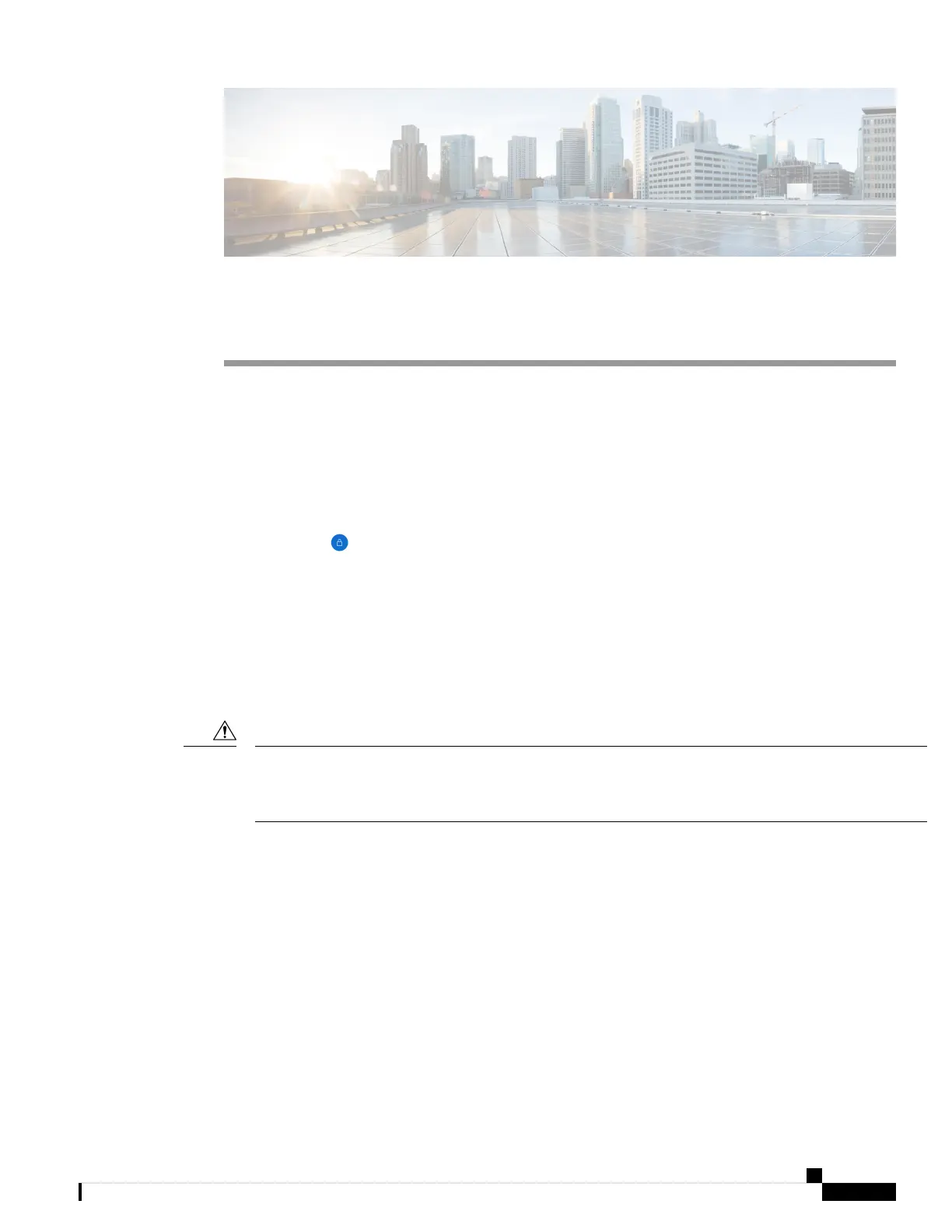CHAPTER 4
Emergency app
• Emergency app overview, on page 81
• Emergency motion conditions, on page 82
• Emergency and panic button, on page 84
Emergency app overview
The Emergency app is a personal safety application that can help you get help during any incident where
you may require immediate attention. If used in your organization, the Emergency app can:
• Monitor your motion and automatically alarm if your movement indicates that you may need assistance.
• Provide a Panic Button that you can easily use to signal that you need emergency assistance.
The Emergency app motion condition monitoring and Panic Button can also work with a security alarm
application program. Security alarm application programs can receive alarms and identify the phone, the user,
and the location of the phone with the alarm.
It’s critical that you know what the Emergency app and Panic Button do when you activate them, either
intentionally or unintentionally. You can't permanently disable or turn the Emergency app on or off. For
information about the setup of the Emergency app in your organization, contact your administrator.
Caution
Cisco Wireless Phone 840 and 860 User Guide
81