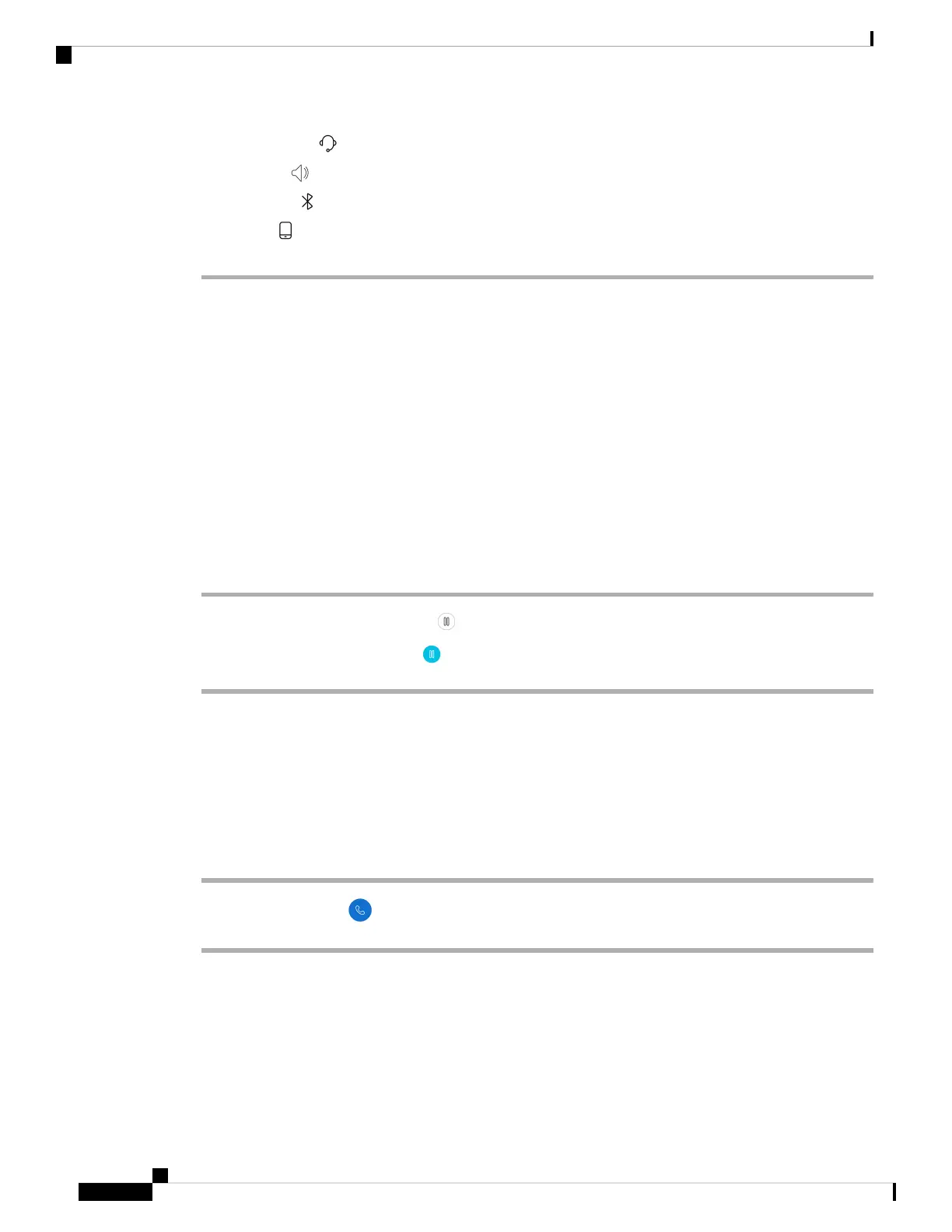• Headphones
• Speaker
• Bluetooth
• Phone
Related Topics
Pair a Bluetooth device, on page 110
Hold calls
You can put an active call on hold and then resume the held call when you're ready.
Hold a call
During an active call, you may need to put a caller on hold. When you put a caller on hold, the color of the
Hold button changes to blue.
Procedure
Step 1 From the active call screen, tap Hold .
Step 2 To return to the held call, tap Hold .
Swap between active and held calls
You can have up to four calls on your phone line. However, only one call can be active at a time, with the
other calls on hold.
When you’re on an active call, you can access a held call. The phone places the original call on hold.
Procedure
From the Cisco Phone app, tap the desired held call.
Send a call to voicemail
There may be times that you want to send the person you’re talking with to your voicemail. If enabled by
your administrator, you may divert an active call to your voicemail. When diverted, your line becomes available
to make or receive calls.
Cisco Wireless Phone 840 and 860 User Guide
58
Cisco Phone app
Hold calls