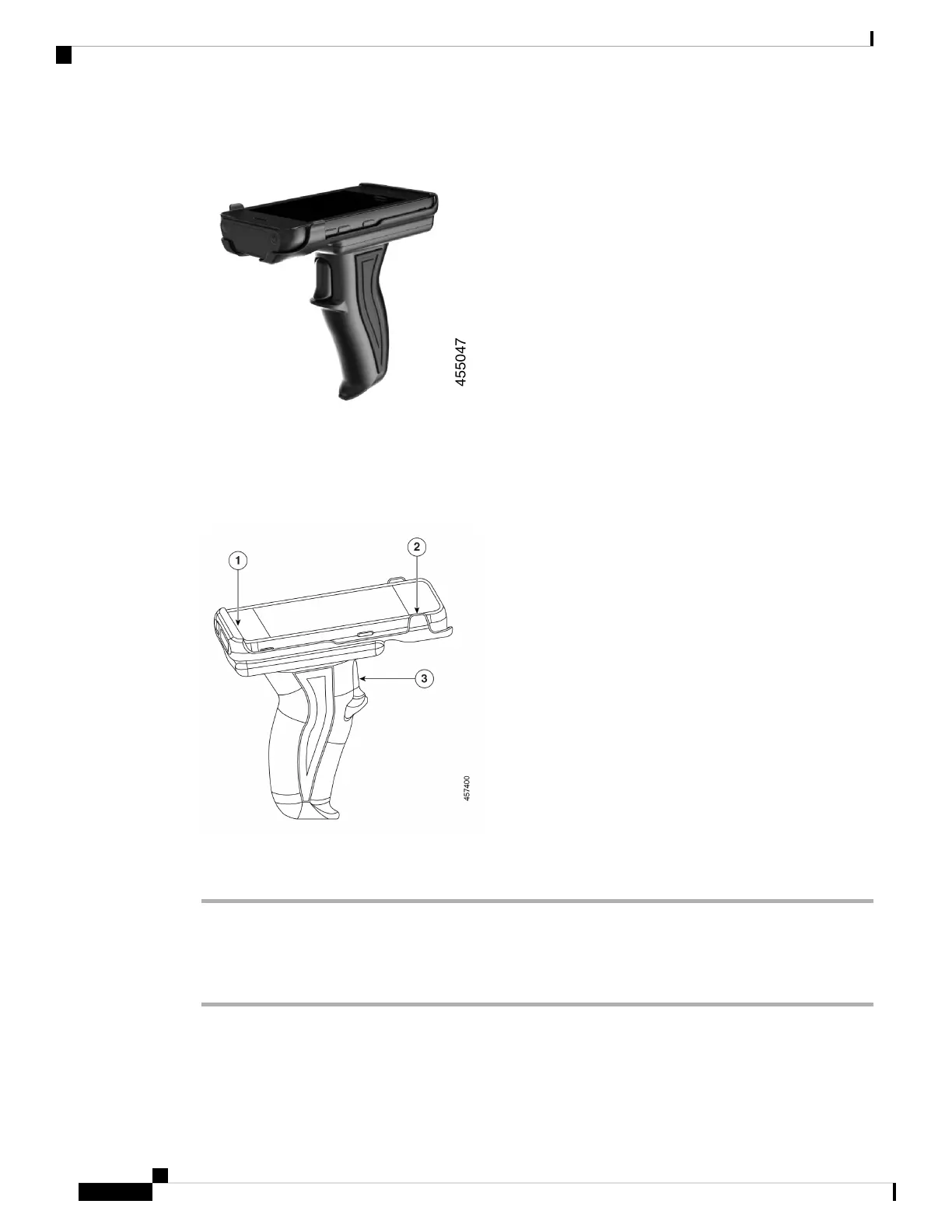Figure 19: Cisco Wireless Phone 840S with scanner handle
Install the Cisco Wireless Phone 840S in the scanner handle
Figure 20: Cisco Wireless Phone 840S in the scanner handle
Procedure
Step 1 Insert the bottom end of the Cisco Wireless Phone 840S in the scanner handle.
Step 2 Press down on the top end of the phone to snap it in place on the scanner handle.
Step 3 Scan a barcode with the trigger on the scanner handle to test that it works.
Related Topics
Scan a barcode, on page 103
Cisco Wireless Phone 840 and 860 User Guide
126
Accessories
Install the Cisco Wireless Phone 840S in the scanner handle