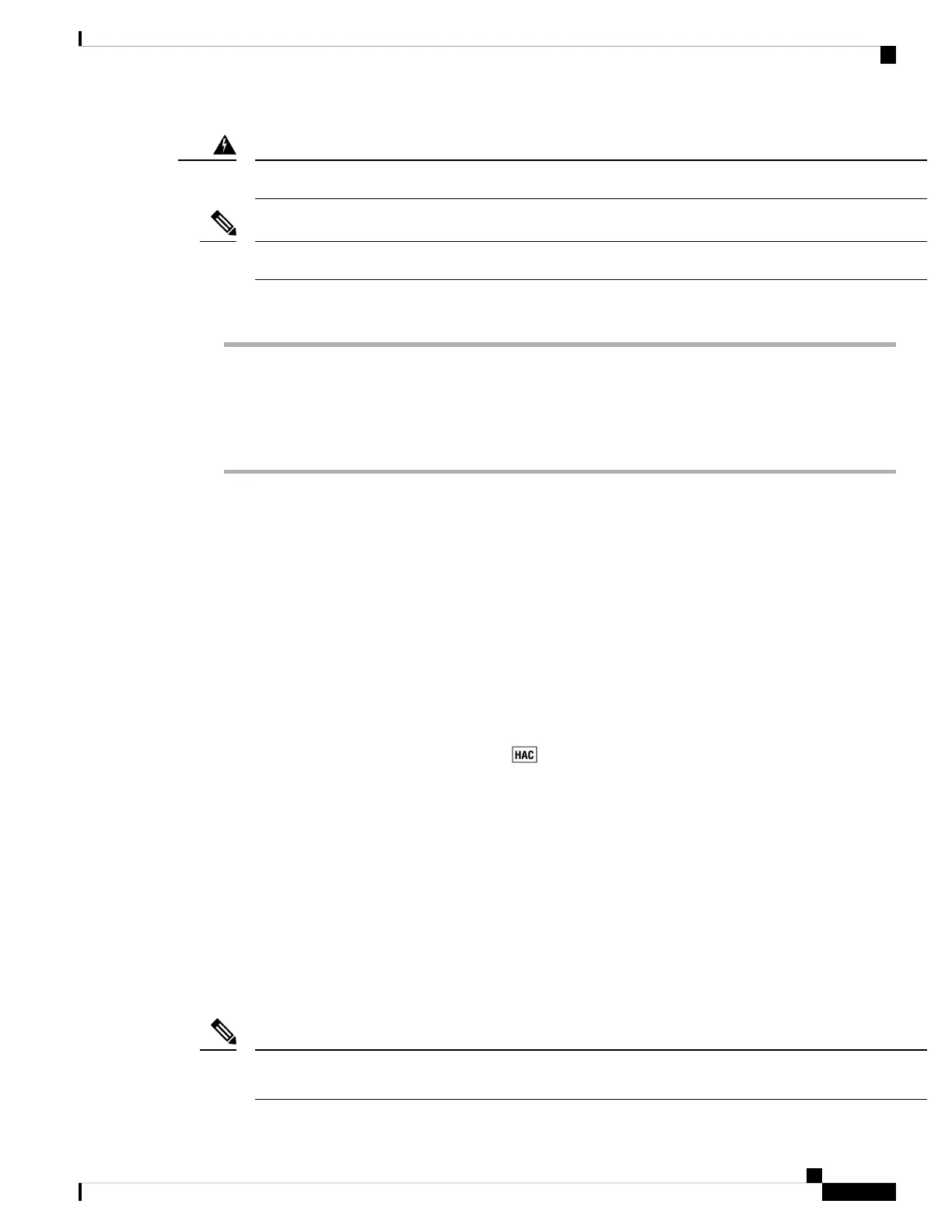Use of an oven or dryer on the phone to speed up drying can damage the phone and voids the warranty.
Warning
If the phone doesn’t work after these steps, contact your administrator.
Note
Procedure
Step 1 Immediately power off the phone and remove the battery.
Step 2 Shake excess liquid from the phone.
Step 3 Place the phone and battery in an area that is at room temperature and has good airflow.
Step 4 Let the phone and battery dry for 72 hours before you reconnect the battery and power on the phone.
More help and information
If you have questions about the functions available on your phone, contact your administrator.
For more information about the phones and call control systems, see the Cisco website.
• For quick reference and user guides in English, see the End-User Guides list.
• For guides in languages other than English, see the Translated End-User Guides list.
Accessibility
The phones are hearing aid compatible (HAC) . They support all Android accessibility features. For more
information about Android accessibility features, see: Android Accessibility.
Cisco one-year limited hardware warranty terms
Special terms apply to your hardware warranty and services that you can use during the warranty period.
Your formal Warranty Statement, including the warranties and license agreements applicable to Cisco software,
is available at: Product Warranties.
Battery warranty
There’s no warranty for batteries.
If the batteries arrive dead, charge the batteries for at least 8 hours. If they are still dead, submit a request for
a return merchandise authorization (RMA).
Note
Cisco Wireless Phone 840 and 860 User Guide
37
Your phone
More help and information