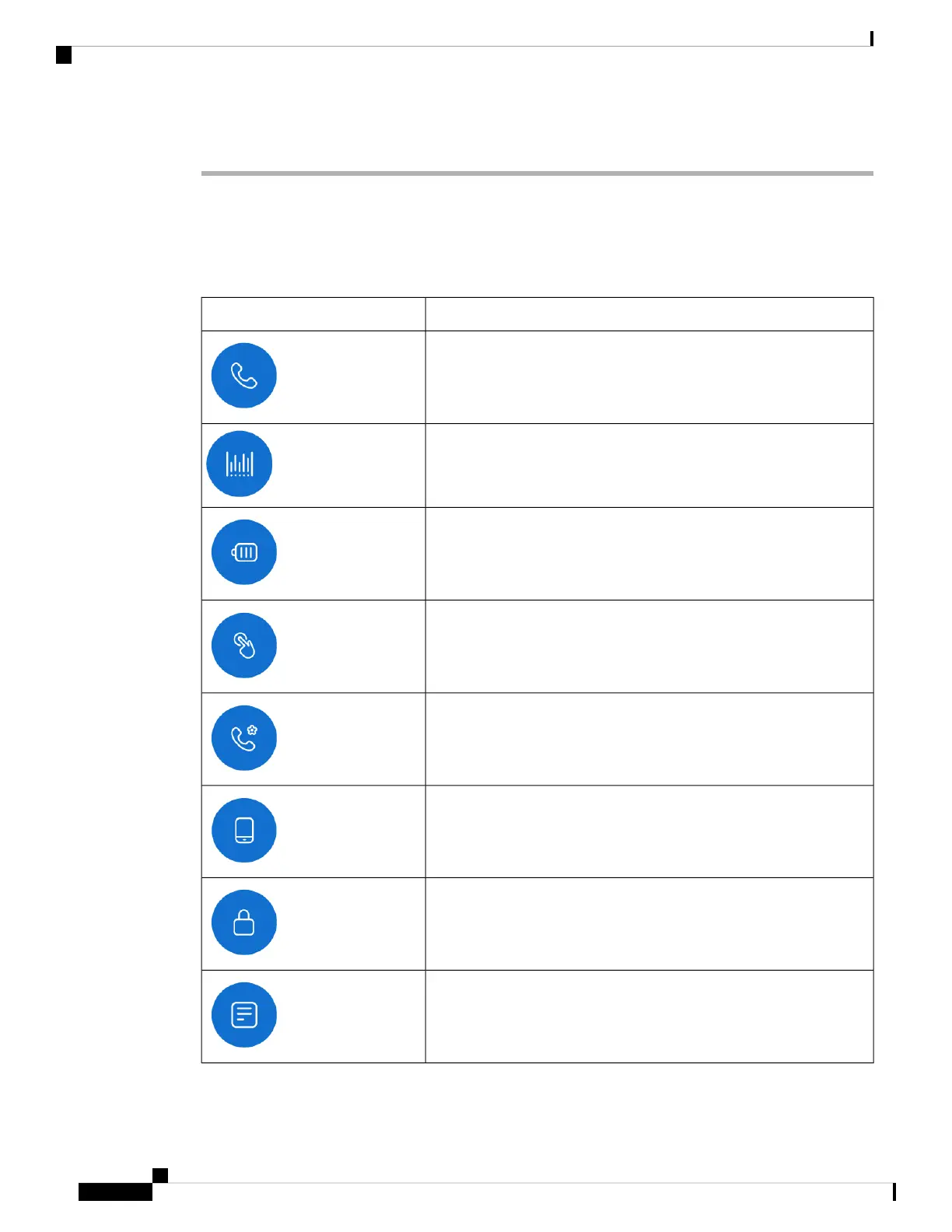Step 2 Drag the desired widget or app to the desired location on a launcher screen.
Cisco apps
These Cisco apps may be available on your phone.
Table 20: Cisco apps
DescriptionCisco app
The Cisco Phone app allows you to use full SIP phone call functionality.
The Barcode app allows you to use the barcode scanner on your 800S
phone.
The Battery Life app displays the current condition of the battery and
allows you to adjust the battery alarm volume.
The Buttons app allows you to program the buttons on your device.
The Call Quality Settings app allows the administrator to optimize
audio and video calls from Cisco dialers or other third-party dialers.
The Custom Settings app allows the administrator to provide extra
controls for the phone.
The Emergency app allows you to use personal monitoring alarms and
emergency calling. Deploy this app in lone worker environments or
where you need extra security.
The Logging app allows the administrator to access various debug
options on the phone.
Cisco Wireless Phone 840 and 860 User Guide
28
Your phone
Cisco apps