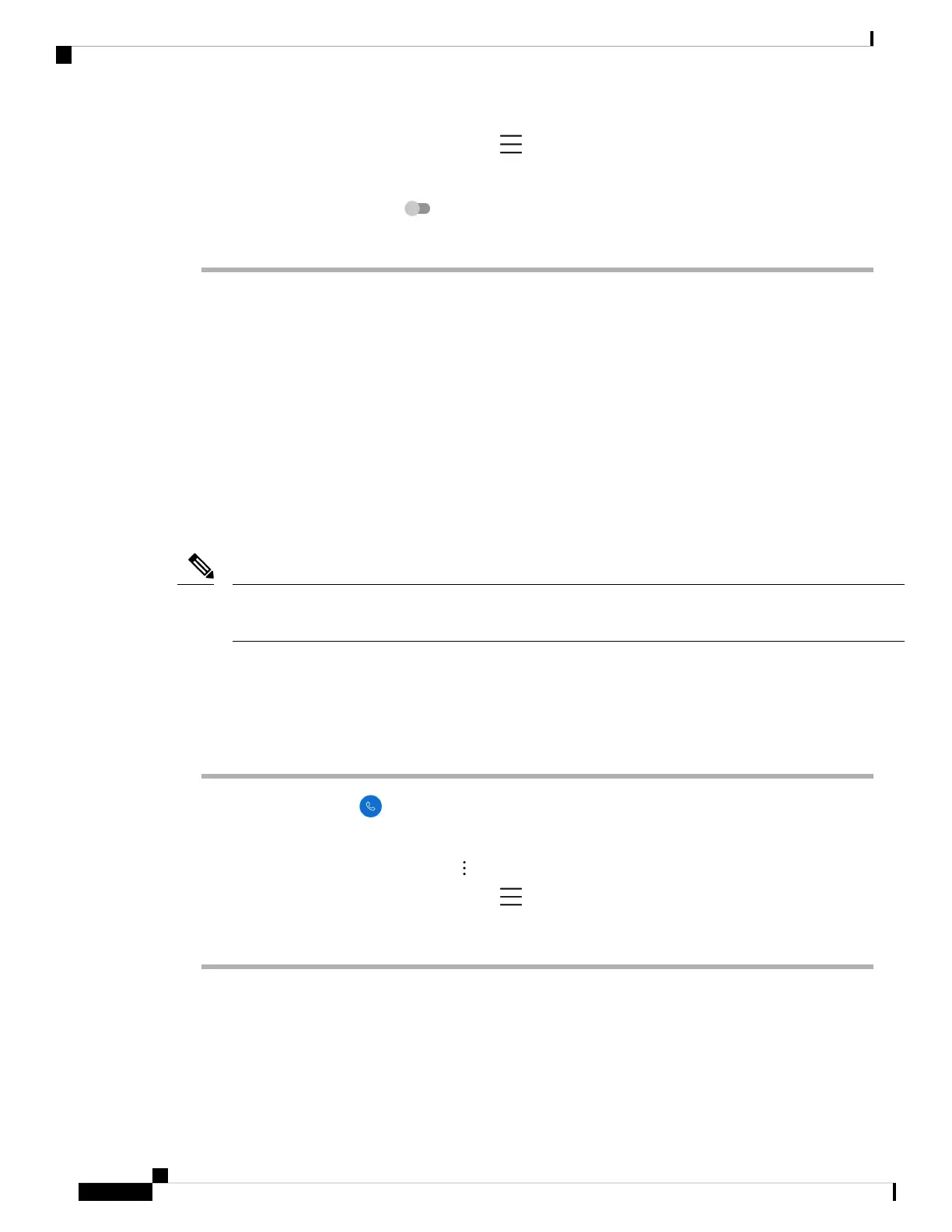• For release 1.3(0) or later, tap the Drawer menu.
Step 3 Select Features > Call forward.
Step 4 Swipe the Enable call forward slider to the left.
Step 5 Tap Save.
Related Topics
Switch the active line, on page 76
Log in and log out of hunt group
Hunt groups, also known as line groups, allow organizations that receive many incoming calls to share the
call load. Your administrator sets up a hunt group with a series of directory numbers. Phones ring based on
the hunt sequence that your administrator specifies for a hunt group. If you’re a member of a hunt group, you
can:
• Log in to the hunt group when you want to receive hunt group calls.
• Log out of the hunt group when you no longer want to receive hunt group calls.
Hunt group appears on the Features menu only if the administrator enables the hunt group log in and log
out feature. If you’re unsure whether your extension is in a hunt group, check with your administrator.
Note
Before you begin
If you have multiple lines on your phone, ensure that you set the desired line to active.
Procedure
Step 1 Access the Cisco Phone app.
Step 2 Choose one of the following based on your phone's software version:
• For release 1.2(0), tap the Overflow menu.
• For release 1.3(0) or later, tap the Drawer menu.
Step 3 Select Features > Hunt group to toggle between logged in and logged out.
Related Topics
Switch the active line, on page 76
Cisco Wireless Phone 840 and 860 User Guide
66
Cisco Phone app
Log in and log out of hunt group