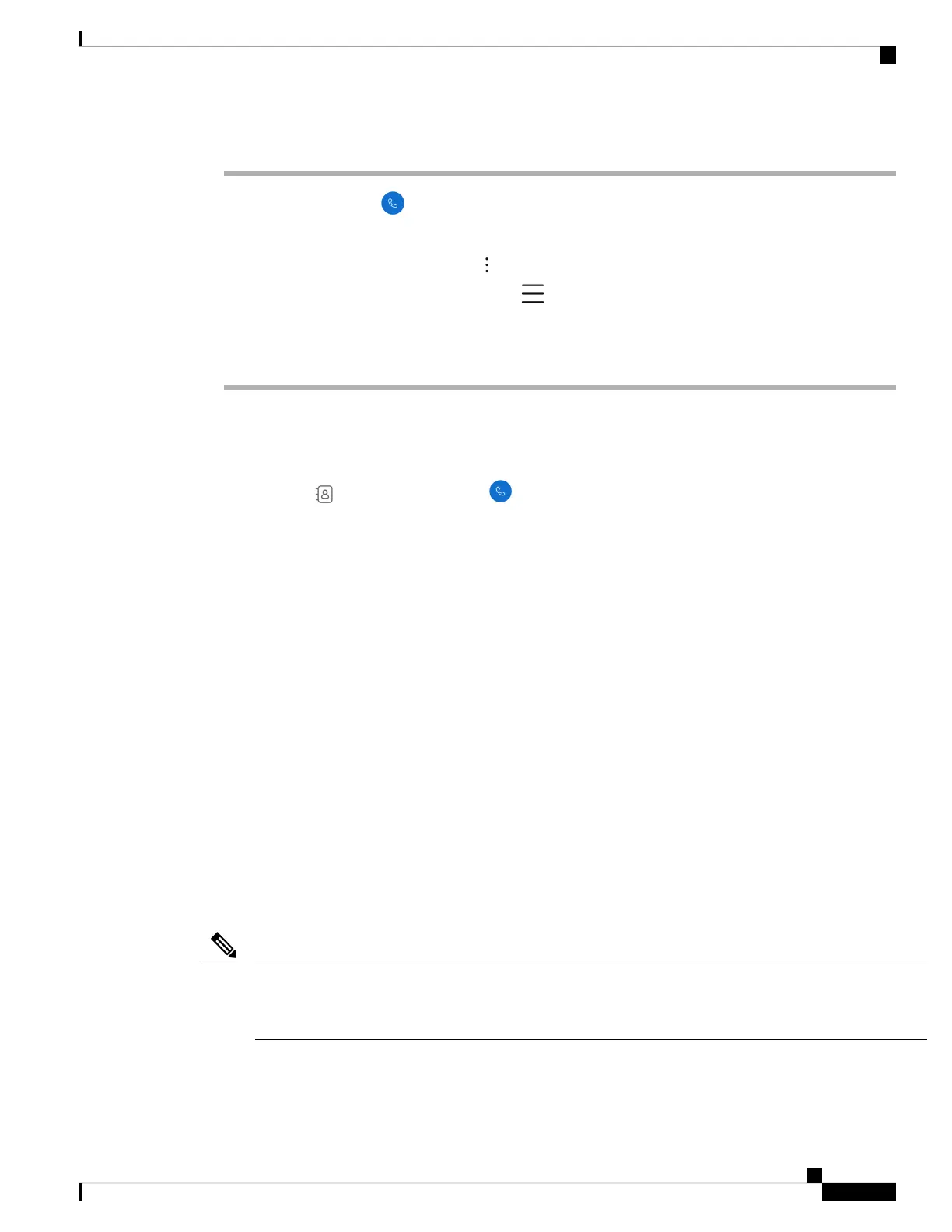Procedure
Step 1 Access the Cisco Phone app.
Step 2 Choose one of the following based on your phone's software version:
• For release 1.2(0), tap the Overflow menu.
• For release 1.3(0) or later, tap the Drawer menu.
Step 3 Tap Clear call log.
Step 4 Tap OK.
Contacts
The Contacts tab on the Cisco Phone app displays all your contacts, so that you can quickly make
calls. The Contacts tab may include these lists:
• Favorites—Add contacts who you frequently call to your favorites list.
• Local contacts—Add contacts directly to your phone. Use this list if you don't have a personal or corporate
directory. However, if you share a phone, your local contacts stay on the phone even after you log out.
• Personal directory—If enabled, add contacts to your personal directory on the call control system,
instead of locally on the phone. So, if you share phones, you can access your personal directory contacts
from any phone in your network. When you log out, the contacts are no longer on the phone.
Although not listed on the Contacts tab, if enabled you can search for contacts in the Corporate directory.
The corporate directory includes all the contacts in your company. The call control system stores these contacts,
so that you can access them from any phone in your network.
Related Topics
Search for contacts, on page 70
Log in to your personal directory
When you log in to your personal directory, the phone stores all your personal directory contacts until you
log out of the personal directory. When you log out of your personal directory, it removes the personal contacts
from the phone.
Your personal contacts automatically update from the server every two hours. If you add a personal contact
through the Self Care portal and want it to immediately appear on the phone, tap SYNC NOW from your
Personal directory on the phone.
Note
Cisco Wireless Phone 840 and 860 User Guide
69
Cisco Phone app
Contacts