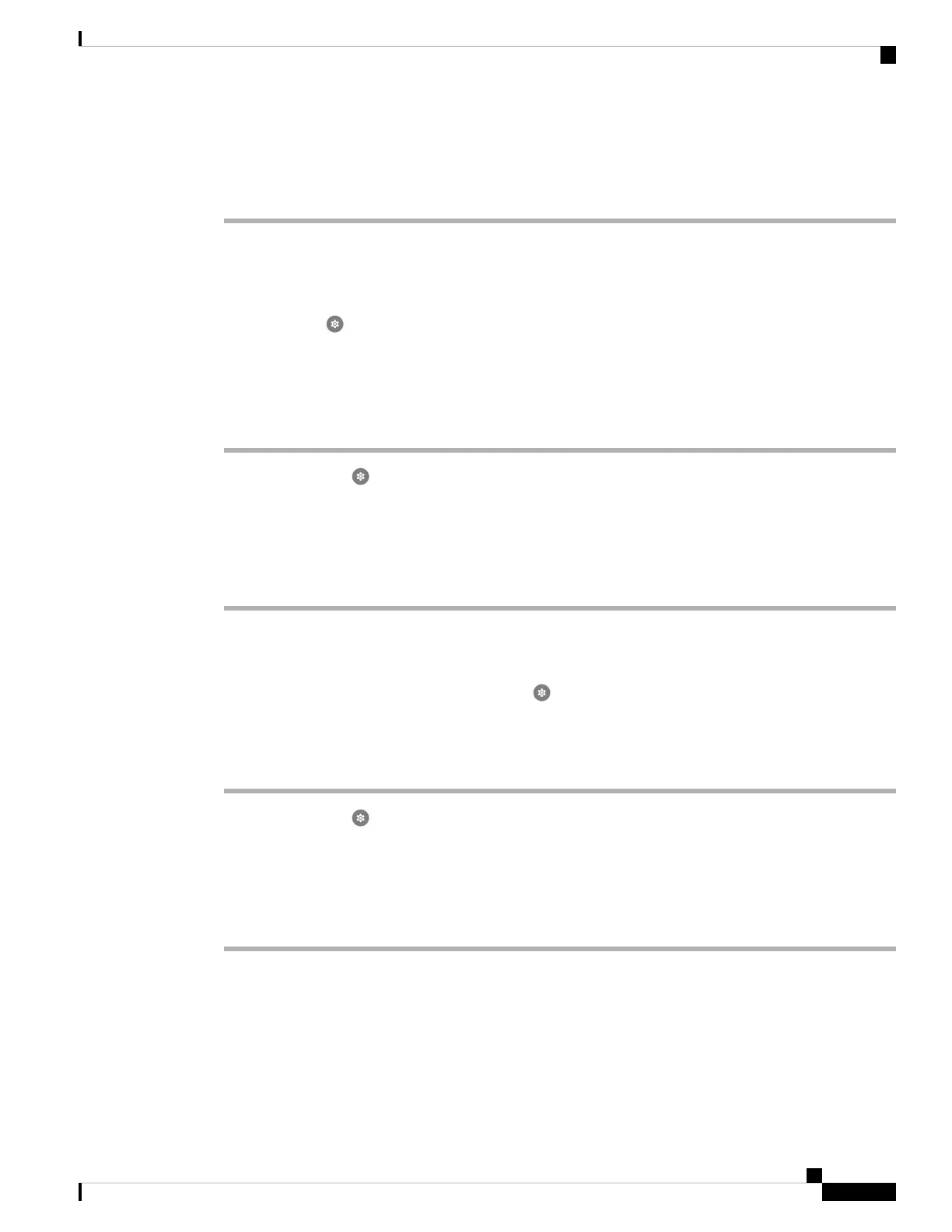Step 3 Tap Brightness level.
Step 4 Swipe the Brightness level slider to adjust the screen brightness.
Step 5 If desired, turn on Adapti ve brightness to automatically adjust the screen brightness based on the environment.
Change the screen display timeout
When inactive for a while, the phone screen turns off and enters sleep mode. If the administrator hasn’t turned
off the Settings app, you can adjust the amount of inactive time before the phone enters sleep mode.
To avoid unintentional phone operation, only the Power button and assigned buttons (other than the volume
buttons) turn the phone screen back on.
Procedure
Step 1 Access the Settings app.
Step 2 Tap Display.
Step 3 Tap Advanced.
Step 4 Tap Screen Timeout.
Step 5 Select the desired amount of time.
Change the font and display size
If the administrator hasn’t turned off the Settings app, you can change the size of either just the text font,
or of the entire display. The display size includes all interface elements such as text and images.
Procedure
Step 1 Access the Settings app.
Step 2 Tap Display.
Step 3 Tap Advanced.
Step 4 Tap Font size or Display size.
Step 5 Use the Font size or Display size sliders to adjust the font size and display size respectively.
Set the screen to rotate automatically
If available, you can use the A uto-rotate screen setting to automatically change the screen display to landscape
for some applications.
Screen rotation doesn't work while you hot swap a Cisco Wireless Phone 860 battery.
Cisco Wireless Phone 840 and 860 User Guide
113
Settings
Change the screen display timeout
