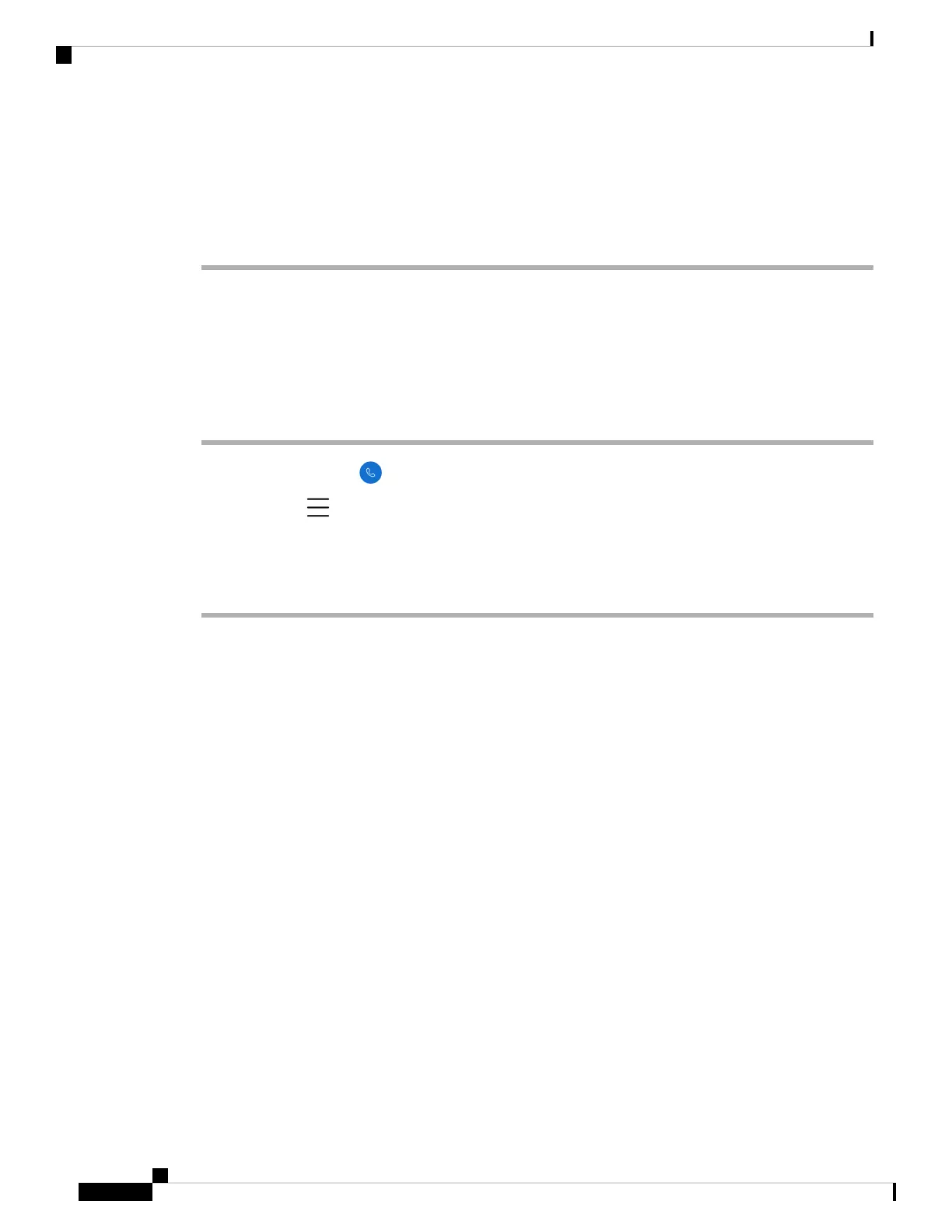Step 3 Select Features > Applications.
Step 4 Tap the extension mobility service.
Step 5 Enter your user ID and PIN.
Step 6 (Optional) Select the desired device profile, if multiple profiles exist.
Step 7 Tap Submit.
Log out of extension mobility
When you log out of extension mobility or extension mobility cross cluster (EMCC), the phone returns to the
default profile configuration settings.
Procedure
Step 1 Access the Cisco Phone app.
Step 2 Tap the Drawer menu.
Step 3 Select Features > Applications.
Step 4 Tap the extension mobility service.
Step 5 Tap Yes to log out of extension mobility.
Cisco Wireless Phone 840 and 860 User Guide
80
Cisco Phone app
Log out of extension mobility