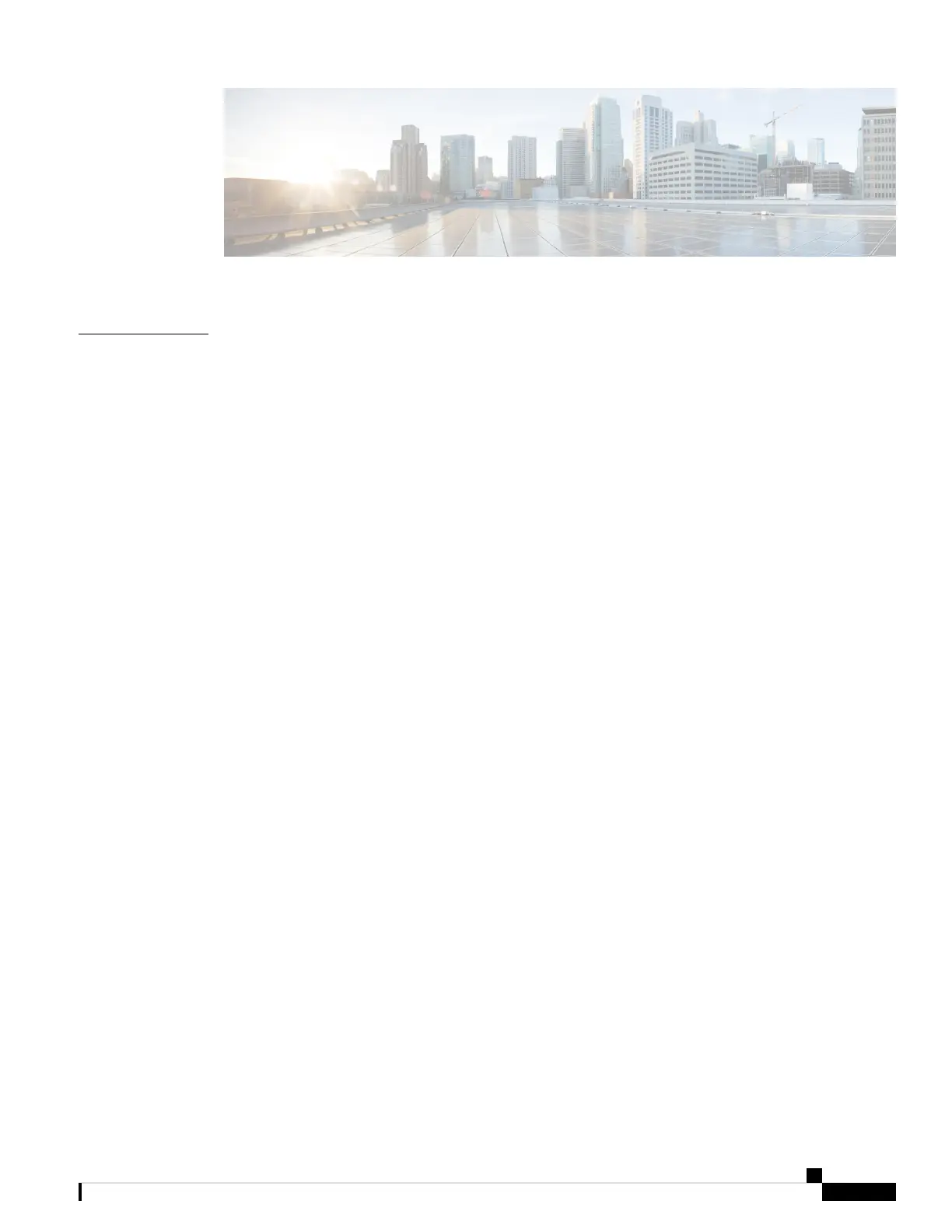CONTENTS
Your phone 1
CHAPTER 1
Cisco Wireless Phone 840 and 860 1
Ingress Protection 4
Phone model numbers 5
Feature support 5
New and changed information 5
New and changed information for release 1.10(0) 5
New and changed information for release 1.9(0) 6
New and changed information for release 1.8(0) 6
New and changed information for release 1.7(0) 6
New and changed information for release 1.6(0) 6
New and changed information for release 1.5(0) 7
New and changed information for release 1.4(0) 7
New and changed information for release 1.3(0) 8
Getting started 12
Turn on your phone 13
Unlock your phone 13
Lock your phone 14
Turn off your phone 14
Self Care portal 15
Hardware, buttons, screen, and apps 15
Hardware and buttons 15
Launcher screen 20
Status bar 21
Status bar icons 22
View notification details 25
Cisco Wireless Phone 840 and 860 User Guide
iii