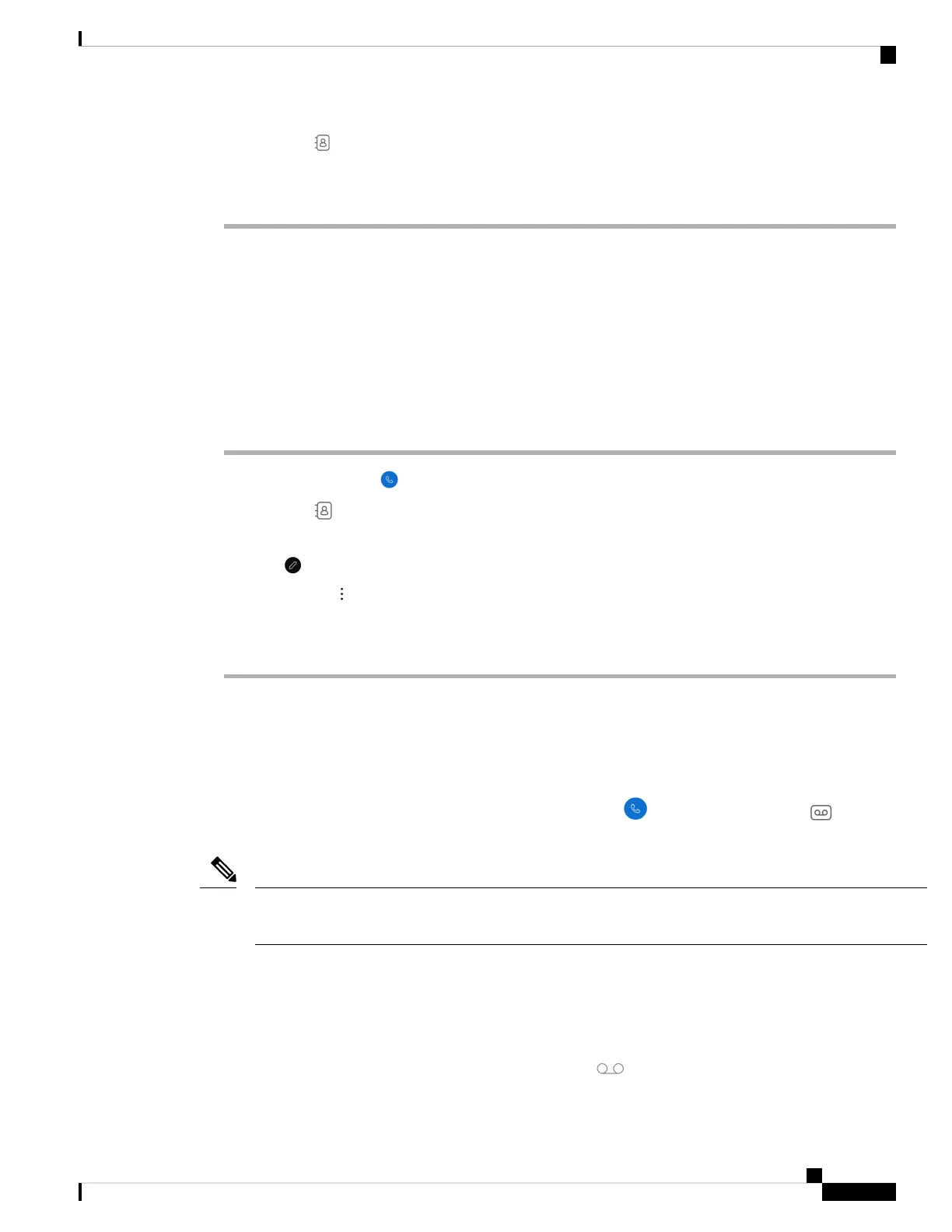Step 2 Tap Contacts .
Step 3 Tap the desired contact.
Step 4 Tap Remove favorite.
Delete a local or personal directory contact
You can delete local or personal directory contacts if you don't need them anymore.
Before you begin
To delete a personal directory contact, log in to your personal directory.
Procedure
Step 1 Access the Cisco Phone app.
Step 2 Tap Contacts .
Step 3 Tap the desired contact.
Step 4 Tap Edit .
Step 5 Tap the Overflow menu.
Step 6 Tap Delete contact.
Step 7 Tap Delete.
Voicemail
If your organization enables voicemail, you receive new voicemail notifications in the status bar.
If your organization enables visual voicemail, your Cisco Phone app includes a Voicemail tab where
you can manage your voicemail messages.
If your organization enables and then disables visual voicemail, the Voicemail tab remains on the phone,
although it is not active.
Note
If your phone has multiple phone lines with voicemail configured, you can access voicemail on all lines.
However, visual voicemail is available only for your first line.
Access voicemail messages
When you receive a voicemail message, the voicemail icon appears in the status bar.
Cisco Wireless Phone 840 and 860 User Guide
73
Cisco Phone app
Delete a local or personal directory contact