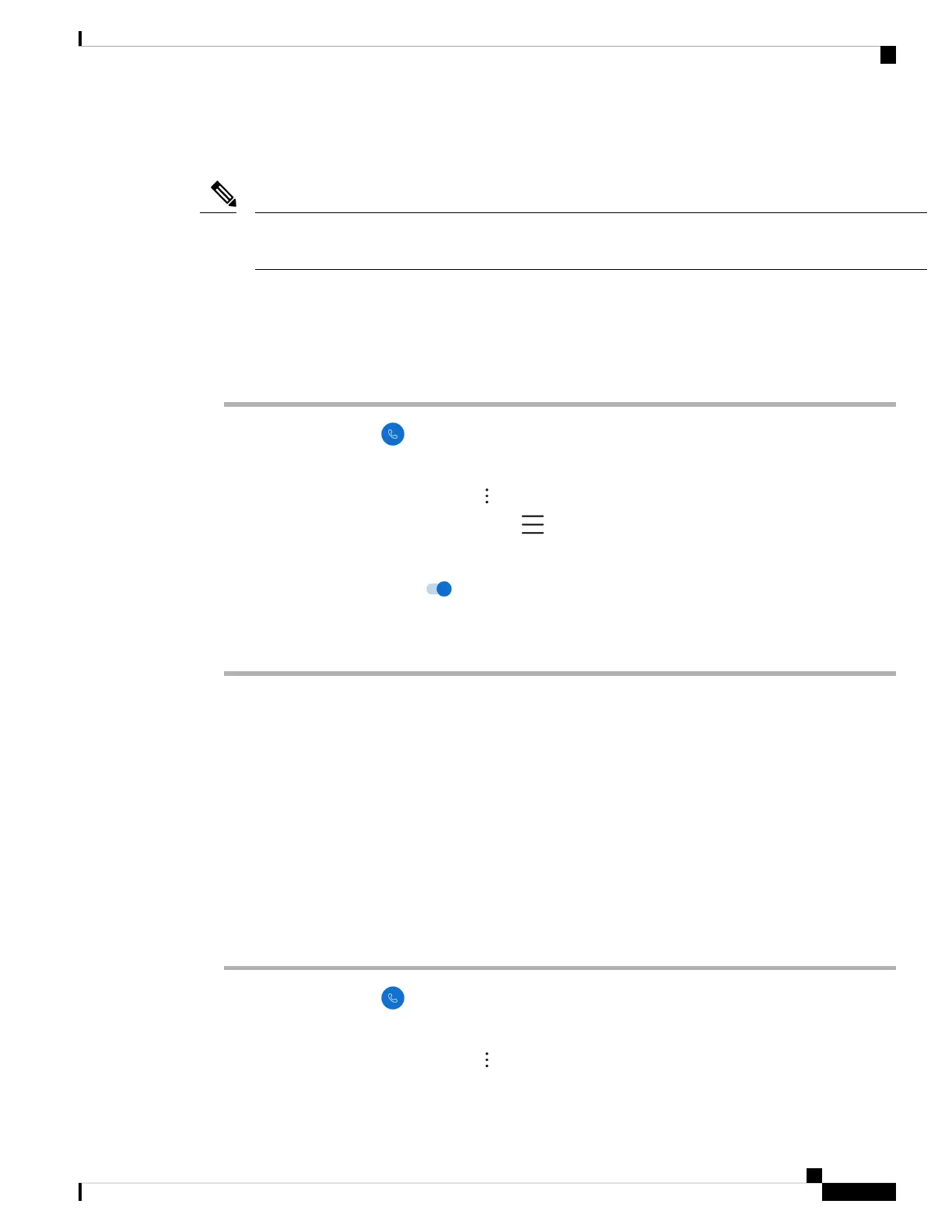If you forward calls on a shared line, it forwards all calls to that line. Anyone with the shared line can turn
off call forward at any time.
The administrator can disable call forward. If you don’t see the Call forward option, check with your
administrator.
Note
Before you begin
If you have multiple lines on your phone, ensure that you set the desired line to active.
Procedure
Step 1 Access the Cisco Phone app.
Step 2 Choose one of the following based on your phone's software version:
• For release 1.2(0), tap the Overflow menu.
• For release 1.3(0) or later, tap the Drawer menu.
Step 3 Select Features > Call forward
Step 4 Swipe the Enable call forward slider to the right.
Step 5 Enter the number to receive your calls, or select an entry from your Contacts list.
Step 6 Tap Save.
Related Topics
Switch the active line, on page 76
Turn off call forward
Turn off call forward when you want to receive calls again.
If call forward is on a shared line, anyone with that shared line can turn off call forward.
Before you begin
If you have multiple lines on your phone, ensure that you set the desired line to active.
Procedure
Step 1 Access the Cisco Phone app.
Step 2 Choose one of the following based on your phone's software version:
• For release 1.2(0), tap the Overflow menu.
Cisco Wireless Phone 840 and 860 User Guide
65
Cisco Phone app
Turn off call forward