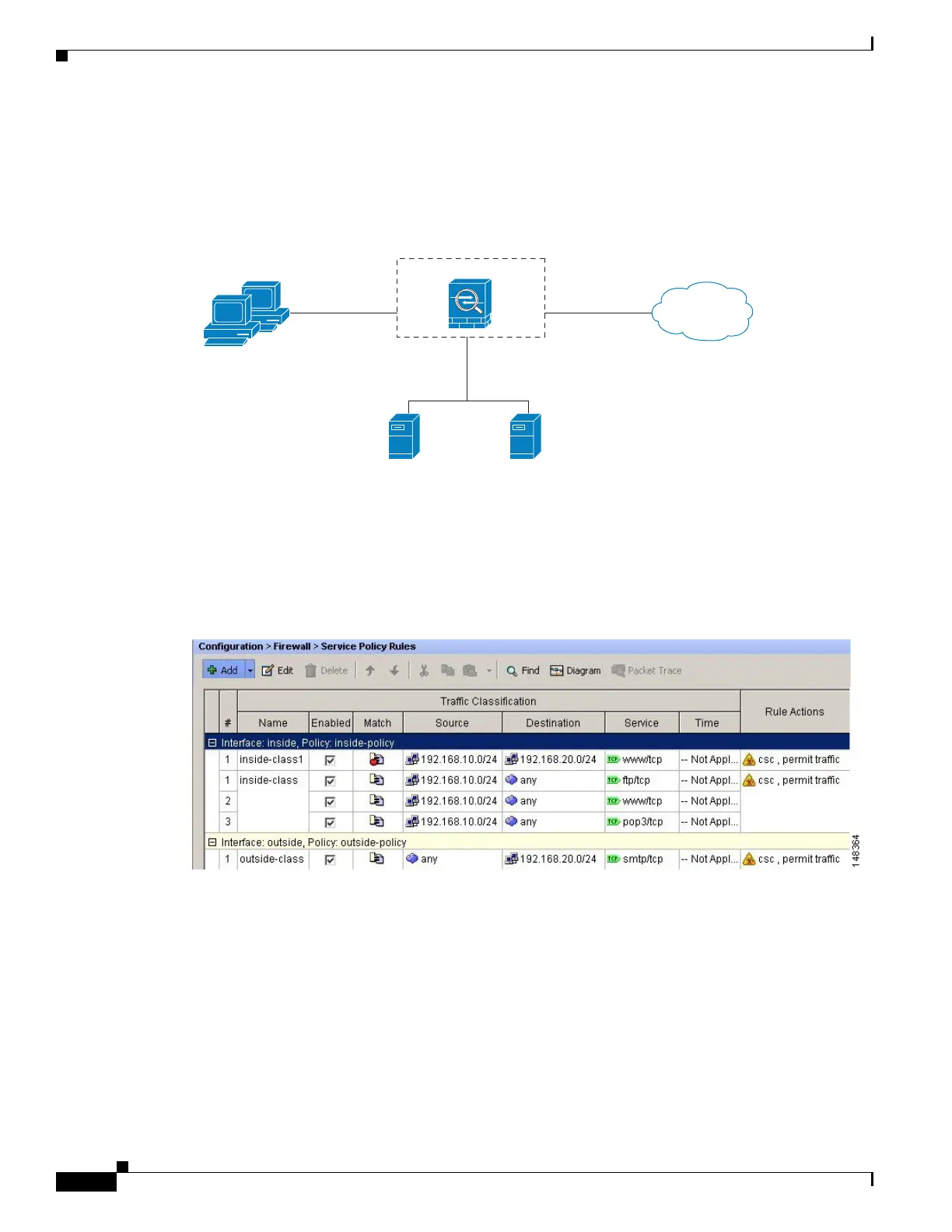1-4
Cisco ASA Series CLI Configuration Guide
Chapter 1 Configuring the ASA CSC Module
Information About the CSC SSM
Based on the configuration shown in Figure 1-3, configure the ASA to divert to the CSC SSM only
requests from clients on the inside network for HTTP, FTP, and POP3 connections to the outside
network, and incoming SMTP connections from outside hosts to the mail server on the DMZ network.
Exclude from scanning HTTP requests from the inside network to the web server on the DMZ network.
Figure 1-3 Common Network Configuration for CSC SSM Scanning
There are many ways you could configure the ASA to identify the traffic that you want to scan. One
approach is to define two service policies: one on the inside interface and the other on the outside
interface, each with access lists that match traffic to be scanned.
Figure 1-4 shows service policy rules that select only the traffic that the ASA should scan.
Figure 1-4 Optimized Traffic Selection for CSC Scans
In the inside-policy, the first class, inside-class1, ensures that the ASA does not scan HTTP traffic
between the inside network and the DMZ network. The Match column indicates this setting by
displaying the “Do not match” icon. This setting does not mean the ASA blocks traffic sent from the
192.168.10.0 network to TCP port 80 on the 192.168.20.0 network. Instead, this setting exempts the
traffic from being matched by the service policy applied to the inside interface, which prevents the ASA
from sending the traffic to the CSC SSM.
The second class of the inside-policy, inside-class matches FTP, HTTP, and POP3 traffic between the
inside network and any destination. HTTP connections to the DMZ network are exempted because of the
inside-class1 setting. As previously mentioned, policies that apply CSC scanning to a specific interface
affect both incoming and outgoing traffic, but by specifying 192.168.10.0 as the source network,
inside-class1 matches only connections initiated by the hosts on the inside network.
192.168.30.0
192.168.20.0
(dmz)
Web server Mail server
192.168.10.0
Internet
outside inside
ASA
143800
