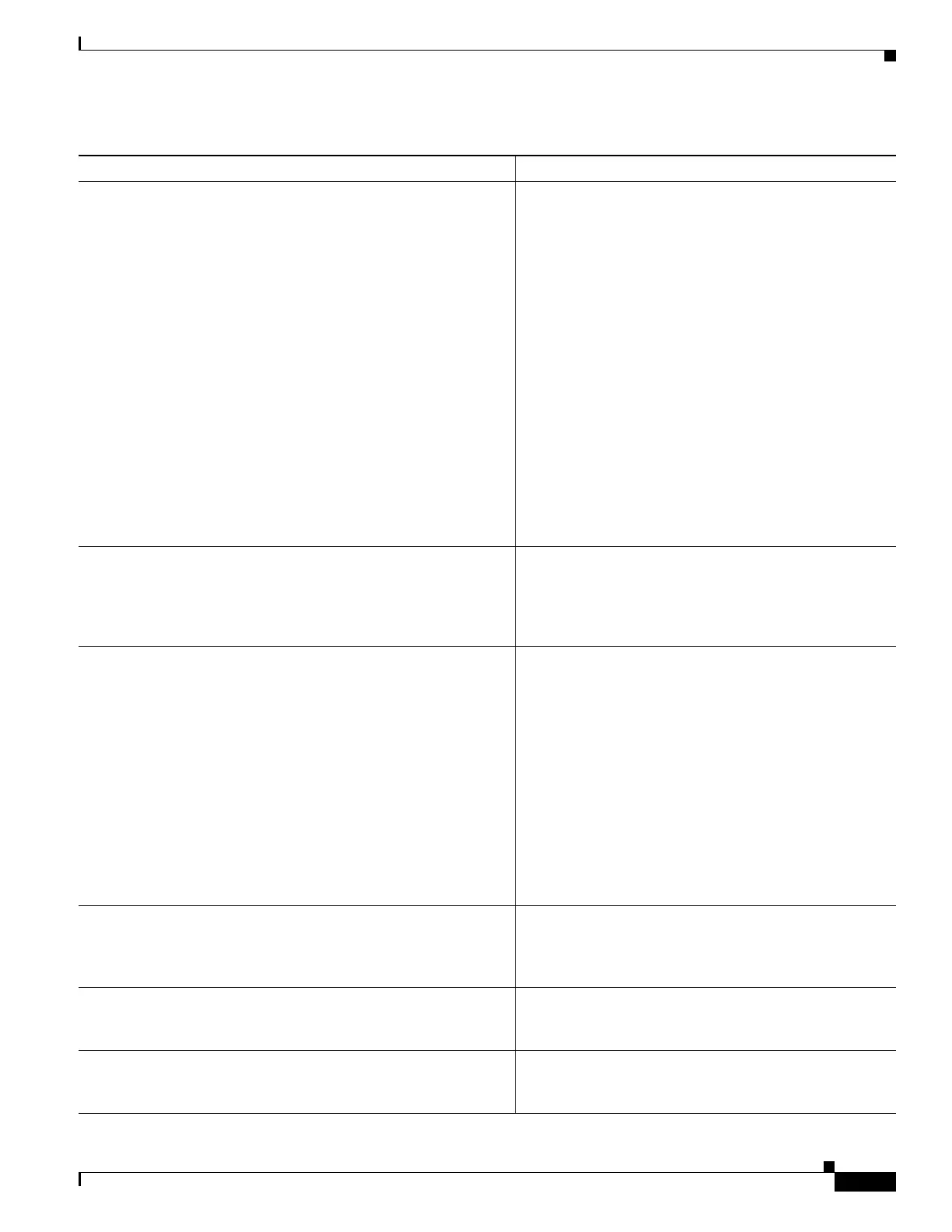1-13
Cisco ASA Series CLI Configuration Guide
Chapter 1 Configuring Clientless SSL VPN
Configuring Application Profile Customization Framework
<conditions>… </conditions> A child element of the pre/post-process tags that specifies
criteria for processing such as:
http-version (such as 1.1, 1.0, 0.9)
http-method (get, put, post, webdav)
http-scheme (“http/”, “https/”, other)
server-regexp regular expression containing ("a".."z" |
"A".."Z" | "0".."9" | ".-_*[]?"))
server-fnmatch (regular expression containing ("a".."z" |
"A".."Z" | "0".."9" | ".-_*[]?+()\{},")),
user-agent-regexp
user-agent-fnmatch
request-uri-regexp
request-uri-fnmatch
If more than one of condition tags is present, the ASA
performs a logical AND for all tags.
<action> … </action> Wraps one or more actions to perform on the content
under specified conditions; you can use the following
tags to define these actions (shown below): <do>,
<sed-script>, <rewrite-header>, <add-header>,
<delete-header>.
<do>…</do> Child element of the action tag used to define one of the
following actions:
<no-rewrite/>—Do not mangle the content received from
the remote server.
<no-toolbar/>—Do not insert the toolbar.
<no-gzip/>—Do not compress the content.
<force-cache/>—Preserve the original caching
instructions.
<force-no-cache/>—Make object non-cacheable.
< downgrade-http-version-on-backend>—Use HTTP/1.0
when sending the request to remote server.
<sed-script> TEXT </sed-script> Child element of the action tag used to change the content
of text-based objects. The Text must be a valid Sed script.
The <sed-script> applies to the <conditions> tag defined
before it.
<rewrite-header></rewrite-header> Child element of the action tag. Changes the value of the
HTTP header specified in the child element <header> tag
shown below.
<add-header></add-header> Child element of the action tag used to add a new HTTP
header specified in the child element <header> tag shown
below.
Table 1-1 APCF XML Tags (continued)
Tag Use
