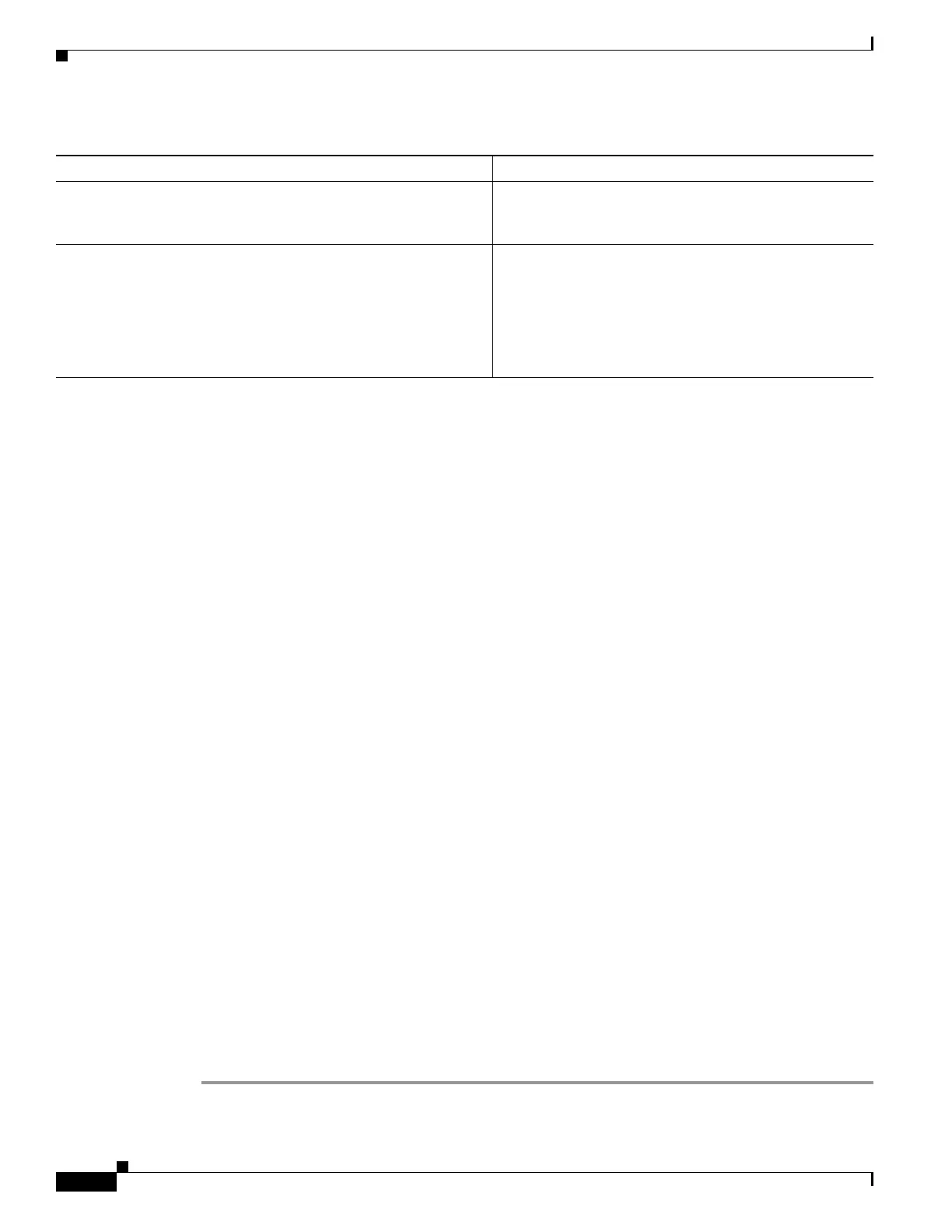1-14
Cisco ASA Series CLI Configuration Guide
Chapter 1 Configuring Clientless SSL VPN
Configuring Application Profile Customization Framework
Configuration Examples for APCF
Example:
<APCF>
<version>1.0</version>
<application>
<id>Do not compress content from example.com</id>
<apcf-entities>
<process-request-header>
<conditions>
<server-fnmatch>*.example.com</server-fnmatch>
</conditions>
<action>
<do><no-gzip/></do>
</action>
</process-request-header>
</apcf-entities>
</application>
</APCF>
Example:
<APCF>
<version>1.0</version>
<application>
<id>Change MIME type for all .xyz objects</id>
<apcf-entities>
<process-response-header>
<conditions>
<request-uri-fnmatch>*.xyz</request-uri-fnmatch>
</conditions>
<action>
<rewrite-header>
<header>Content-Type</header>
<value>text/html</value>
</rewrite-header>
</action>
</process-response-header>
</apcf-entities>
</application>
</APCF>
<delete-header></delete-header> Child element of the action tag used to delete the
specified HTTP header specified by the child element
<header> tag shown below.
<header></header> Specifies the name HTTP header to be rewritten, added,
or deleted. For example, the following tag changes the
value of the HTTP header named Connection:
<rewrite-header>
<header>Connection</header>
<value>close</value>
</rewrite-header>
Table 1-1 APCF XML Tags (continued)
Tag Use
