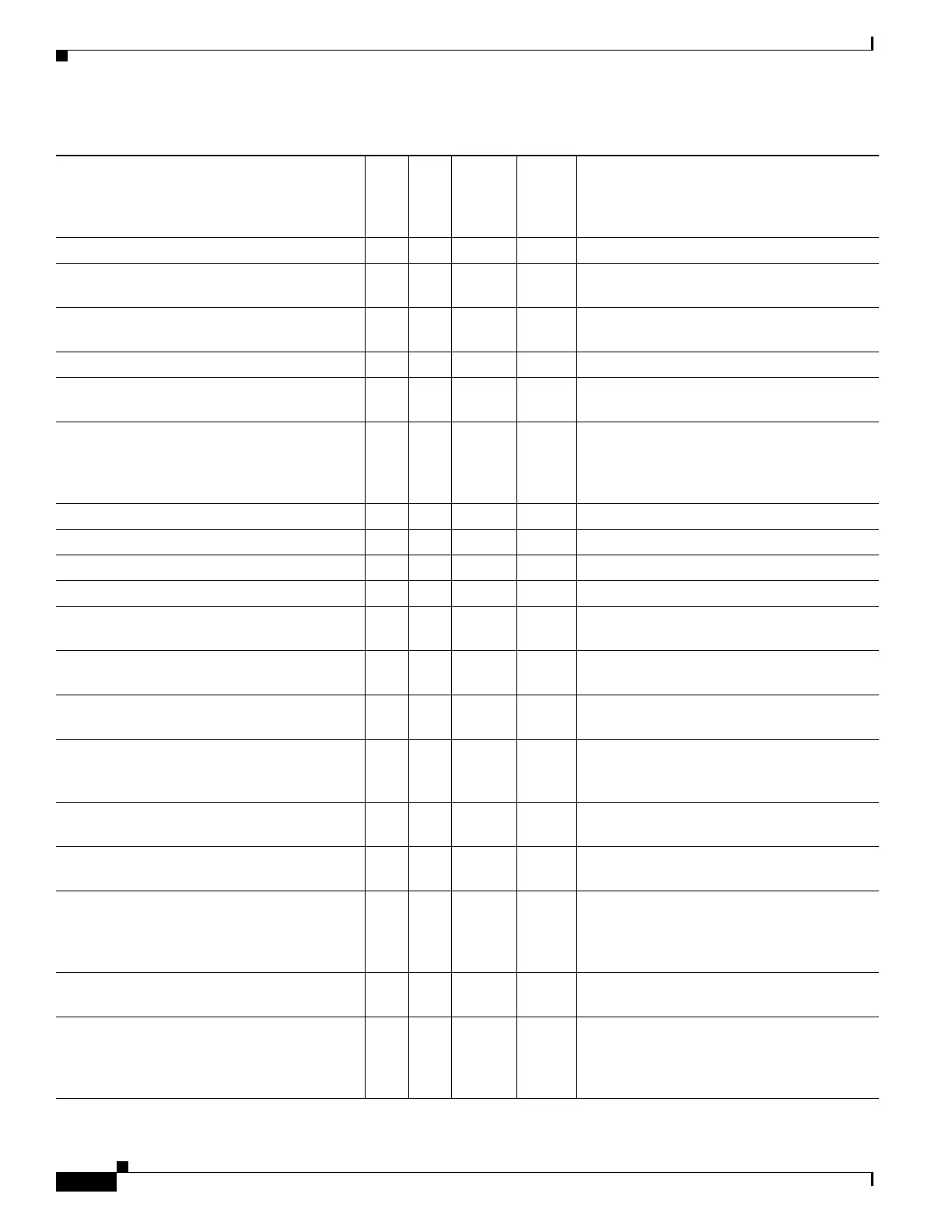1-34
Cisco ASA Series CLI Configuration Guide
Appendix 1 Configuring an External Server for Authorization and Authentication
Configuring an External RADIUS Server
WebVPN ACL Y 73 String Single Name of a WebVPN ACL on the device
WebVPN-ActiveX-Relay Y 137 Integer Single 0 = Disabled
Otherwise = Enabled
WebVPN-Apply-ACL Y 102 Integer Single 0 = Disabled
1 = Enabled
WebVPN-Auto-HTTP-Signon Y 124 String Single Reserved
WebVPN-Citrix-Metaframe-Enable Y 101 Integer Single 0 = Disabled
1 = Enabled
WebVPN-Content-Filter-Parameters Y 69 Integer Single 1 = Java ActiveX
2 = Java Script
4 = Image
8 = Cookies in images
WebVPN-Customization Y 113 String Single Name of the customization
WebVPN-Default-Homepage Y 76 String Single A URL such as http://example-example.com
WebVPN-Deny-Message Y 116 String Single Valid string (up to 500 characters)
WebVPN-Download_Max-Size Y 157 Integer Single 0x7fffffff
WebVPN-File-Access-Enable Y 94 Integer Single 0 = Disabled
1 = Enabled
WebVPN-File-Server-Browsing-Enable Y 96 Integer Single 0 = Disabled
1 = Enabled
WebVPN-File-Server-Entry-Enable Y 95 Integer Single 0 = Disabled
1 = Enabled
WebVPN-Group-based-HTTP/HTTPS-Proxy
-Exception-List
Y 78 String Single Comma-separated DNS/IP with an optional
wildcard (*) (for example *.cisco.com,
192.168.1.*, wwwin.cisco.com)
WebVPN-Hidden-Shares Y 126 Integer Single 0 = None
1 = Visible
WebVPN-Home-Page-Use-Smart-Tunnel Y 228 Boolean Single Enabled if clientless home page is to be
rendered through Smart Tunnel.
WebVPN-HTML-Filter Y 69 Bitmap Single 1 = Java ActiveX
2 = Scripts
4 = Image
8 = Cookies
WebVPN-HTTP-Compression Y 120 Integer Single 0 = Off
1 = Deflate Compression
WebVPN-HTTP-Proxy-IP-Address Y 74 String Single Comma-separated DNS/IP:port, with http=
or https= prefix (for example
http=10.10.10.10:80,
https=11.11.11.11:443)
Table 1-7 ASA Supported RADIUS Attributes and Values (continued)
Attribute Name ASA
Attr.
No.
Syntax/
Type
Single
or
Multi-
Valued Description or Value
