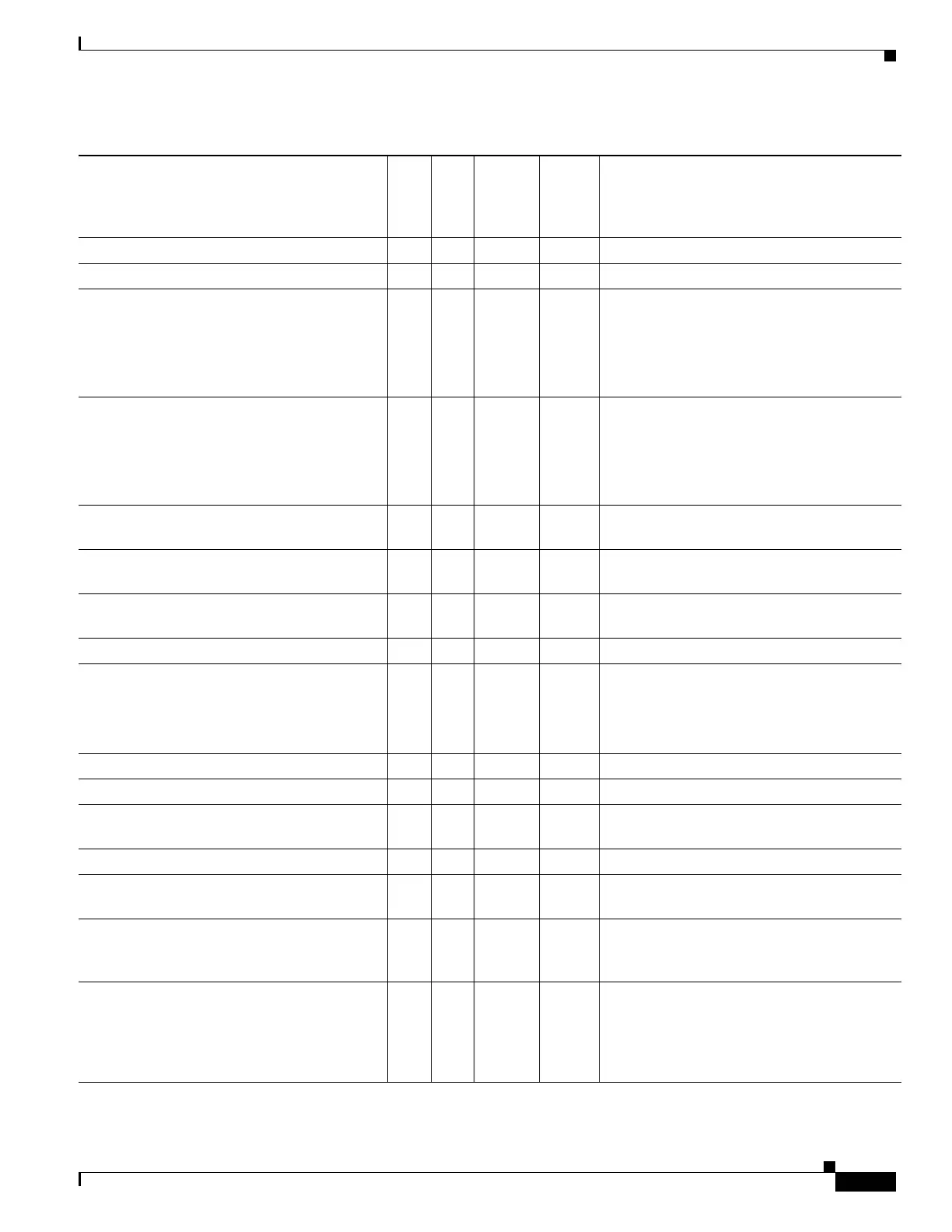1-35
Cisco ASA Series CLI Configuration Guide
Appendix 1 Configuring an External Server for Authorization and Authentication
Configuring an External RADIUS Server
WebVPN-Idle-Timeout-Alert-Interval Y 148 Integer Single 0 (Disabled) - 30
WebVPN-Keepalive-Ignore Y 121 Integer Single 0-900
WebVPN-Macro-Substitution Y 223 String Single Unbounded. For examples, see the SSL VPN
Deployment Guide at the following URL:
http://www.cisco.com/en/US/docs/security/a
sa/asa80/asdm60/ssl_vpn_deployment_guid
e/deploy.html
WebVPN-Macro-Substitution Y 224 String Single Unbounded. For examples, see the SSL VPN
Deployment Guide at the following URL:
http://www.cisco.com/en/US/docs/security/a
sa/asa80/asdm60/ssl_vpn_deployment_guid
e/deploy.html
WebVPN-Port-Forwarding-Enable Y 97 Integer Single 0 = Disabled
1 = Enabled
WebVPN-Port-Forwarding-Exchange-Proxy-
Enable
Y 98 Integer Single 0 = Disabled
1 = Enabled
WebVPN-Port-Forwarding-HTTP-Proxy Y 99 Integer Single 0 = Disabled
1 = Enabled
WebVPN-Port-Forwarding-List Y 72 String Single Port forwarding list name
WebVPN-Port-Forwarding-Name Y 79 String Single String name (example, “Corporate-Apps”).
This text replaces the default string,
“Application Access,” on the clientless portal
home page.
WebVPN-Post-Max-Size Y 159 Integer Single 0x7fffffff
WebVPN-Session-Timeout-Alert-Interval Y 149 Integer Single 0 (Disabled) - 30
WebVPN Smart-Card-Removal-Disconnect Y 225 Boolean Single 0 = Disabled
1 = Enabled
WebVPN-Smart-Tunnel Y 136 String Single Name of a smart tunnel
WebVPN-Smart-Tunnel-Auto-Sign-On Y 139 String Single Name of a Smart Tunnel auto sign-on list
appended by the domain name
WebVPN-Smart-Tunnel-Auto-Start Y 138 Integer Single 0 = Disabled
1 = Enabled
2 = Auto Start
WebVPN-Smart-Tunnel-Tunnel-Policy Y 227 String Single One of "e networkname," "i networkname,"
or "a," where networkname is the name of a
smart tunnel network list, e indicates the
tunnel excluded, i indicates the tunnel
specified, and a indicates all tunnels.
Table 1-7 ASA Supported RADIUS Attributes and Values (continued)
Attribute Name ASA
Attr.
No.
Syntax/
Type
Single
or
Multi-
Valued Description or Value
