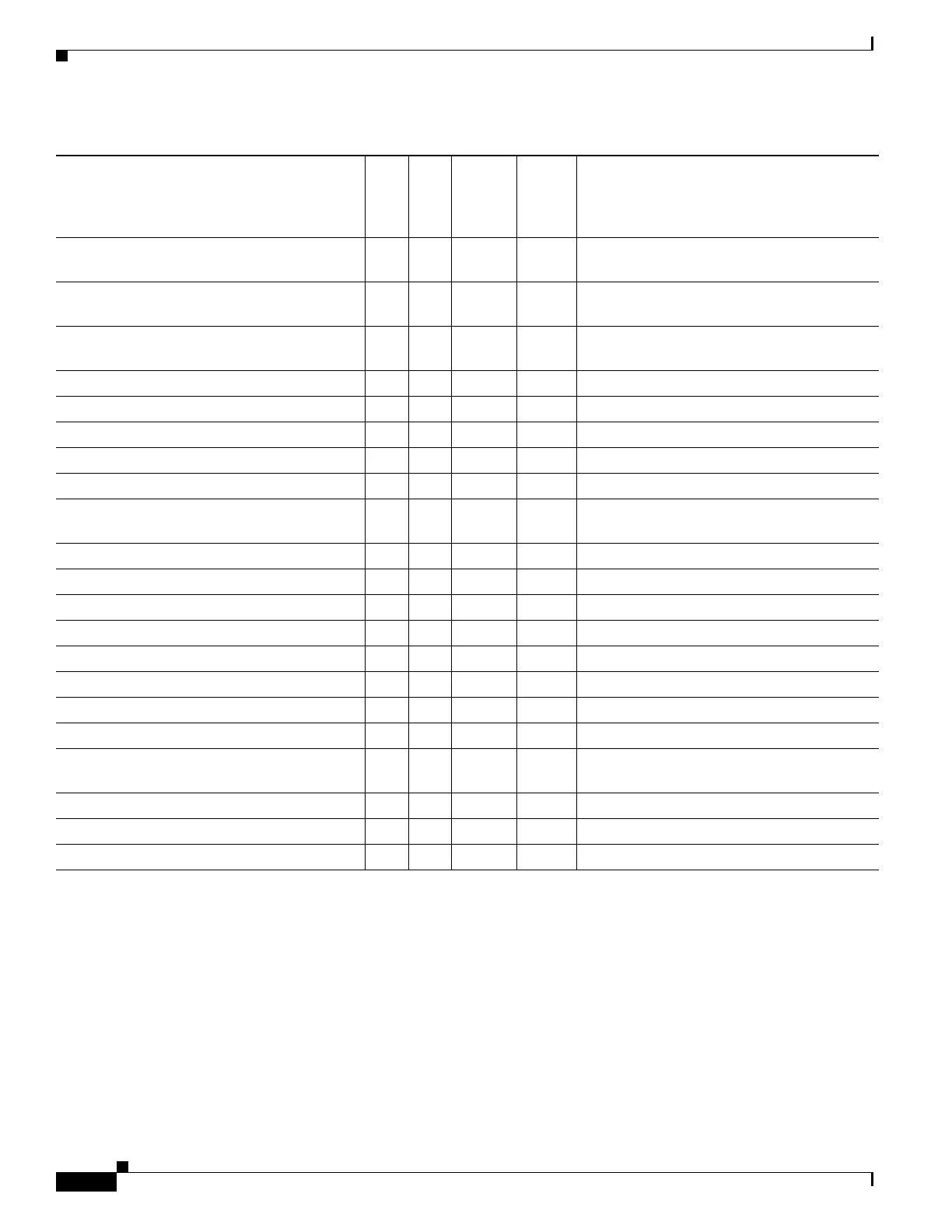1-36
Cisco ASA Series CLI Configuration Guide
Appendix 1 Configuring an External Server for Authorization and Authentication
Configuring an External RADIUS Server
WebVPN-SSL-VPN-Client-Enable Y 103 Integer Single 0 = Disabled
1 = Enabled
WebVPN-SSL-VPN-Client-Keep-
Installation
Y 105 Integer Single 0 = Disabled
1 = Enabled
WebVPN-SSL-VPN-Client-Required Y 104 Integer Single 0 = Disabled
1 = Enabled
WebVPN-SSO-Server-Name Y 114 String Single Valid string
WebVPN-Storage-Key Y 162 String Single
WebVPN-Storage-Objects Y 161 String Single
WebVPN-SVC-Keepalive-Frequency Y 107 Integer Single 15-600 seconds, 0=Off
WebVPN-SVC-Client-DPD-Frequency Y 108 Integer Single 5-3600 seconds, 0=Off
WebVPN-SVC-DTLS-Enable Y 123 Integer Single 0 = Disabled
1 = Enabled
WebVPN-SVC-DTLS-MTU Y 125 Integer Single MTU value is from 256-1406 bytes.
WebVPN-SVC-Gateway-DPD-Frequency Y 109 Integer Single 5-3600 seconds, 0=Off
WebVPN-SVC-Rekey-Time Y 110 Integer Single 4-10080 minutes, 0=Off
WebVPN-SVC-Rekey-Method Y 111 Integer Single 0 (Off), 1 (SSL), 2 (New Tunnel)
WebVPN-SVC-Compression Y 112 Integer Single 0 (Off), 1 (Deflate Compression)
WebVPN-UNIX-Group-ID (GID) Y 222 Integer Single Valid UNIX group IDs
WebVPN-UNIX-User-ID (UIDs) Y 221 Integer Single Valid UNIX user IDs
WebVPN-Upload-Max-Size Y 158 Integer Single 0x7fffffff
WebVPN-URL-Entry-Enable Y 93 Integer Single 0 = Disabled
1 = Enabled
WebVPN-URL-List Y 71 String Single URL list name
WebVPN-User-Storage Y 160 String Single
WebVPN-VDI Y 163 String Single List of settings
Table 1-7 ASA Supported RADIUS Attributes and Values (continued)
Attribute Name ASA
Attr.
No.
Syntax/
Type
Single
or
Multi-
Valued Description or Value
