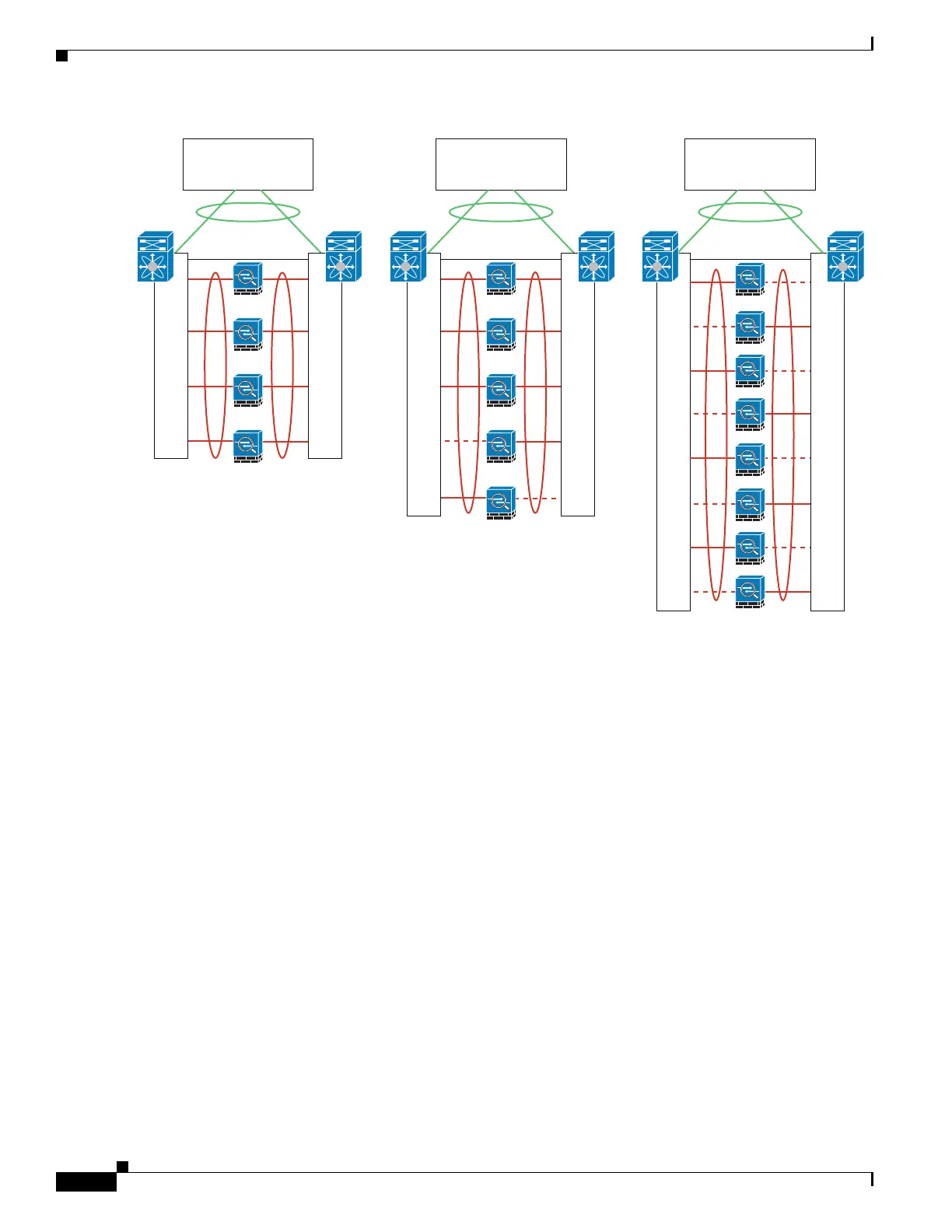1-66
Cisco ASA Series CLI Configuration Guide
Chapter 1 Configuring a Cluster of ASAs
Configuration Examples for ASA Clustering
The principle is to first maximize the number of active ports in the channel, and secondly keep the
number of active primary ports and the number of active secondary ports in balance. Note that when a
5th unit joins the cluster, traffic is not balanced evenly between all units.
333218
Router or
Access Switch
Virtual Switch Link
ASA1
ASA8
1. Up to 4 units
Router or
Access Switch
Virtual Switch Link
ASA1
ASA2
ASA3
ASA4
2. 5th unit joined
3. Maximum of 8 units
Router or
Access Switch
Virtual Switch Link
ASA1
ASA2
ASA3
ASA4
ASA5
Switch 2Switch 1Switch 2Switch 1Switch 2Switch 1
