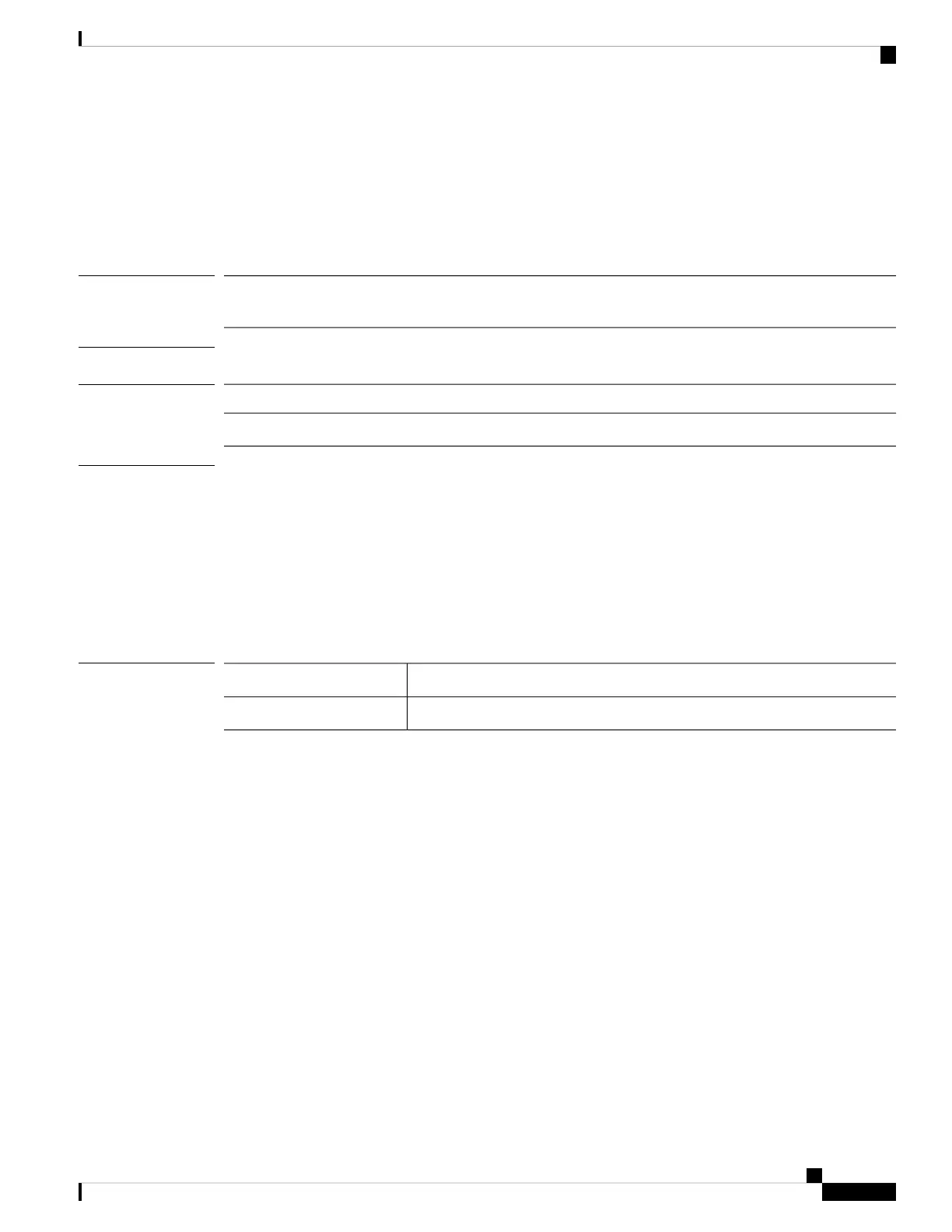scope slot
To enter slot mode for a specific SSP module, use the scope slot command.
scope slot slot_ID
Syntax Description
Identifies the module slot. For the FP9300, this value can be 1, 2, or 3; on the
FP4100, this value is 1.
slot_ID/id
Command Modes
Security services (/ssa) mode
Command History
ModificationRelease
Command added.1.1(1)
Usage Guidelines
In slot mode, you can update the application image on the logical device.
Example
This example shows how to enter slot mode:
FP9300-A# scope ssa
FP9300-A /ssa # scope slot 2
FP9300-A /ssa/slot #
Related Commands
DescriptionCommand
Shows security information.show security
Cisco Firepower 4100/9300 FXOS Command Reference
153
S Commands
scope slot
