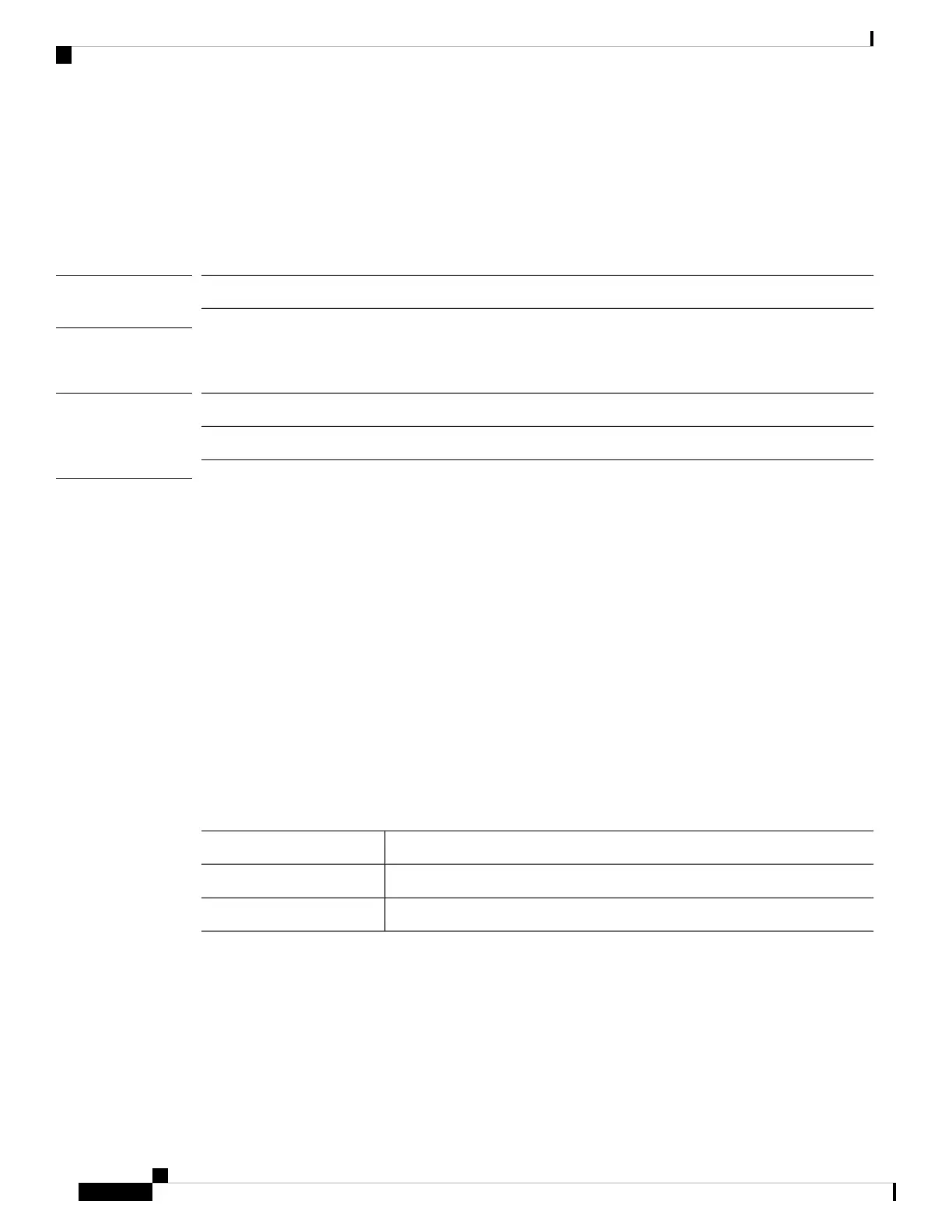set password
To specify the password for a user account, use the set password command.
set password
Syntax Description
This command has no arguments or keywords.
Command Modes
Security mode: to change the password for the currently logged-in user.
Local user mode: to specify a password for the current local user.
Command History
ModificationRelease
Command added.1.1(1)
Usage Guidelines
After entering the set password command, you are prompted to enter and confirm the password. For security
purposes, the password that you type does not appear in the CLI window.
This password must be a minimum of eight characters and a maximum of 80 characters. Use set
min-password-length, on page 200 to define a specific minimum number of characters. Use set
enforce-strong-password, on page 184 to require use of “strong” passwords.
Example
This example shows how to enter security mode, create a new local user account and specify a
password for that user:
FP9300-A# scope security
FP9300-A /security # create local-user test_user
FP9300-A /security/local-user* # set password
Enter a password:
Confirm the password:
FP9300-A /security/local-user* # commit-buffer
FP9300-A /security/local-user #
DescriptionCommand
Creates a new local-user account.create local-user
Specifies the date on which the user account expires.set expiration
Cisco Firepower 4100/9300 FXOS Command Reference
206
S Commands
set password
