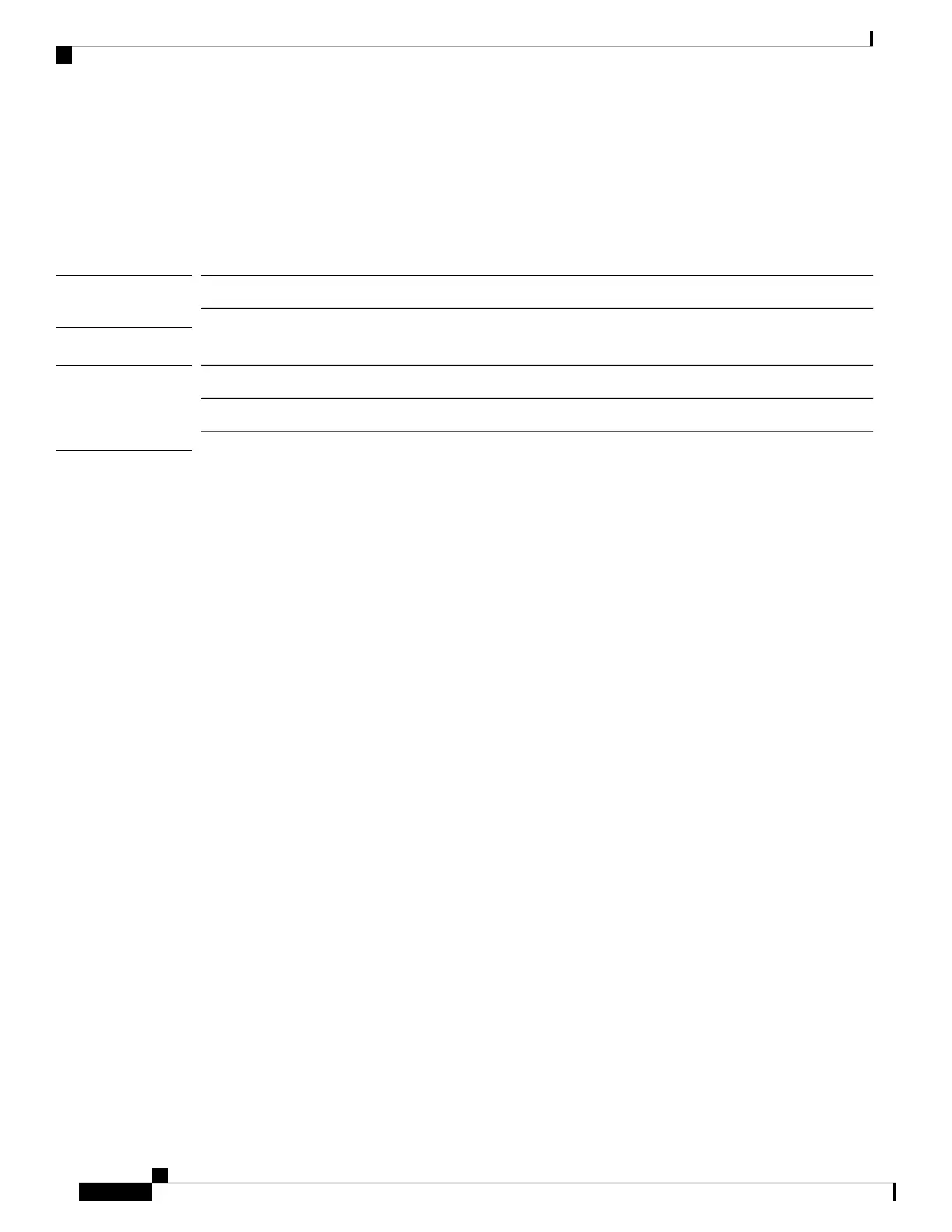show ipsec-log
To view IPSec connection logs, use the show ipsec-log command.
show ipsec-log
Syntax Description
This command has no arguments or keywords.
Command Modes
IPSec mode
Command History
ModificationRelease
Command added.1.1(1)
Usage Guidelines
Use the set log-level command to change the amount of information displayed by these logs.
Example
This example shows how to display the contents of the IPSec log file:
FP9300-A # scope security
FP9300-A /security # scope ipsec
FP9300-A /security/ipsec # show ipsec-log
Feb 10 23:40:02 15[CFG] <test-connection|69> using trusted ca certificate "C=US, ST=CA,
L=SJC, O=Cisco, OU=STBU, CN=CA, E=ssp@ssp.net"
Feb 10 23:40:02 15[CFG] <test-connection|69> reached self-signed root ca with a path
length of 0
Feb 10 23:40:02 15[CFG] <test-connection|69> crl correctly signed by "C=US, ST=CA, O=CA1,
OU=ca1, CN=InterCA1, E=ca1@ca.net"
Feb 10 23:40:02 15[CFG] <test-connection|69> crl is valid: until Mar 12 22:30:51 2017
Feb 10 23:40:02 15[CFG] <test-connection|69> using cached crl
Feb 10 23:40:02 15[CFG] <test-connection|69> certificate status is good
Feb 10 23:40:02 15[CFG] <test-connection|69> using trusted ca certificate "C=US, ST=CA,
L=SJC, O=Cisco, OU=STBU, CN=CA, E=ssp@ssp.net"
Feb 10 23:40:02 15[CFG] <test-connection|69> checking certificate status of "C=US, ST=CA,
O=CA1, OU=ca1, CN=InterCA1, E=ca1@ca.net"
Feb 10 23:40:02 15[CFG] <test-connection|69> fetching crl from
'file:///opt/certstore/ssp2-tp.crl' ...
Feb 10 23:40:02 15[CFG] <test-connection|69> issuer of fetched CRL 'C=US, ST=CA, O=CA1,
OU=ca1, CN=InterCA1, E=ca1@ca.net' does not match CRL issuer
'56:71:f1:d9:b1:62:fd:c3:2b:4d:cb:6b:01:85:ea:75:e5:0e:99:0d'
Feb 10 23:40:02 15[CFG] <test-connection|69> fetching crl from
'http://192.168.0.81/interca_inuse.crl.pem' ...
Feb 10 23:40:02 15[CFG] <test-connection|69> using trusted certificate "C=US, ST=CA,
L=SJC, O=Cisco, OU=STBU, CN=CA, E=ssp@ssp.net"
Feb 10 23:40:02 15[CFG] <test-connection|69> crl correctly signed by "C=US, ST=CA, L=SJC,
O=Cisco, OU=STBU, CN=CA, E=ssp@ssp.net"
Feb 10 23:40:02 15[CFG] <test-connection|69> crl is valid: until Mar 12 22:30:49 2017
Feb 10 23:40:02 15[CFG] <test-connection|69> certificate status is good
Feb 10 23:40:02 15[CFG] <test-connection|69> reached self-signed root ca with a path
length of 1
Feb 10 23:40:02 15[IKE] <test-connection|69> authentication of 'C=US, ST=CA, O=Cisco,
OU=STBU, CN=SSP, E=ssp@ssp.net' with RSA signature successful
Feb 10 23:40:02 15[IKE] <test-connection|69> IKE_SA test-connection[69] established between
192.168.0.174[C=US, ST=CA, O=Cisco, OU=STBU, CN=SSP]
Cisco Firepower 4100/9300 FXOS Command Reference
298
S Commands
show ipsec-log
