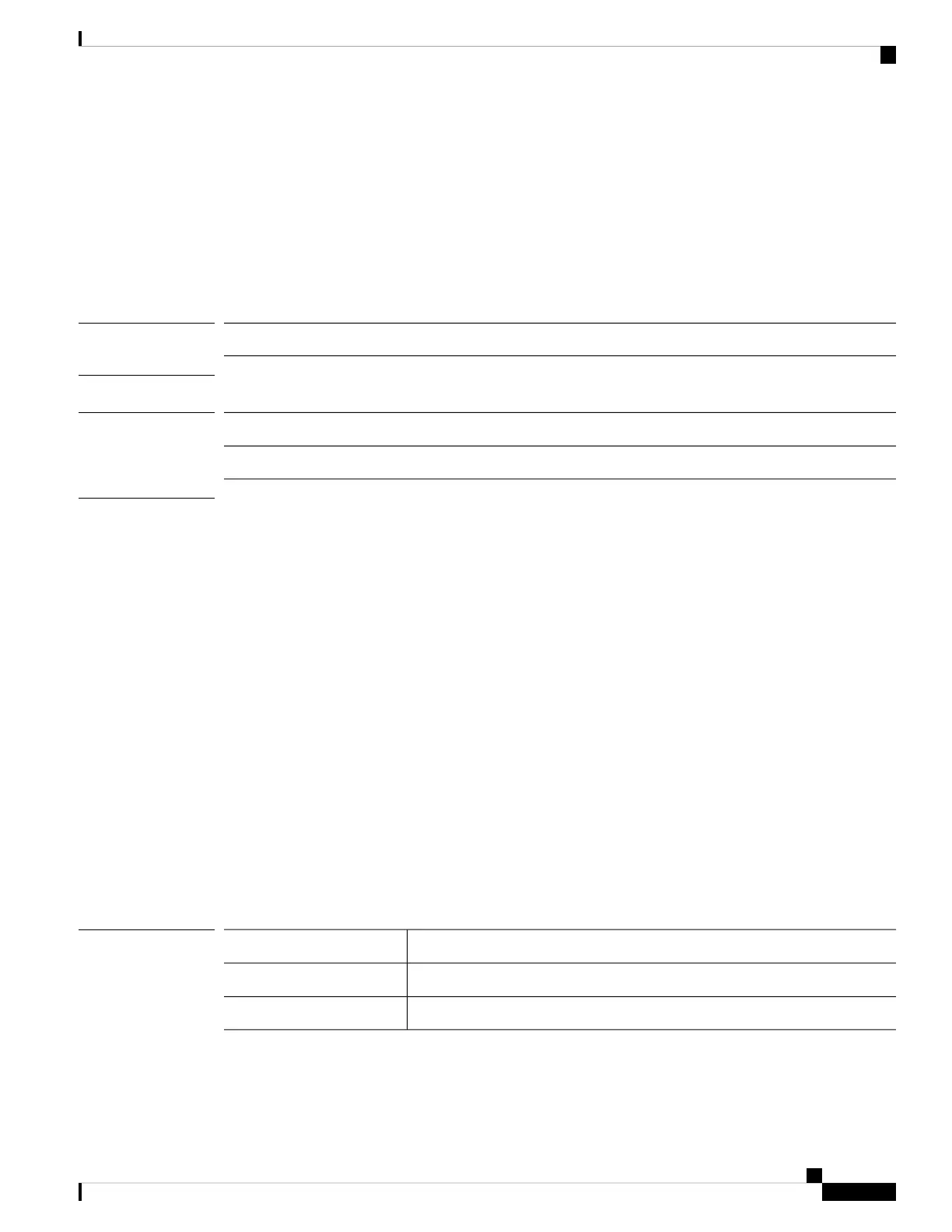create ssh-server
To create a new SSH host key, use the create ssh-server command with the host-key keyword.
To delete the existing SSH host key, use the delete ssh-server command with the host-key keyword.
create ssh-server host-key
create ssh-server host-key
Syntax Description
This command has no additional arguments.
Command Modes
scope system/scope services/
Command History
ModificationRelease
Command added.1.1(1)
Usage Guidelines
Use the create form of this command to generate a new SSH host key.
Use the delete form of this command to destroy an existing SSH host key before generating a new one.
Examples
This example shows how to generate a new SSH host key:
firepower # scope system
firepower /system # scope services
firepower /system/services # create ssh-server host-key
firepower /system/services* # commit-buffer
firepower /system/services #
This example shows how to delete the existing SSH host key and confirm its deletion:
firepower # scope system
firepower /system # scope services
firepower /system/services # delete ssh-server host-key
firepower /system/services* # commit-buffer
firepower /system/services # show ssh-server host-key
Host Key Size: 2048
Deleted: Yes
firepower /system/services #
Related Commands
DescriptionCommand
Sets the SSH server host key size.set ssh-server
Shows the SSH server properties.show ssh-server
Cisco Firepower 4100/9300 FXOS Command Reference
75
A – R Commands
create ssh-server