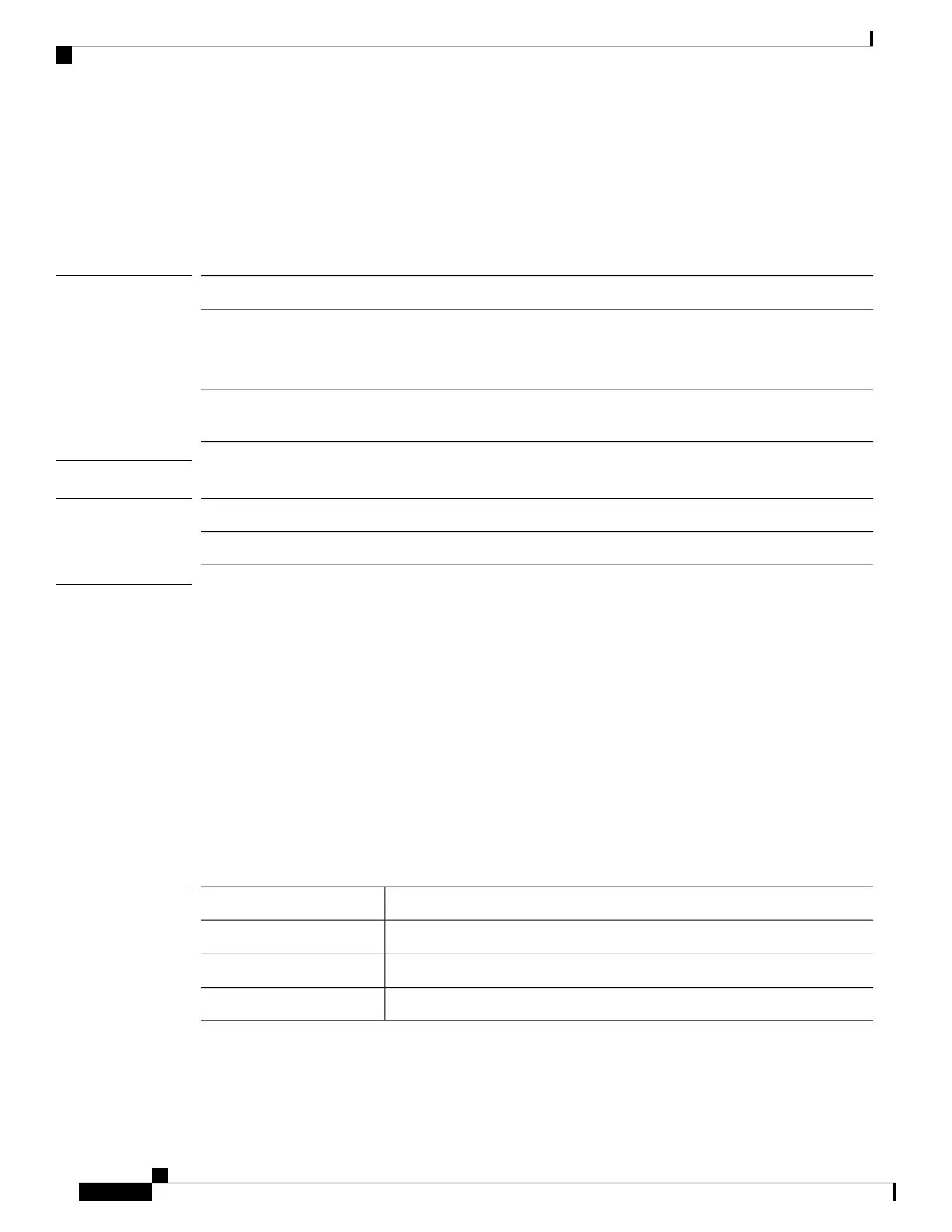show (firmware-install)
To display current firmware package information, use the show command in firmware-install mode.
show [detail|event|fsm]
Syntax Description
(Optional) Use this keyword to display detailed firmware package information.detail
(Optional) Use this keyword to display events logged during firmware upgrade;
the detail keyword is available.
Provide a specific event_ID to view information for only that event.
event [event_ID|detail]
(Optional) Use these keywords to show firmware upgrade-related finite state
machine (FSM) status- or task-related information.
fsm {status|task}
Command Modes
Firmware installation mode
Command History
ModificationRelease
Command added.1.1(1)
Usage Guidelines
By default, this command shows information about the most-recently installed firmware package.
Example
This example shows how to display detailed information about the installed firmware package:
FP9300-A# scope firmware
FP9300-A /firmware # scope firmware-install
FP9300-A /firmware-install # show detail
Firmware Pack Install:
Upgrade Package Version: 1.0.16
Oper State: Ready
Upgrade Status: Upgrade Complete Successful
Current Task:
FP9300-A /firmware-install #
Related Commands
DescriptionCommand
Installs a firmware package.install firmware
Shows information about firmware-package download operationsshow download-task
Shows system firmware information.show firmware
Cisco Firepower 4100/9300 FXOS Command Reference
240
S Commands
show (firmware-install)
