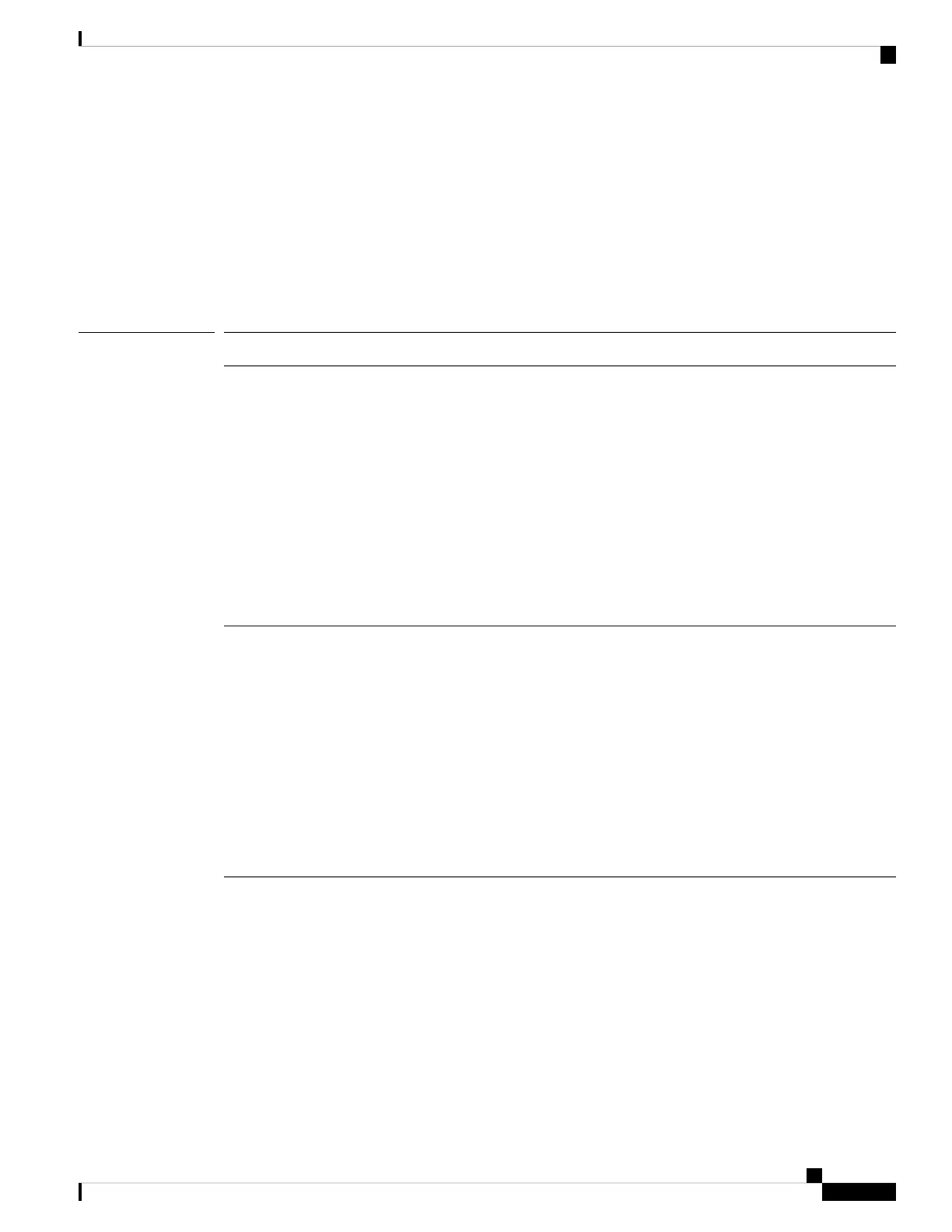show tech-support
To view or save troubleshooting information about the device hardware and software, use the show
tech-support command.
(module)# show tech-support
(local-mgmt)# show tech-support {chassis chassis_ID|fprm|module module_ID}
Syntax Description
In module mode, this command has no arguments or keywords.
Collects chassis-related troubleshooting data; the chassis_ID is always 1.
The following options are available:
• brief – Use this keyword to list a condensed set of troubleshooting
information on your terminal.
You can use the > and >> operators to save this information to a file; see
Save Show Command Output, on page 15 for more information.
• detail – Use this keyword to save detailed troubleshooting information
to a file in the techsupport directory on the device.
If you do not enter either keyword, the brief output is displayed on your
terminal screen.
chassis chassis_ID
[brief|detail]
Collects Firepower Platform Management troubleshooting data; the following
options are available:
• brief – Use this keyword to list a condensed set of troubleshooting
information on your terminal.
You can use the > and >> operators to save this information to a file; see
Save Show Command Output, on page 15 for more information.
• detail – Use this keyword to save detailed troubleshooting information
to a file in the techsupport directory on the device.
If you do not enter either keyword, the brief output is displayed on your
terminal screen.
fprm [brief|detail]
Cisco Firepower 4100/9300 FXOS Command Reference
365
S Commands
show tech-support
