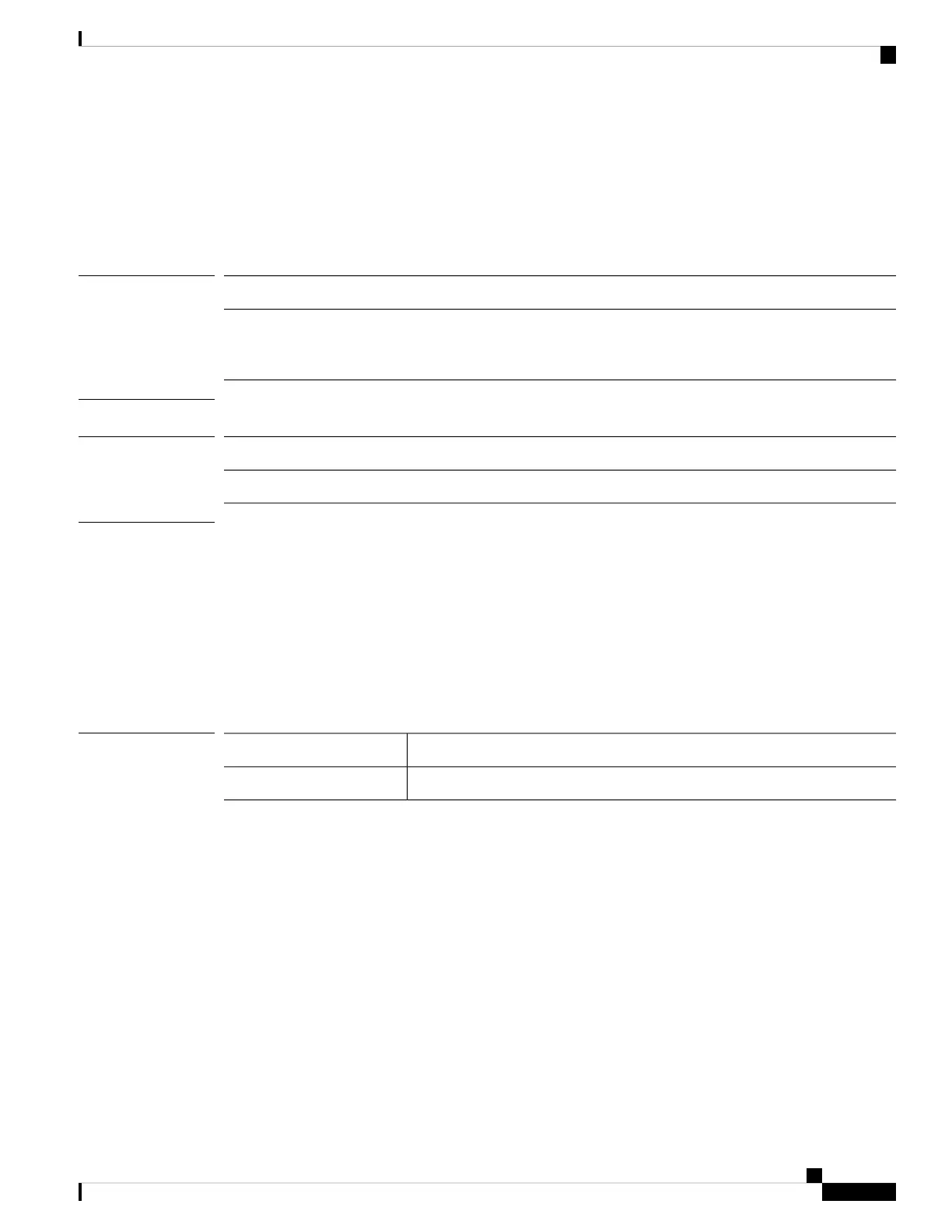backup sel
To back up the system event log (SEL), use the backup sel command.
backup sel {id|chassis/blade_id}
Syntax Description
The server ID. On 9300 devices, there may be up to 3 servers.
id
The appliance chassis number and blade number in x/y format.
The chassis ID number is always 1.
Note
chassis/blade_id
Command Modes
Any command mode
Command History
ModificationRelease
Command added.1.1(1)
Usage Guidelines
Use this command to back up the system event log (SEL) for a server.
In the command mode of a specific server (/chassis/server), you can run this command without any options.
Example
This example shows how to back up the SEL for server 2 in chassis 1:
firepower# backup sel 1/2
firepower* # commit-buffer
firepower#
Related Commands
DescriptionCommand
Clears the system event log (SEL) for a server.clear sel
Cisco Firepower 4100/9300 FXOS Command Reference
31
A – R Commands
backup sel
