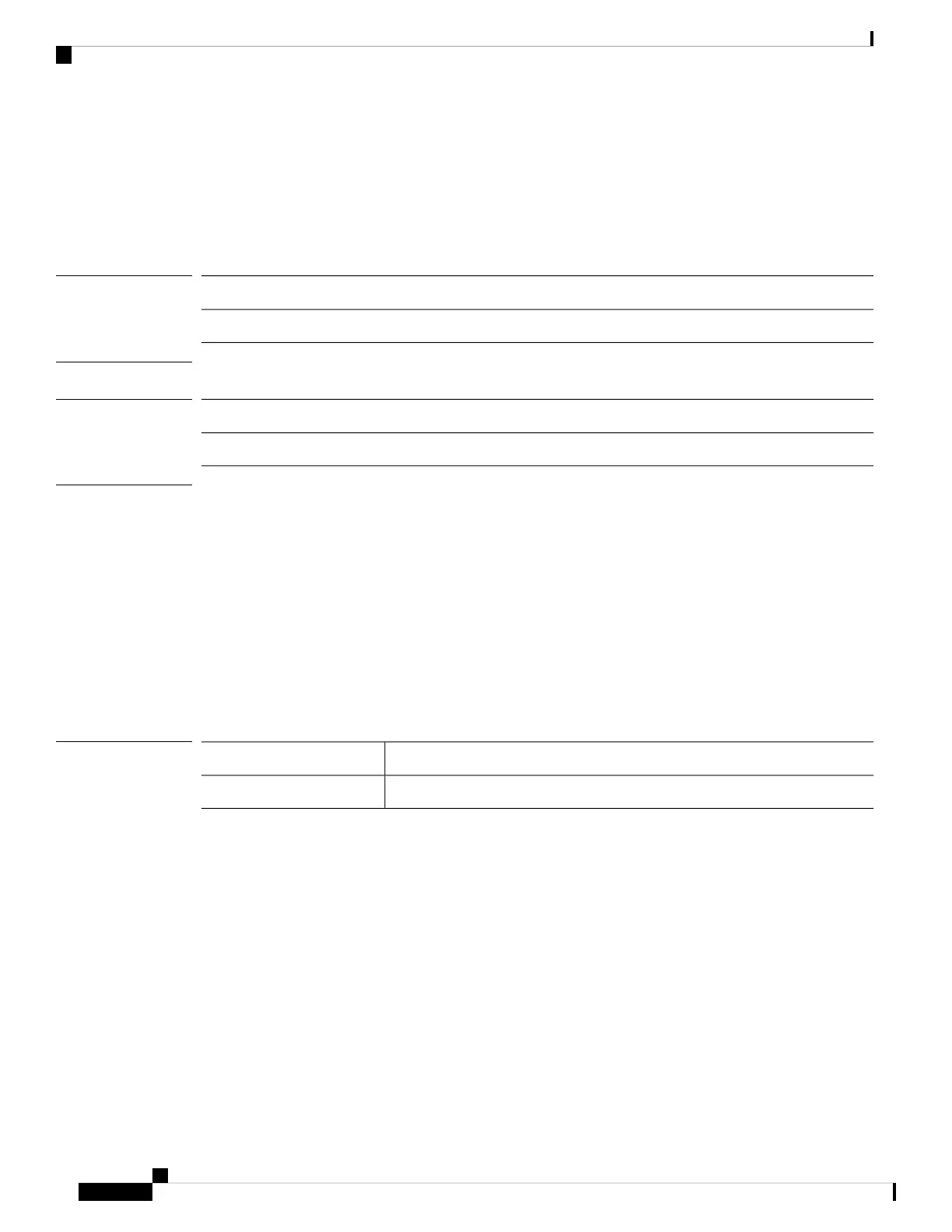set account-status
To specify whether a local user account is active or inactive, use the set account-status command.
set account-status {active|inactive}
Syntax Description
Specifies that the local user account is active.active
Specifies that the local user account is disabled.inactive
Command Modes
Local user (/security/local-user) mode
Command History
ModificationRelease
Command added.1.1(1)
Usage Guidelines
You must be a user with admin or AAA privileges to use this command.
The admin account is always set to active. It cannot be modified.
Example
This example shows how to enter local user mode and deactivate a local user account:
FP9300-A # scope security
FP9300-A /security # scope local-user test_user
FP9300-A /security/local-user # set account-status inactive
FP9300-A /security/local-user* # commit-buffer
FP9300-A /security/local-user #
Related Commands
DescriptionCommand
Specifies the date on which the user account expires.set expiration
Cisco Firepower 4100/9300 FXOS Command Reference
162
S Commands
set account-status