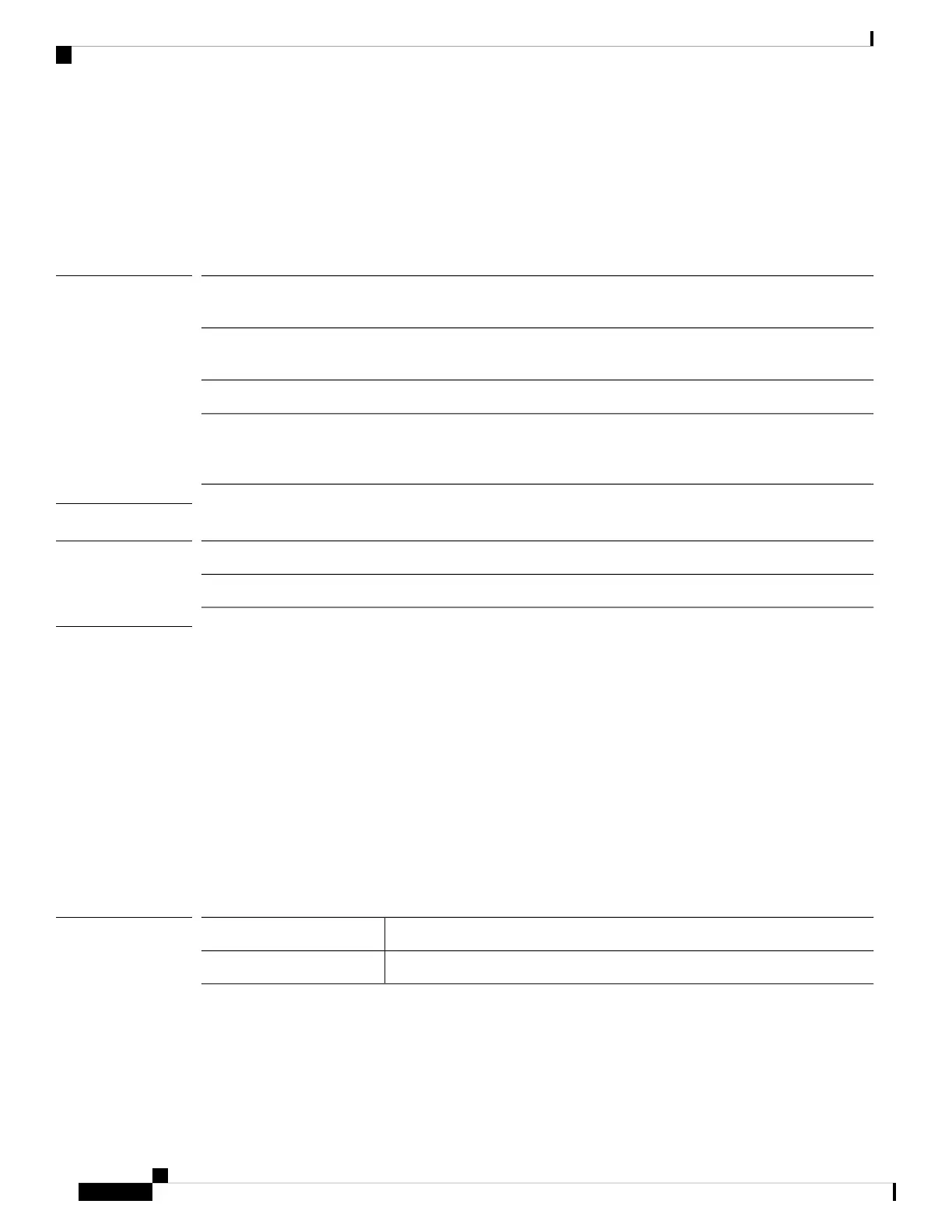show server status
To display information on the status of a server, use the show server status command.
show server status [id|server_id|detail|uuid dynamic_uuid]
Syntax Description
(Optional) Displays information for the specified server. The ID must be a
number between 1 and 255.
id
(Optional) Displays status information for a particular server, specified as
chassis-number/server-number.
server_id
(Optional) Displays detailed status information for each server.detail
(Optional) Displays status information for a particular server, specified with
its dynamic universally unique identifier (UUID), entered in the form
NNNNNNNN-NNNN-NNNN-NNNN-NNNNNNNNNNNN.
uuid dynamic_uuid
Command Modes
Any command mode
Command History
ModificationRelease
Command added.1.1(1)
Usage Guidelines
By default, the command lists status information for all servers.
Example
This example shows how to display status information for a specific server using the chassis and
blade IDs:
FP9300-A# show server status 1/1
Server Slot Status Overall Status Discovery
------ ----------- -------------- ---------
1/1 Equipped Ok Complete
1/2 Equipped Ok Complete
1/3 Empty
FP9300-A#
Related Commands
DescriptionCommand
Shows information about the servers installed in this device.show server inventory
Cisco Firepower 4100/9300 FXOS Command Reference
346
S Commands
show server status
