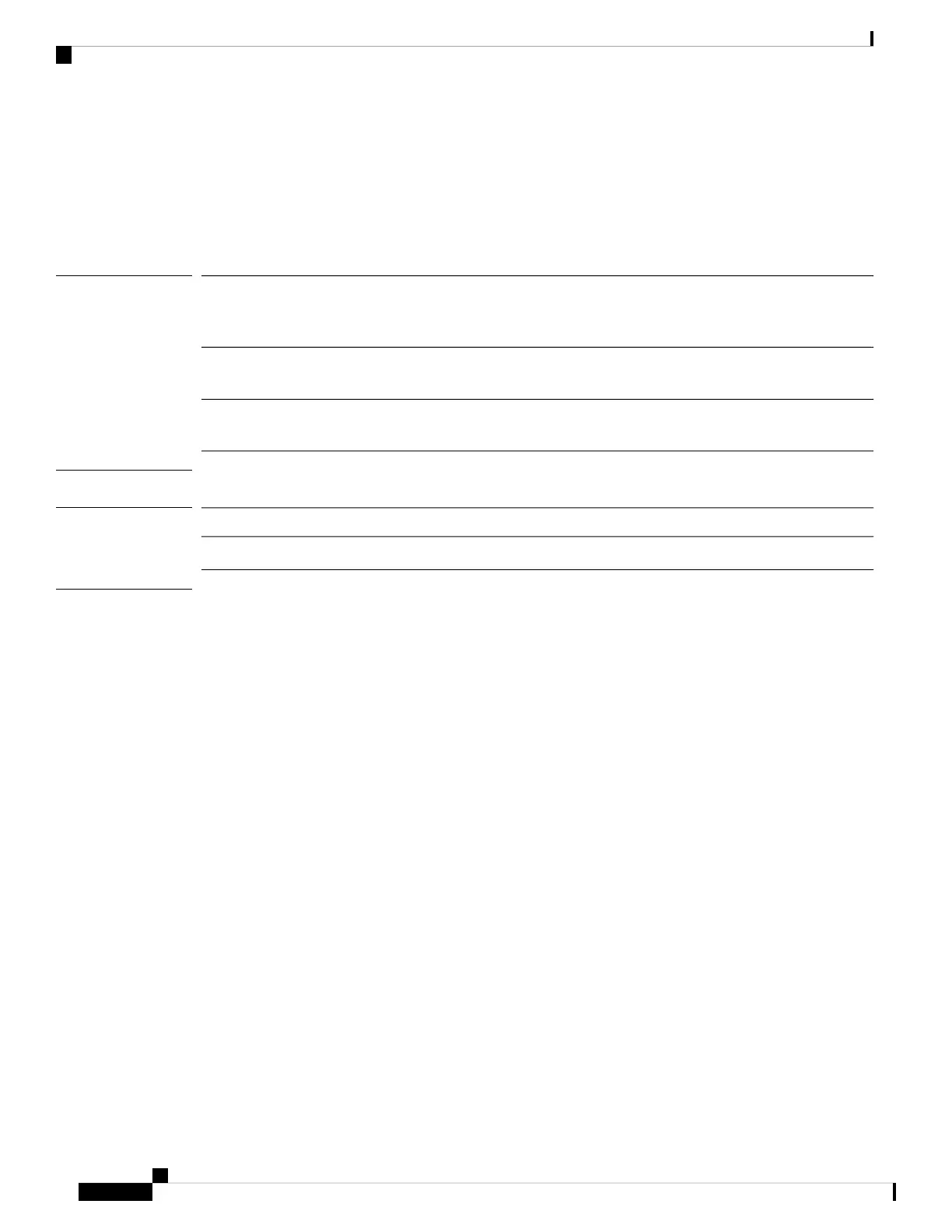show fan-module
To view information about installed fan modules, use the show fan-module command in chassis mode.
show fan-module [[1 module_id] | detail | expand]
Syntax Description
(Optional) To display information for a specific module, use tray_id module_id
to identify the module. The tray_id is always 1; the module_id can be 1 through
8.
tray_id module_id
(Optional) Use this keyword to display detailed status information about each
fan module.
detail
(Optional) Use this keyword to display overall status information for each fan
module.
expand
Command Modes
scope chassis/
Command History
ModificationRelease
Command added.1.1(1)
Usage Guidelines
You can use this command without any arguments or keywords to display basic fan module information.
Example
This example shows how to show detailed information for a specific fan module:
firepower# scope chassis
firepower /chassis # show fan-module 1 2 detail
Fan Module:
Tray: 1
Module: 2
Overall Status: Operable
Operability: Operable
Threshold Status: OK
Power State: On
Presence: Equipped
Thermal Status: OK
Product Name: Cisco Firepower 9000 Series Fan
PID: FPR9K-FAN
VID: 01
Part Number: 73-17509-01
Vendor: Cisco Systems Inc
Serial (SN): NWG194500D8
HW Revision: 0
Mfg Date: 2015-11-07T00:00:00.000
firepower /chassis #
Cisco Firepower 4100/9300 FXOS Command Reference
266
S Commands
show fan-module
