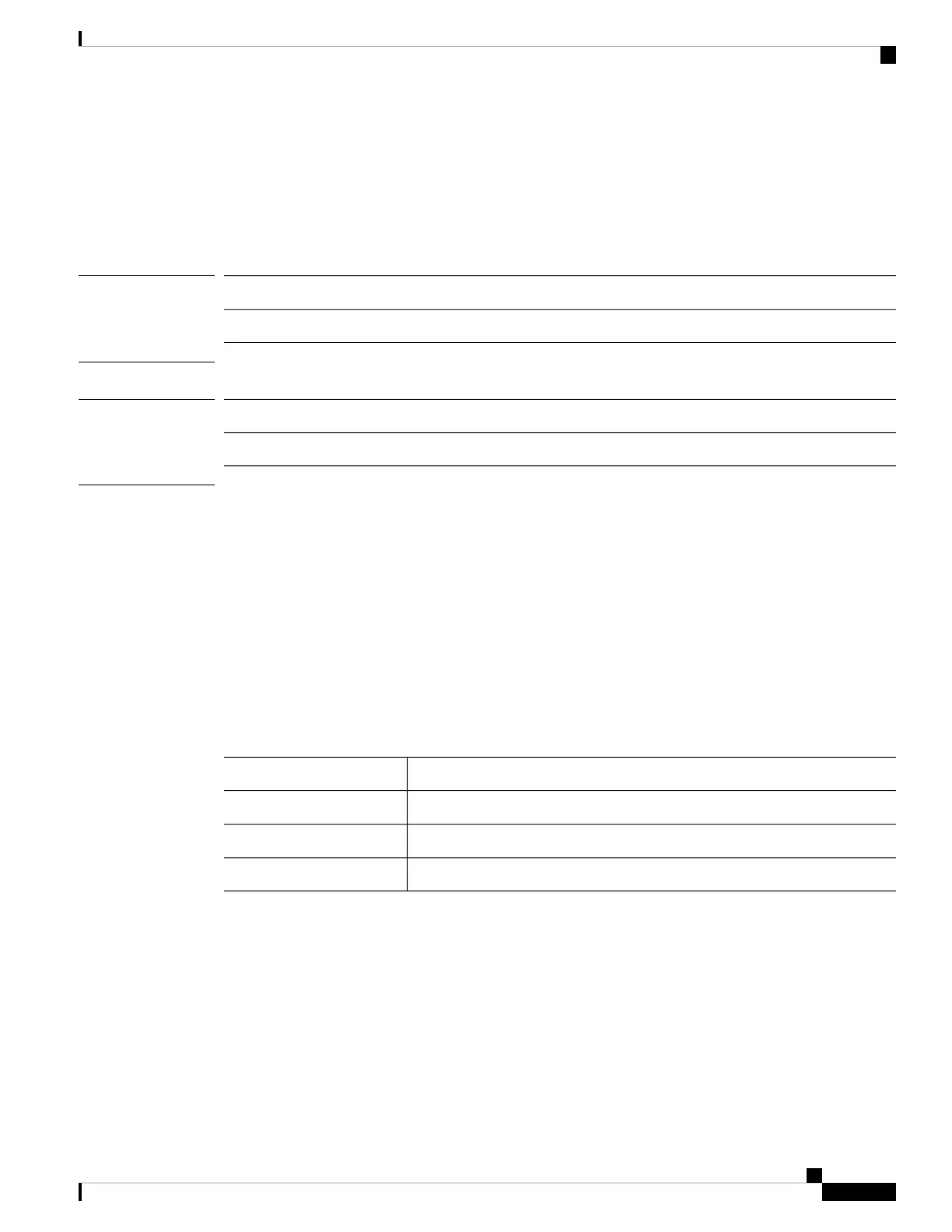set mode
To specify the IPSec connection mode, use the set mode command.
set mode {transport|tunnel}
Syntax Description
Sets the connection mode to transport.transport
Sets the connection mode to tunnel.tunnel
Command Modes
Connection mode
Command History
ModificationRelease
Command added.1.1(1)
Usage Guidelines
In transport mode, only the payload of an IP packet is encrypted; in tunnel mode, the entire packet is encrypted.
Transport mode is generally used for end-to-end sessions, and tunnel mode is used for all other types of
connections (for example, between gateways).
Example
This example shows how to set the IPSec connection mode to tunnel:
FP9300-A # scope security
FP9300-A /security # scope ipsec
FP9300-A /security/ipsec # enter connection testconn
FP9300-A /security/ipsec/connection # set mode tunnel
FP9300-A /security/ipsec/connection* # commit-buffer
FP9300-A /security/ipsec/connection #
DescriptionCommand
Creates a new IPSec connection.create connection
Sets the local IP address for an IPSec connection.set local-addr
Sets the remote IP address for an IPSec connection.set remote-addr
Cisco Firepower 4100/9300 FXOS Command Reference
201
S Commands
set mode
