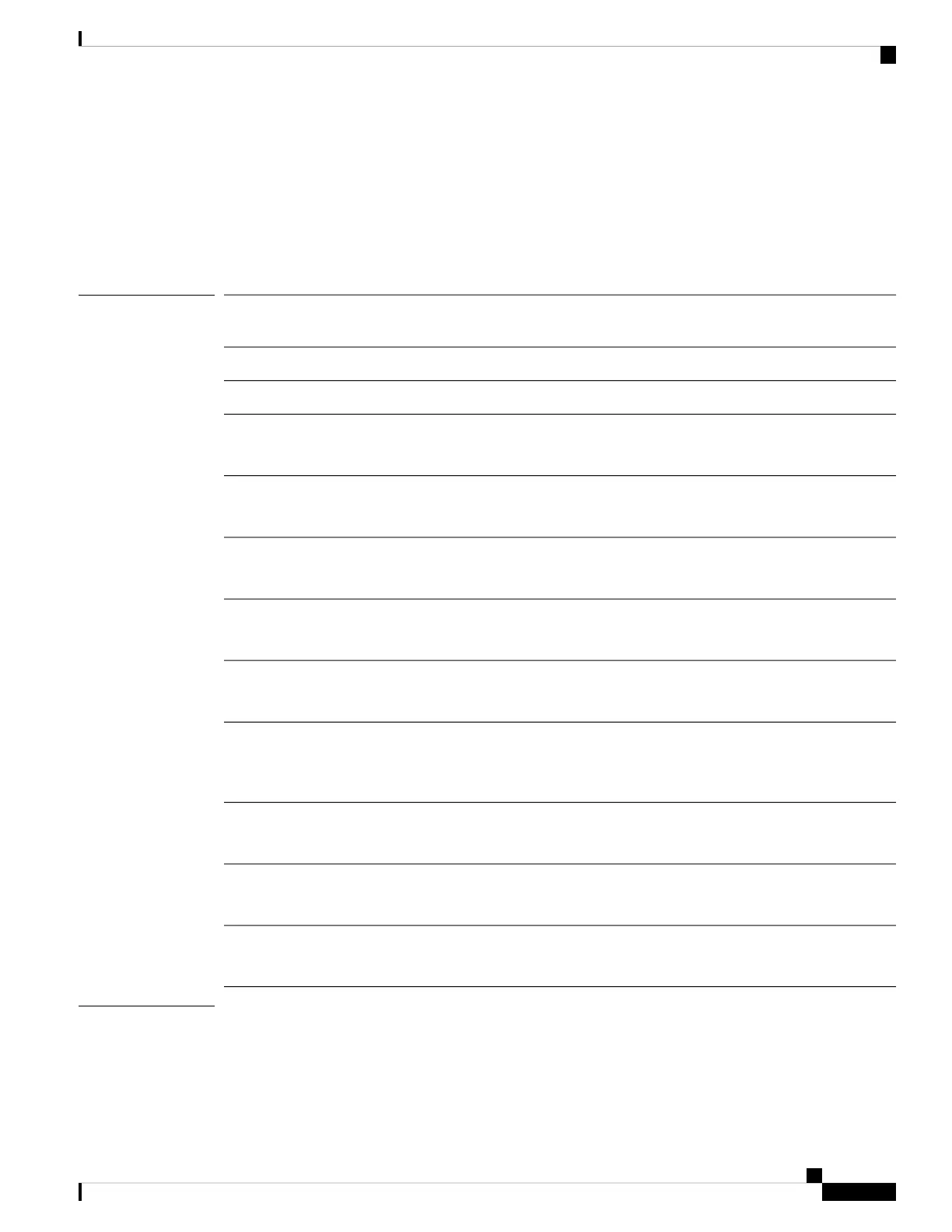show chassis
To display chassis information, use the show chassis command.
show chassis [1][decommissioned|detail|environment|fabric|fi-iom|firmware|fsm
status|inventory|iom|psu|version]
Syntax Description
(Optional) The chassis ID. There is only one chassis, so entering this ID is
optional.
1
(Optional) Displays information about a decommissioned chassis.decommissioned
(Optional) Displays detailed information about the chassis.detail
(Optional) Displays environment information.
The keywords detail, expand, fan, iom, psu, and server are also available.
environment
(Optional) Displays information about the fabric.
The keyword detail is also available.
fabric
(Optional) Displays fabric-interconnect I/O module information.
The keyword detail is also available.
fi-iom
(Optional) Displays information about the firmware.
The keyword detail is also available.
firmware
(Optional) Displays information about the finite state machine.
The keyword expand is also available.
fsm status
(Optional) Displays vendor and identification information about the chassis.
The keywords detail, expand, fabric, fan, fi-iom, iom, psu, server, and
unspecified are also available.
inventory
(Optional) Displays information about the input/output module.
The keyword detail is also available.
iom
(Optional) Displays power-supply unit status.
The keyword detail is also available.
psu
(Optional) Displays the version numbers of all the devices in the chassis.
The keyword detail is also available.
version
Command Modes
Any command mode
Cisco Firepower 4100/9300 FXOS Command Reference
249
S Commands
show chassis
