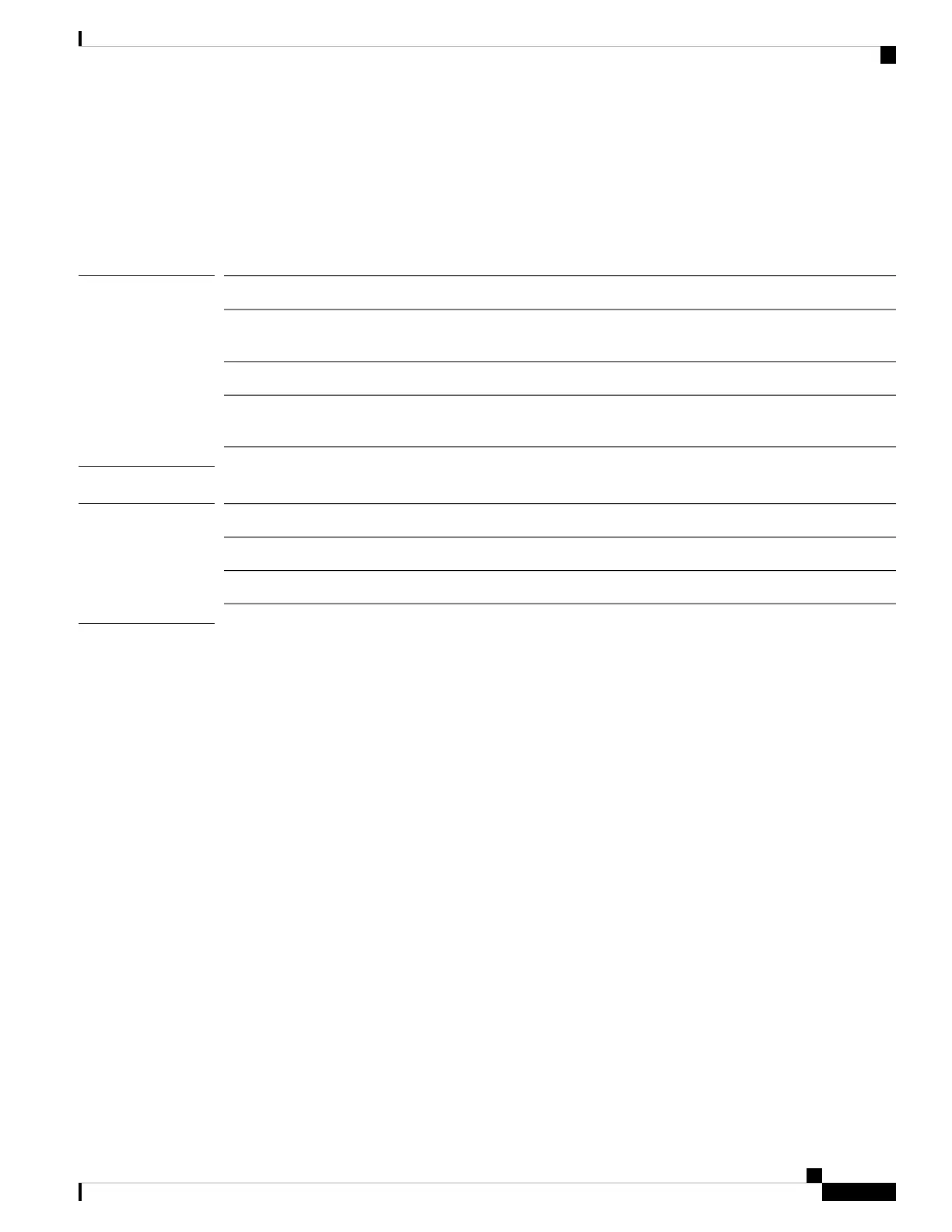show interface
To view Ethernet interface status, use the show interface command.
show interface [detail | expand | fsm status | interface_id]
Syntax Description
Shows detailed interface information.detail
Shows information about interfaces in a non-tabular view, as well as information
about subinterfaces.
expand
Shows Finite State Machine (FSM) status.fsm status
Shows information about a particular Ethernet interface, for example,
Ethernet1/4.
interface_id
Command Modes
scope eth-uplink/scope fabric a/
Command History
ModificationRelease
Additional fields were added for VLAN subinterfaces.2.4(1)
Command added.1.1(1)
Usage Guidelines
This command only applies to Ethernet interfaces. For EtherChannels, see the show port-channel command.
For subinterfaces, see the show subinterface command.
Example
The following is sample output from the show interface command.
firepower# scope eth-uplink
firepower /eth-uplink # scope fabric a
firepower /eth-uplink/fabric # show interface
Interface:
Port Name Port Type Admin State Oper State Allowed Vlan State
Reason
--------------- ------------------ ----------- ---------------- ------------ ------------
Ethernet1/2 Data Enabled Up All
Ethernet1/4 Mgmt Enabled Up All
Ethernet1/5 Data Enabled Up Untagged
Ethernet1/7 Firepower Eventing Enabled Up All
Ethernet1/8 Data Disabled Sfp Not Present All Unknown
Ethernet2/1 Data Disabled Sfp Not Present All Unknown
Ethernet2/2 Data Disabled Sfp Not Present All Unknown
Ethernet2/3 Data Disabled Sfp Not Present All Unknown
Ethernet2/4 Data Disabled Sfp Not Present All Unknown
Ethernet2/5 Data Disabled Sfp Not Present All Unknown
Ethernet2/6 Data Disabled Sfp Not Present All Unknown
Ethernet2/7 Data Disabled Sfp Not Present All Unknown
Cisco Firepower 4100/9300 FXOS Command Reference
277
S Commands
show interface
