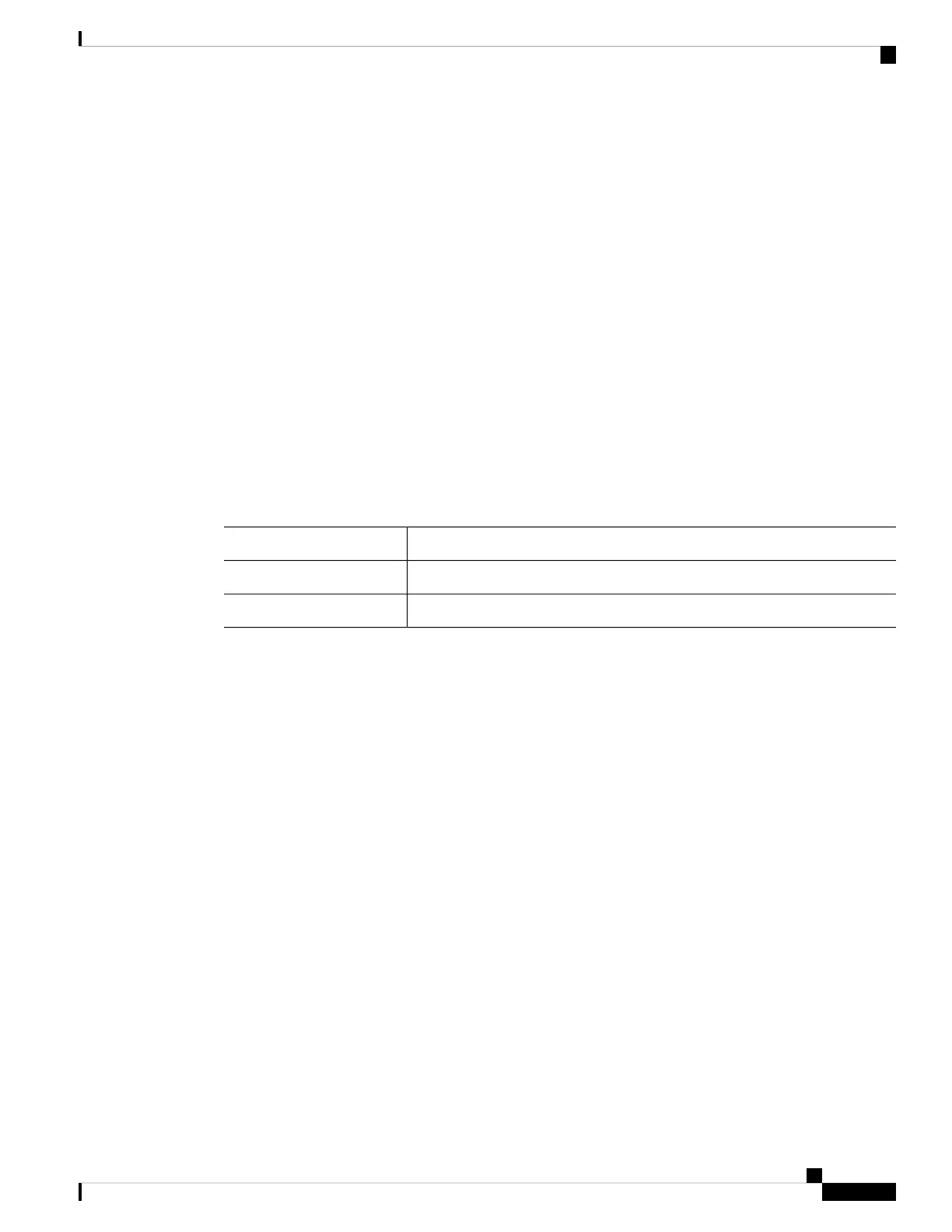A 192.0.2.112 192.0.2.1 255.255.255.0 :: :: 64
Operable
FP9300-A /fabric-interconnect # set out-of-band ip 192.0.2.111 netmask 255.255.255.0 gw
192.0.2.1
Warning: When committed, this change may disconnect the current CLI session
FP9300-A /fabric-interconnect* # commit-buffer
FP9300-A /fabric-interconnect #
This example shows how to display the current IPv6 management interface and gateway addresses,
and specify new addresses:
FP9300-A # scope fabric-interconnect a
FP9300-A /fabric-interconnect # scope ipv6-config
FP9300-A /fabric-interconnect/ipv6-config # show ipv6-if
Management IPv6 Interface:
IPv6 Address Prefix IPv6 Gateway
----------------------------------- ---------- ------------
2001::8998 64 2001::1
FP9300-A /fabric-interconnect/ipv6-config # set out-of-band ipv6 2001::8999 ipv6-prefix 64
ipv6-gw 2001::1
FP9300-A /fabric-interconnect/ipv6-config* # commit-buffer
FP9300-A /fabric-interconnect/ipv6-config #
DescriptionCommand
Shows the current device management IP addresses.show
Shows the current device management IPv6 address.show ipv6-if
Cisco Firepower 4100/9300 FXOS Command Reference
205
S Commands
set out-of-band
