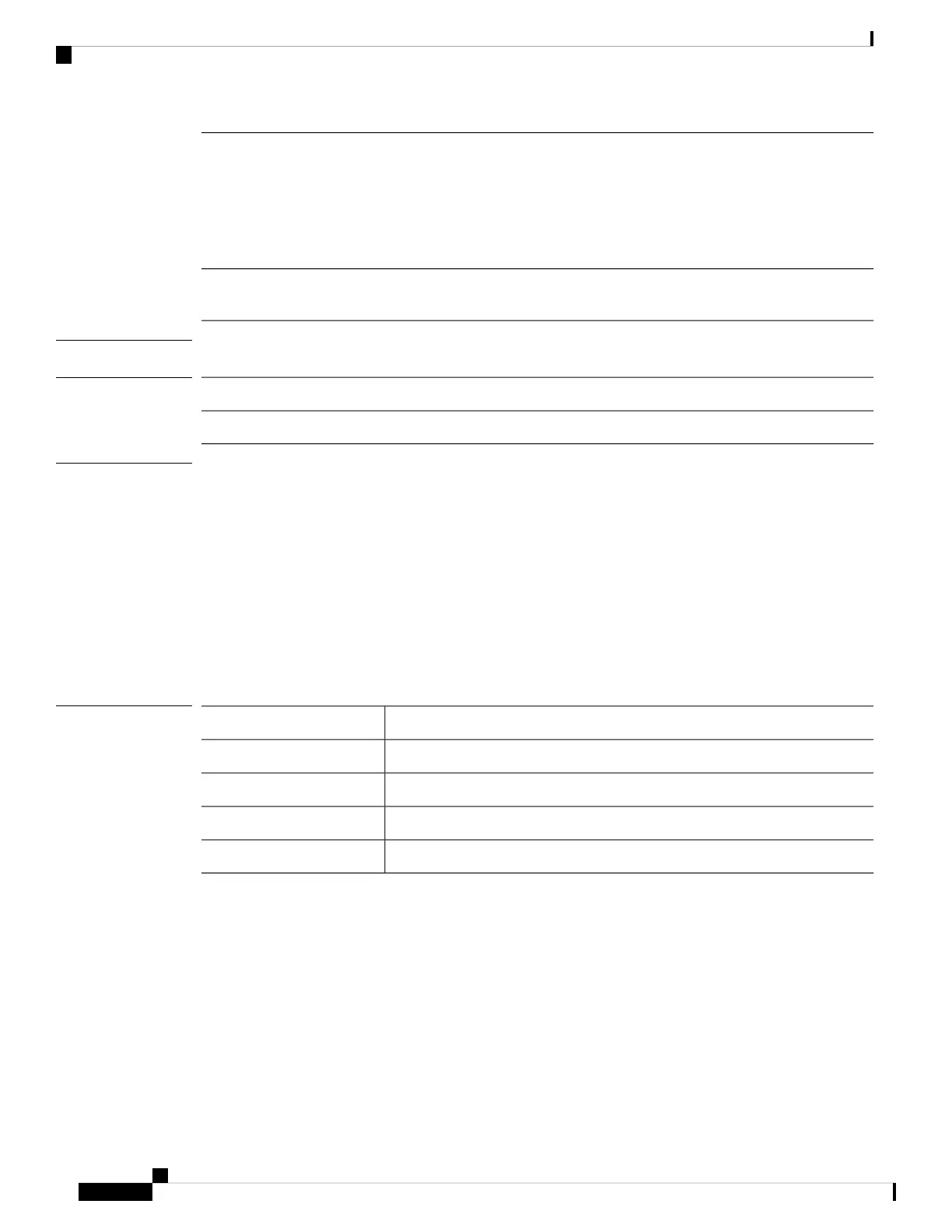(Optional) Specify the state or province in which the company requesting the
certificate is headquartered.
Enter up to 64 characters. You can use any letters, numbers, or spaces, as well
as the following special characters: , (comma), . (period), @ (at sign), ^ (carat),
( (open parenthesis), ) (close parenthesis), - (dash), _ (underscore), + (plus
sign), : (colon), / (forward slash).
state
(Optional) Specify the fully qualified domain name of the local fabric
interconnect.
subject-name
Command Modes
scope security/enter keyring/scope certreq/
Command History
ModificationRelease
Command added.1.1(1)
Usage Guidelines
After creating or entering a certificate request, use these options to specify information about the request.
Example
This example shows how to specify information about a certificate request:
firepower /security/keyring # enter certreq
firepower /security/keyring/certreq # set ip 198.51.100.5
firepower /security/keyring/certreq* # set password
Certificate request password:
Confirm certificate request password:
firepower /security/keyring/certreq* #
Related Commands
DescriptionCommand
Creates a new keyring certificate request.create certreq
Deletes an existing keyring certificate request.delete certreq
Enters a keyring certificate request.enter certreq
Sets keyring-related information, inluding modulus and trustpoint.set (keyring)
Cisco Firepower 4100/9300 FXOS Command Reference
160
S Commands
set (certreq)
