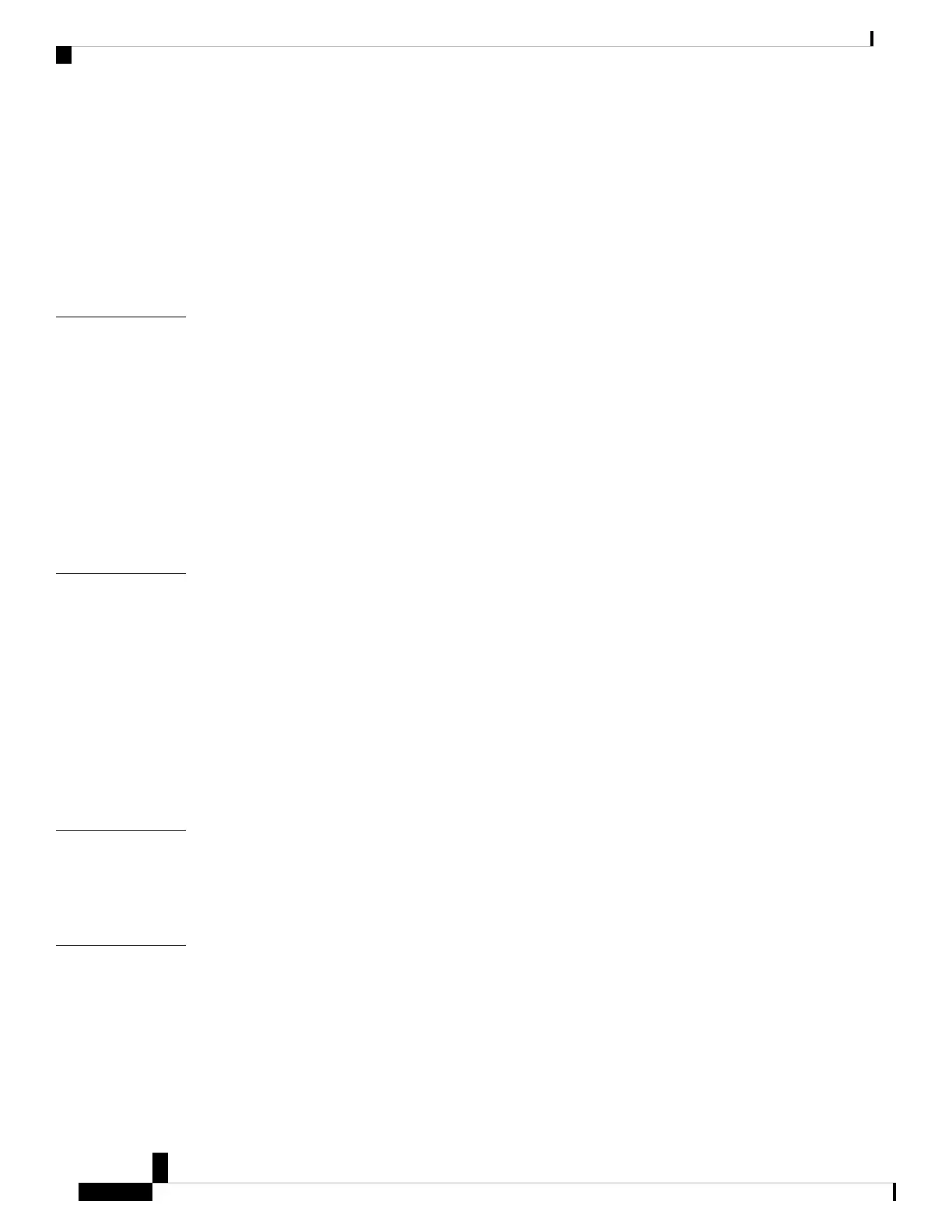Search Contacts 123
Browse Contacts (7800 Series and 7832) 123
Browse Contacts (8800 Series) 124
Call a Contact 124
Add a Contact to Favorites (8800 Series) 124
Edit a Contact Phone Number's Digits 125
Set Up Your Voicemail 127
CHAPTER 32
Available Voicemail Features 127
Voicemail PIN Rules 128
Activate Your Voicemail Account 128
Change Your Personal Greeting 128
Reset Your Voicemail PIN in My Cisco Webex Settings 129
Reset Your Voicemail PIN on Your Phone 129
Use a One-Time PIN to Reset Your Voicemail PIN 130
Speed-Dial Buttons on Your Phone 131
CHAPTER 33
Create Speed Dials 131
Edit Your Speed Dials 132
Delete a Speed Dial 132
Reorder Your Speed Dials 132
Make a Call with a Speed-Dial Button on Your Desk Phone 133
Make a Speed-Dial Call with Your Conference Phone 133
Answer a Coworker's Call with a Speed-Dial Button 134
Support for USB Devices on the Cisco IP Phone 8800 Series 135
CHAPTER 34
Support for USB Devices on the Cisco IP Phone 8800 Series 135
Mobile Device Charging 136
Use a Bluetooth Headset with Your Phone (8800 Series) 137
CHAPTER 35
Bluetooth Headsets 137
Turn Bluetooth On or Off 138
Add a Bluetooth Headset 138
Disconnect a Bluetooth Headset 138
Cisco IP Phone 7800 and 8800 Series, Cisco IP Conference Phone 7832, and Cisco ATA 190-SC User Guide for Webex Calling (formerly Spark
Call)
x
Contents
