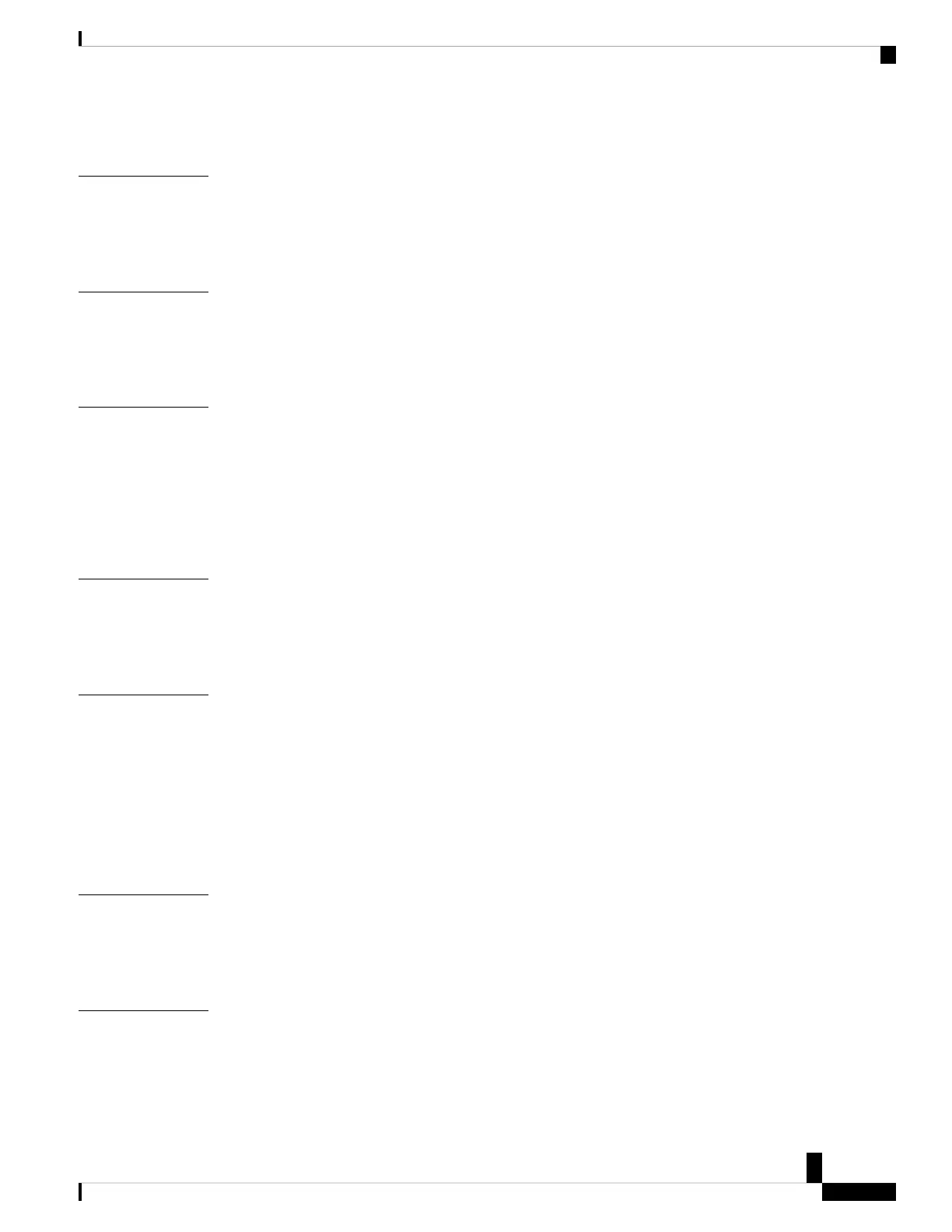Remove a Bluetooth Headset 139
Use a Standard Headset with Your Phone 141
CHAPTER 36
Connect a Standard Headset 141
Set Up a Wideband Standard Headset 142
Use a USB Headset with Your Phone (8800 Series) 143
CHAPTER 37
USB Headsets 143
Connect a USB Headset 143
Use Applications on Your Phone 145
CHAPTER 38
Available Applications 145
View Active Applications 145
Switch to Active Applications 145
Close Active Applications 146
Use Barge and Privacy on Shared Lines 147
CHAPTER 39
Add Yourself to a Call on a Shared Line 147
Enable Privacy on a Shared Line 147
View Recent Calls on Your Phone 149
CHAPTER 40
Recent Calls List 149
View Your Recent Calls 149
Return a Recent Call 150
Clear the Recent Calls List 150
Delete a Call Record 150
Voicemail on Your Analog Phone 153
CHAPTER 41
Check Your Analog Phone for New Voice Messages 153
Check Your Voicemail from Your Analog Phone 153
Your Cisco IP Conference Phone 7832 155
CHAPTER 42
The Cisco IP Conference Phone 7832 155
Cisco IP Phone 7800 and 8800 Series, Cisco IP Conference Phone 7832, and Cisco ATA 190-SC User Guide for Webex Calling (formerly Spark
Call)
xi
Contents
