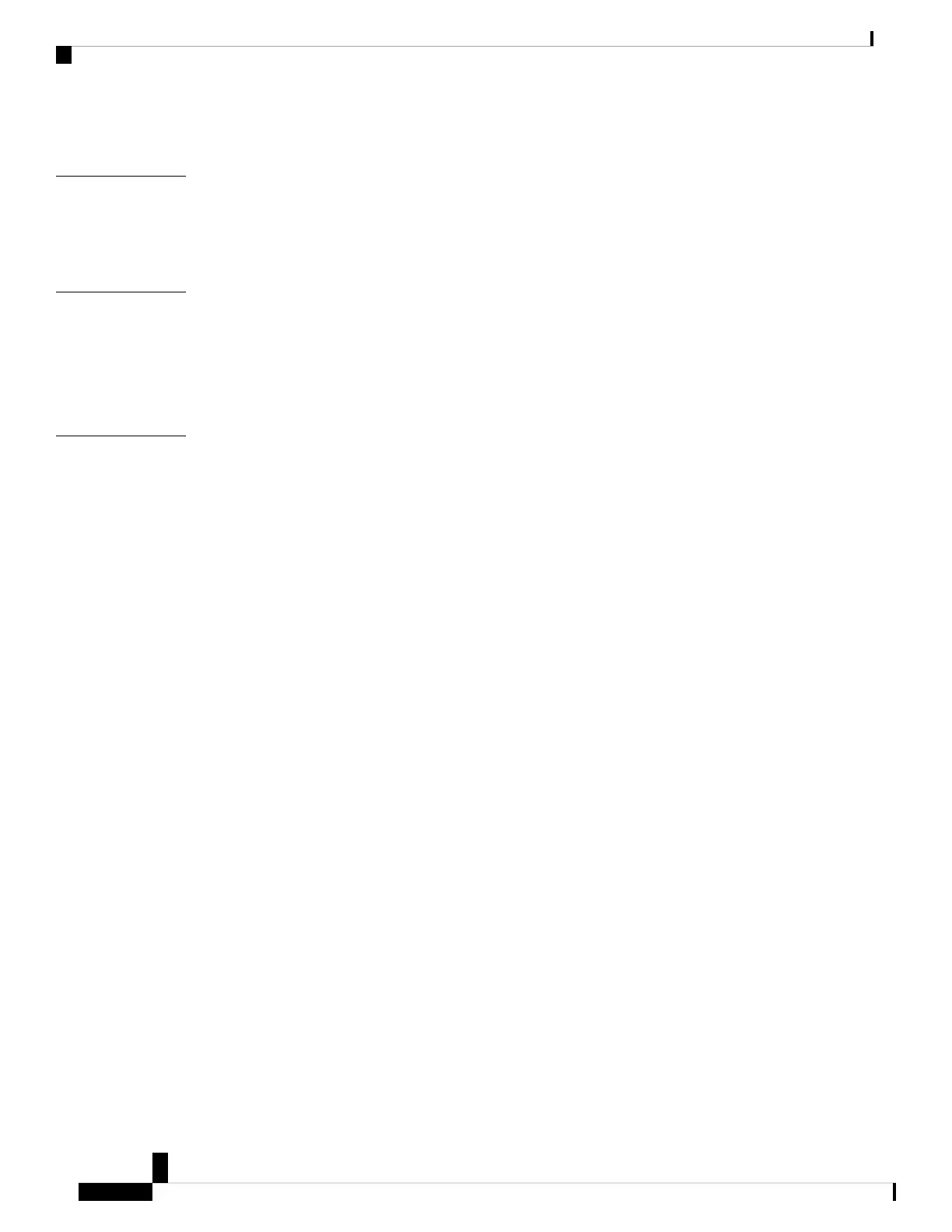Cisco IP Phone 7832 Buttons and Hardware 156
Your Cisco IP Phone 7800 Series 159
CHAPTER 43
The Cisco IP Phone 7800 Series 159
Cisco IP Phone 7800 Series Buttons and Hardware 160
Your Cisco IP Phone 8800 Series 163
CHAPTER 44
The Cisco IP Phone 8800 Series 163
Cisco IP Phone 8800 Series Buttons and Hardware 164
Protect Your Video Phone Camera 166
Additional Information 167
CHAPTER 45
Adjust the Phone Screen Backlight (7800 Series) on Webex Calling (formerly Spark Call) 168
Answer Webex Calls Automatically (Formerly Spark Call) 169
Answer Your Coworker's Calls for Cisco Webex Calling (formerly Spark Call) 170
Call a Person's Voicemail Directly 170
Call Features and Star Codes for Analog Phones 171
Change the Label of Your Primary Line 171
Change the Language Used for Specific Call Features 172
Change the Time Zone of Your Device 172
Change Your Work Address for Emergency Services for Cisco Webex Calling (formerly Spark Call)
173
Check the Status of Your ATA (ATA 190-SC) 173
Cisco IP Conference Phone 7832 Installation 174
Cisco IP Conference Phone 7832 Quick Start Guide on Webex Calling (formerly Spark Call) 174
Cisco IP Phone 7800 Series Installation Guide 174
Cisco IP Phone 7800 Series on Webex Calling (formerly Spark Call) Quick Start Guide 174
Cisco IP Phone 8800 Series Installation Guide 174
Cisco IP Phone 8800 Series on Webex Calling (formerly Spark Call) Quick Start Guide 174
Clean the Phone Screen 175
Connect Your Phone to a Wi-Fi Network on Webex Calling (formerly Spark Call) 175
Devices and the Number of Line Buttons Available 176
Differences Between Phone Calls and Lines for Cisco Webex Calling (formerly Spark Call) 176
Find Information About Your Phone on Webex Calling (formerly Spark Call) 177
Cisco IP Phone 7800 and 8800 Series, Cisco IP Conference Phone 7832, and Cisco ATA 190-SC User Guide for Webex Calling (formerly Spark
Call)
xii
Contents
