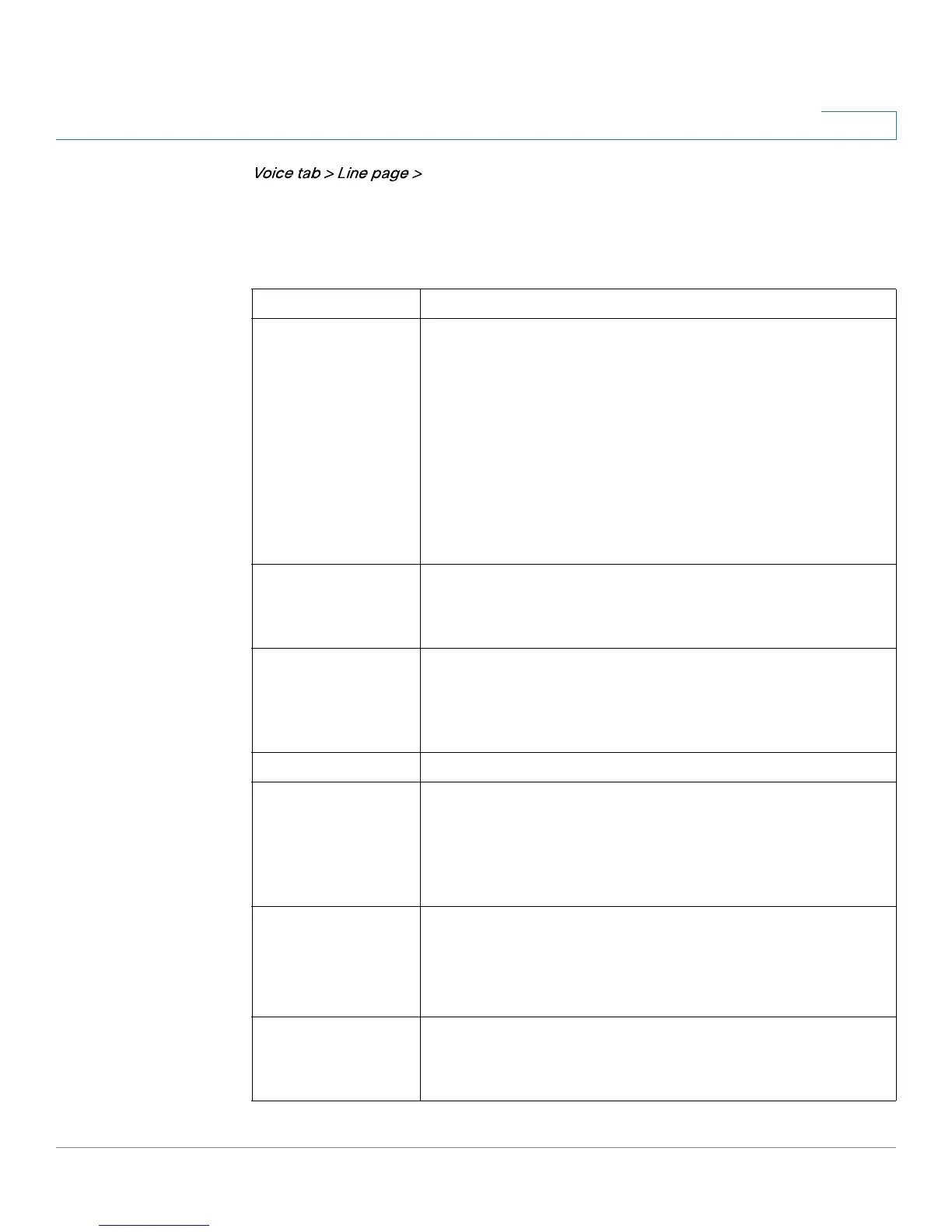ATA Voice Field Reference
Line page
Cisco Small Business ATA Administration Guide 160
B
SIP Settings section
Field Description
SIP Transport
The TCP choice provides guaranteed delivery, which
assures that lost packets are retransmitted. TCP also
guarantees that the SIP packages are received in the same
order that they were sent. As a result, TCP overcomes the
main disadvantages of UDP. In addition, for security
reasons, most corporate firewalls block UDP ports. With
TCP, new ports do not need to be opened or packets
dropped, because TCP is already in use for basic activities
such as Internet browsing or e-commerce. Options are:
UDP, TCP, TLS. The default is UDP.
Applies to SPA2102, SPA3102, and SPA8800.
SIP Port
Port number of the SIP message listening and transmission
port.
The default is 5060.
SIP 100REL Enable
To enable the support of 100REL SIP extension for reliable
transmission of provisional responses (18x) and use of
PRACK requests, select yes. Otherwise, select no.
The default is no.
EXT SIP Port The external SIP port number.
Auth Resync-
Reboot
If this feature is enabled, the ATA device authenticates the
sender when it receives the NOTIFY resync reboot (RFC
2617) message. To use this feature, select yes. Otherwise,
select no.
The default is yes.
SIP Proxy-Require
The SIP proxy can support a specific extension or behavior
when it sees this header from the user agent. If this field is
configured and the proxy does not support it, it responds
with the message, unsupported. Enter the appropriate
header in the field provided.
SIP Remote-Party-
ID
To use the Remote-Party-ID header instead of the From
header, select yes. Otherwise, select no.
The default is yes.