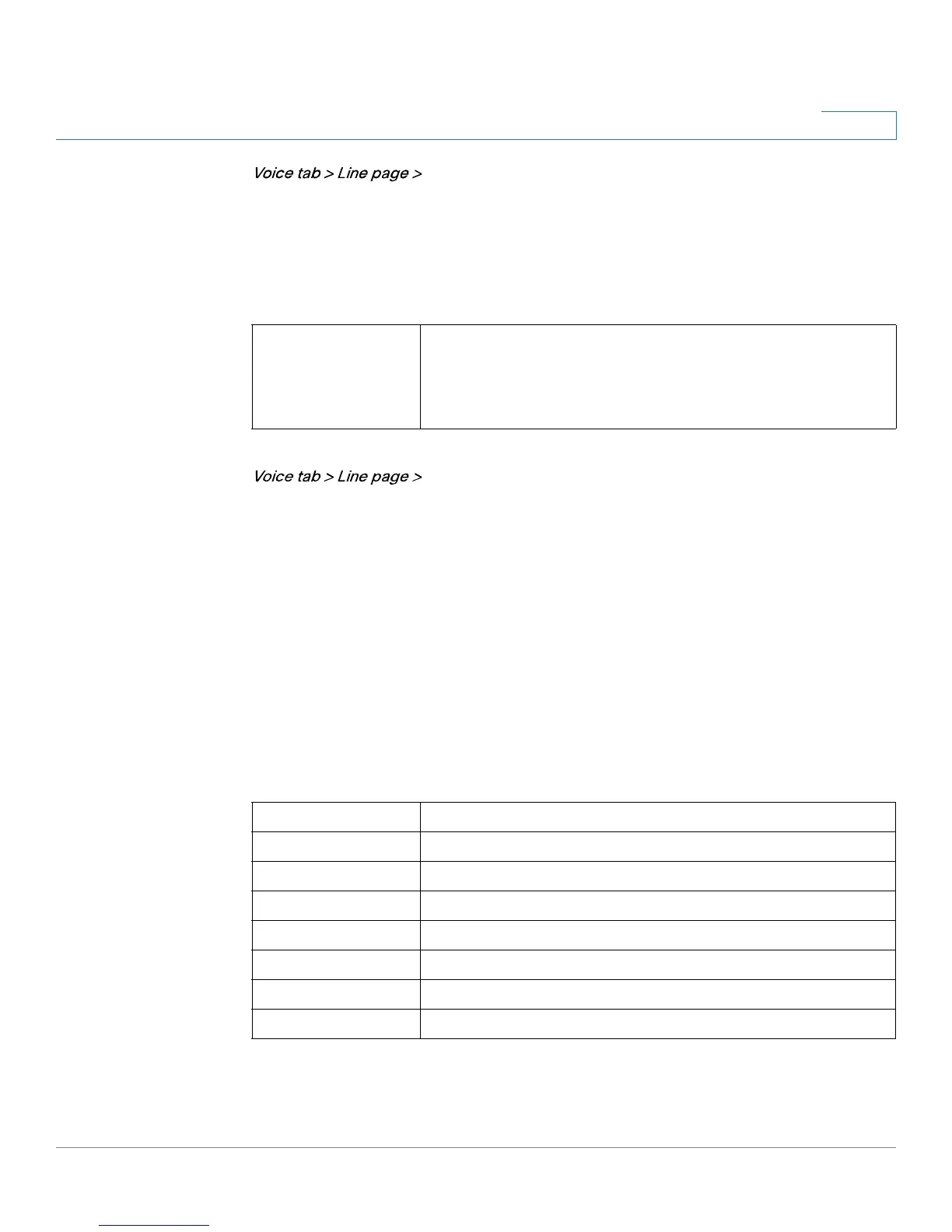ATA Voice Field Reference
Line page
Cisco Small Business ATA Administration Guide 175
B
VoIP Fallback to PSTN section (SPA3102 and SPA8800)
On the SPA8800, these settings are configured on the Phone pages only.
Dial Plan section
The dial plan determines how the entered digits are processed.
On the SPA8800, the Line page includes the dial plan fields as described below.
However, on the Phone page, the Dial Plans section provides eight spaces where
you can enter up to eight dial plans. The dial plans in this pool can be associated
with a VoIP Caller or a PSTN Caller. The dial plan syntax is consistent for all fields.
The default dial plan script for each line is as follows: (*xx|[3469]11|0|00|[2-
9]xxxxxx|1xxx[2-9]xxxxxx|xxxxxxxxxxxx.). The syntax for a dial plan expression is
as follows:
Auto PSTN Fallback
If enabled, the ATA device automatically routes all calls to
the PSTN gateway when the Line 1 proxy is down
(registration failure or network link down).
The default is yes.
Dial Plan Entry Functionality
*xx Allow arbitrary 2 digit star code
[3469]11 Allow x11 sequences
0 Operator
00 Intl Operator
[2-9]xxxxxx US local number
1xxx[2-9]xxxxxx US 1 + 10-digit long distance number
xxxxxxxxxxxx. Everything else (Intl long distance, FWD, ...)
