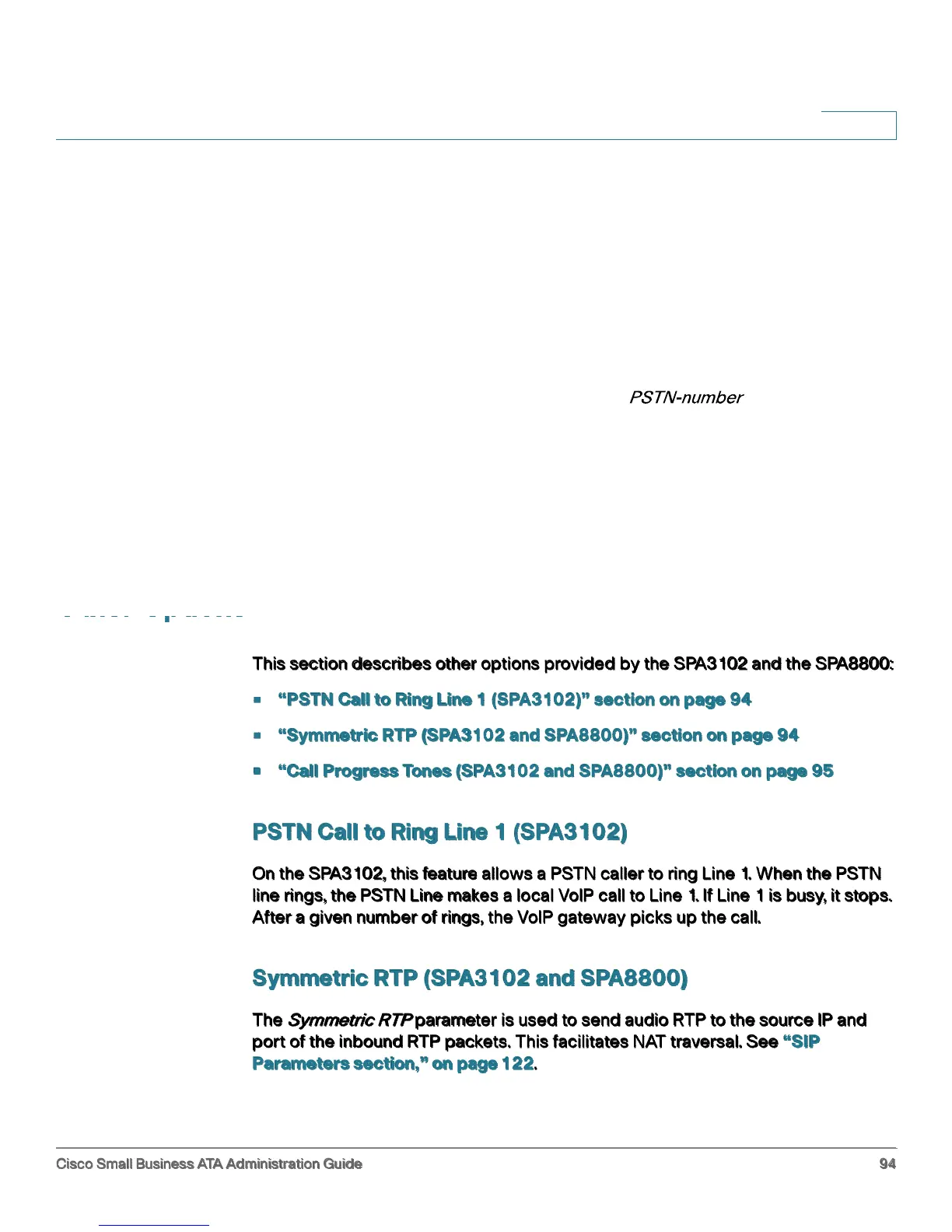Configuring the PSTN (FXO) Gateway on the SPA3102
Other Options
Cisco Small Business ATA Administration Guide 94
6
Line 1 can have the call forwarded to the PSTN Line after a few seconds
using the Call-Forward-On-No-Answer feature with gw0 as the forward
destination. Similarly, Line 1 can apply Call-Forward-All, Call-Forward-On-
Busy, and Call-Forward-Selective feature, and direct the caller to the PSTN-
Gateway.
Only PIN authentication is allowed when a VoIP caller is forwarded to the
PSTN-gateway from Line 1. If HTTP Authentication is used, the caller is not
authenticated.
When using the Forward-To-GW0 feature, you can forward the caller to a
specific PSTN number, using the syntax < >@gw0 in the
forward destination. When using this with Call-Forward-Selective, you can
develop some interesting applications. For example, you can forward all
callers with 408 area code to 14081234567, or all callers with 800 area
code to 18005558355 (This is the number for Tell Me). When this syntax is
used, authentication is not used and the target PSTN number is
automatically dialed by the ATA device after the caller is forwarded to gw0.
Other Options
This section describes other options provided by the SPA3102 and the SPA8800:
PSTN Call to Ring Line 1 (SPA3102) section on page 94
Symmetric RTP (SPA3102 and SPA8800) section on page 94
Call Progress Tones (SPA3102 and SPA8800) section on page 95
PSTN Call to Ring Line 1 (SPA3102)
On the SPA3102, this feature allows a PSTN caller to ring Line 1. When the PSTN
line rings, the PSTN Line makes a local VoIP call to Line 1. If Line 1 is busy, it stops.
After a given number of rings, the VoIP gateway picks up the call.
Symmetric RTP (SPA3102 and SPA8800)
The parameter is used to send audio RTP to the source IP and
port of the inbound RTP packets. This facilitates NAT traversal. See SIP
Parameters section, on page 122.
