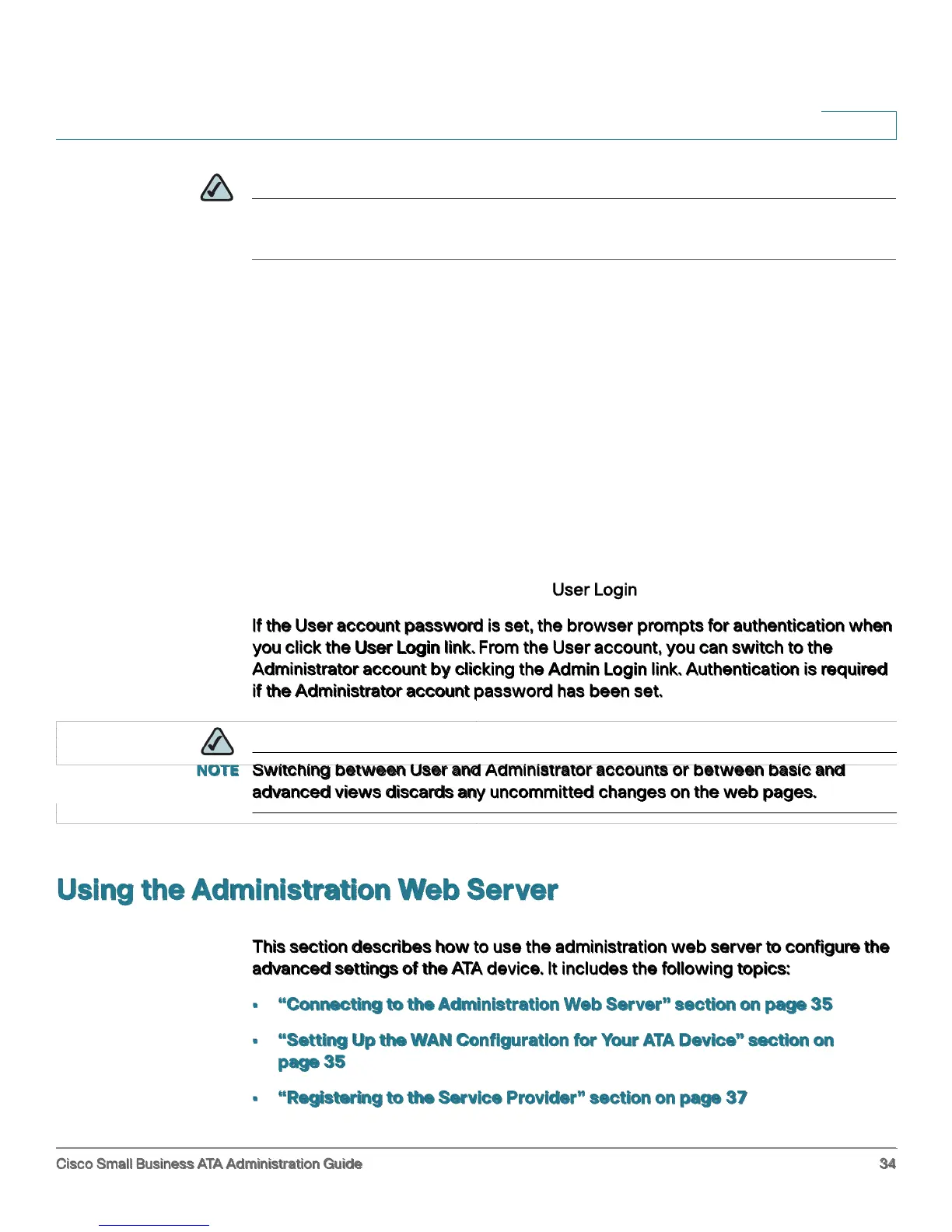Basic Administration and Configuration
Using the Administration Web Server
Cisco Small Business ATA Administration Guide 34
2
NOTE By default, there are no passwords assigned for either the Administrator account or
the User account.
The Administrator account can modify all the web profile parameters and the
passwords of both Administrator and User account. The User account can access
only part of the web profile parameters. The parameters that the User account can
access are specified using the Administrator account on the Provisioning page of
the administration web server.
To directly access the Administrator account level privilege, use the following URL:
http://<ipaddress>/admin/voice
If the password has been set for the Administrator account, the browser prompts
for authentication. The User account name and the Administrator account name
cannot be changed.
When browsing pages with the Administrator account privilege, you can switch to
User account privilege by clicking the link.
If the User account password is set, the browser prompts for authentication when
you click the link. From the User account, you can switch to the
Administrator account by clicking the link. Authentication is required
if the Administrator account password has been set.
NOTE Switching between User and Administrator accounts or between basic and
advanced views discards any uncommitted changes on the web pages.
Using the Administration Web Server
This section describes how to use the administration web server to configure the
advanced settings of the ATA device. It includes the following topics:
Connecting to the Administration Web Server section on page 35
Setting Up the WAN Configuration for Your ATA Device section on
page 35
Registering to the Service Provider section on page 37