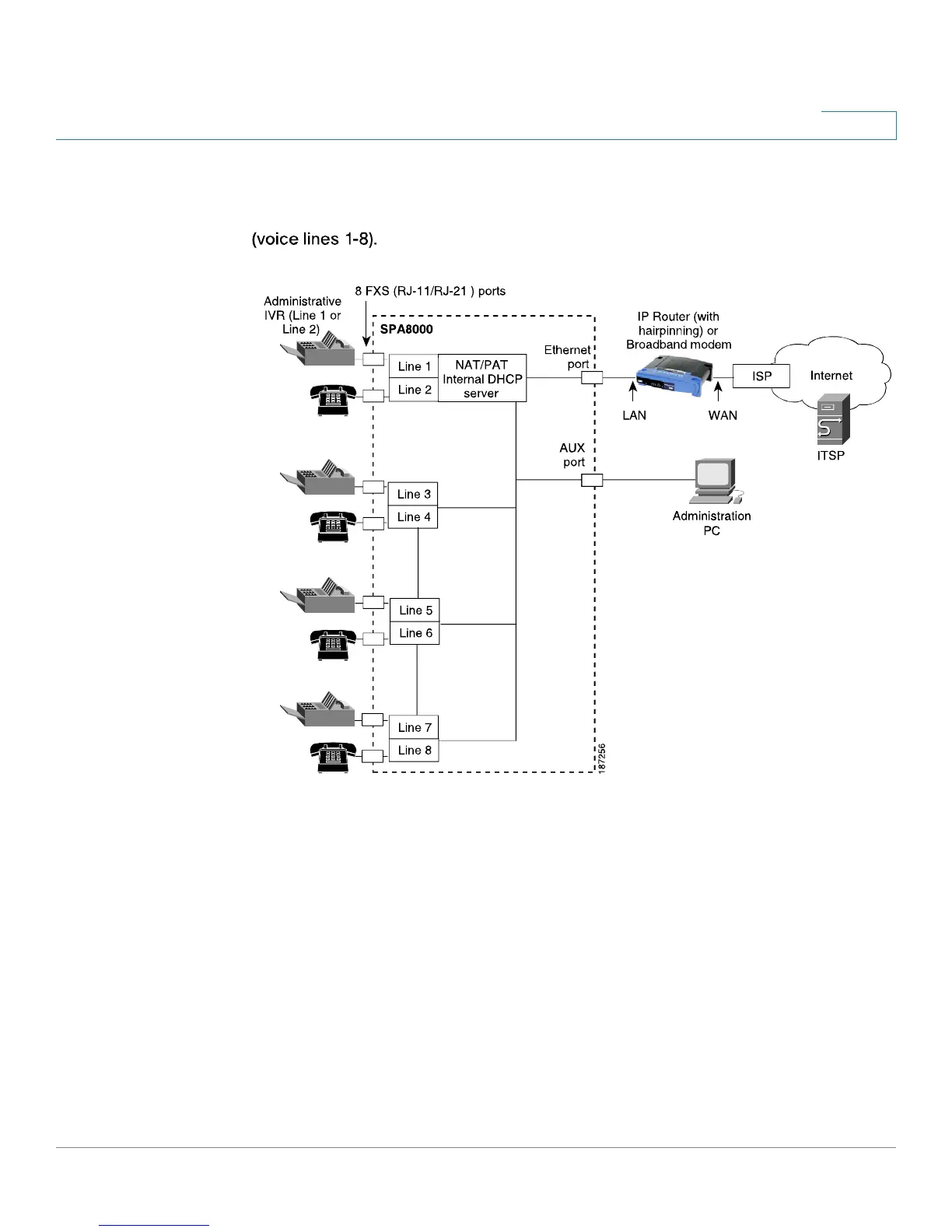Introducing Cisco Small Business Analog Telephone Adapters
ATA Connectivity Requirements
Cisco Small Business ATA Administration Guide 18
1
SPA8000 Connectivity
As shown in the following illustration, the SPA8000 consists of eight voice ports
By default, the device on the AUX port is assigned the network address
192.168.0.0 with a subnet mask of 255.255.255.0. If there is a network address
conflict with a device on the Ethernet port, the network address of the device on
the AUX port is automatically changed to 192.168.1.0.
In the illustration, one fax machine is connected to each pair of ports to illustrate
that only one T.38 connection is supported by each of the four pairs of RJ-11 ports.
Up to four fax machines can be connected to the SPA8000 router, but they must be
distributed as shown.
IP
IP