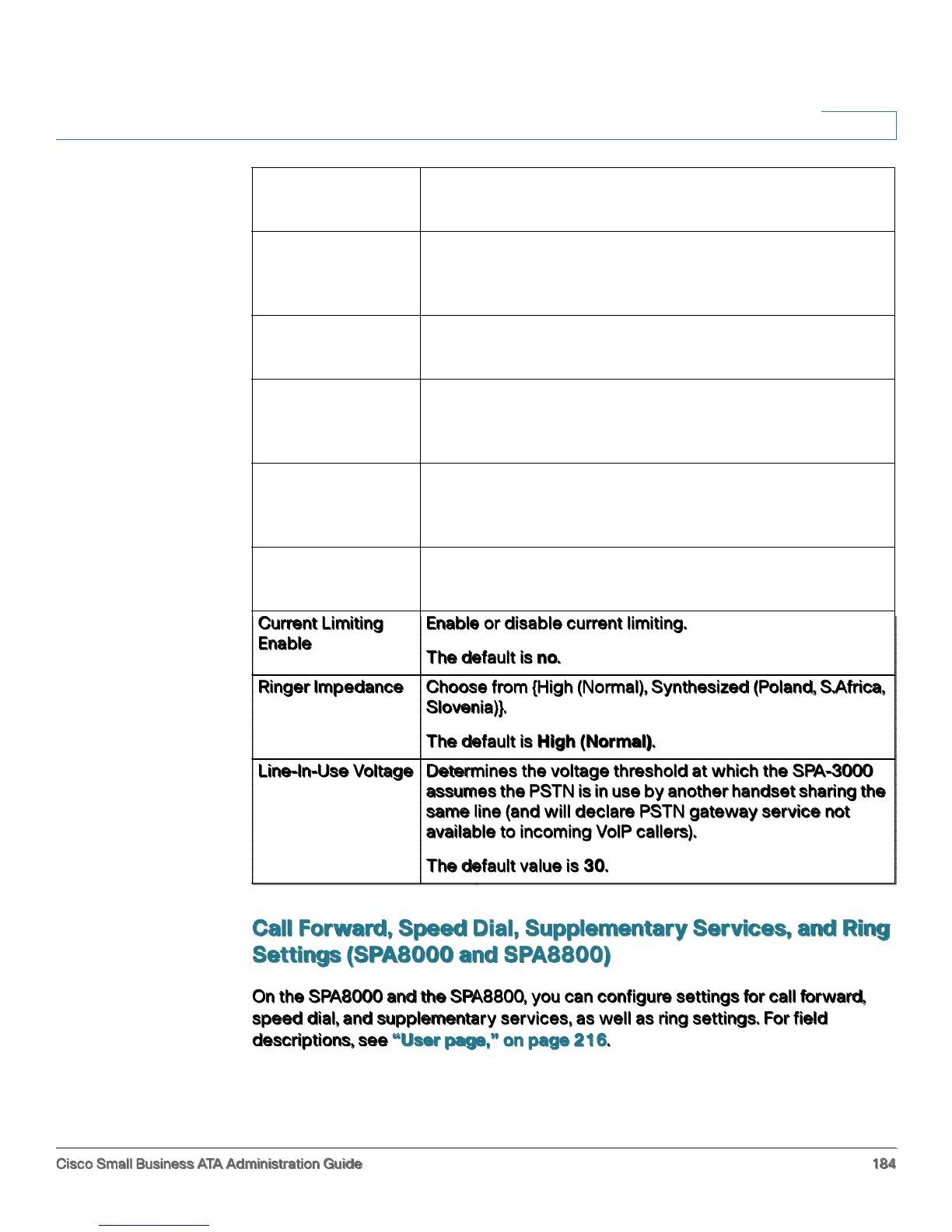ATA Voice Field Reference
Line page
Cisco Small Business ATA Administration Guide 184
B
Call Forward, Speed Dial, Supplementary Services, and Ring
Settings (SPA8000 and SPA8800)
On the SPA8000 and the SPA8800, you can configure settings for call forward,
speed dial, and supplementary services, as well as ring settings. For field
descriptions, see User page, on page 216.
Tip/Ring Voltage
Adjust
Choices are {3.1, 3.2, 3.35, 3.5} (V).
The default is 3.5 V.
Ring Indication
Delay
Choose from {0, 256, 512, 768, 1024, 1280, 1536, 1792}
(ms).
The default is 512ms.
Operational Loop
Current Min
Choices for mA are: {10, 12, 14, 16).
The default is 10 mA.
Ring Timeout Choose from {0, 128, 256, 384, 512, 640, 768, 896, 1024,
1152, 1280, 1408, 1536, 1664, 1792, 1920} (ms).
The default is 640 ms.
On-Hook Speed Choose from {Less than 0.5ms, 3ms (ETSI), 26ms
(Australia)}.
The default is Less than 0.5ms.
Ring Threshold Choose from {13.516.5, 19.352.65, 40.549.5} (Vrms).
The default is 13.5-16.5 Vrms.
Current Limiting
Enable
Enable or disable current limiting.
The default is no.
Ringer Impedance Choose from {High (Normal), Synthesized (Poland, S.Africa,
Slovenia)}.
The default is High (Normal).
Line-In-Use Voltage Determines the voltage threshold at which the SPA-3000
assumes the PSTN is in use by another handset sharing the
same line (and will declare PSTN gateway service not
available to incoming VoIP callers).
The default value is 30.
