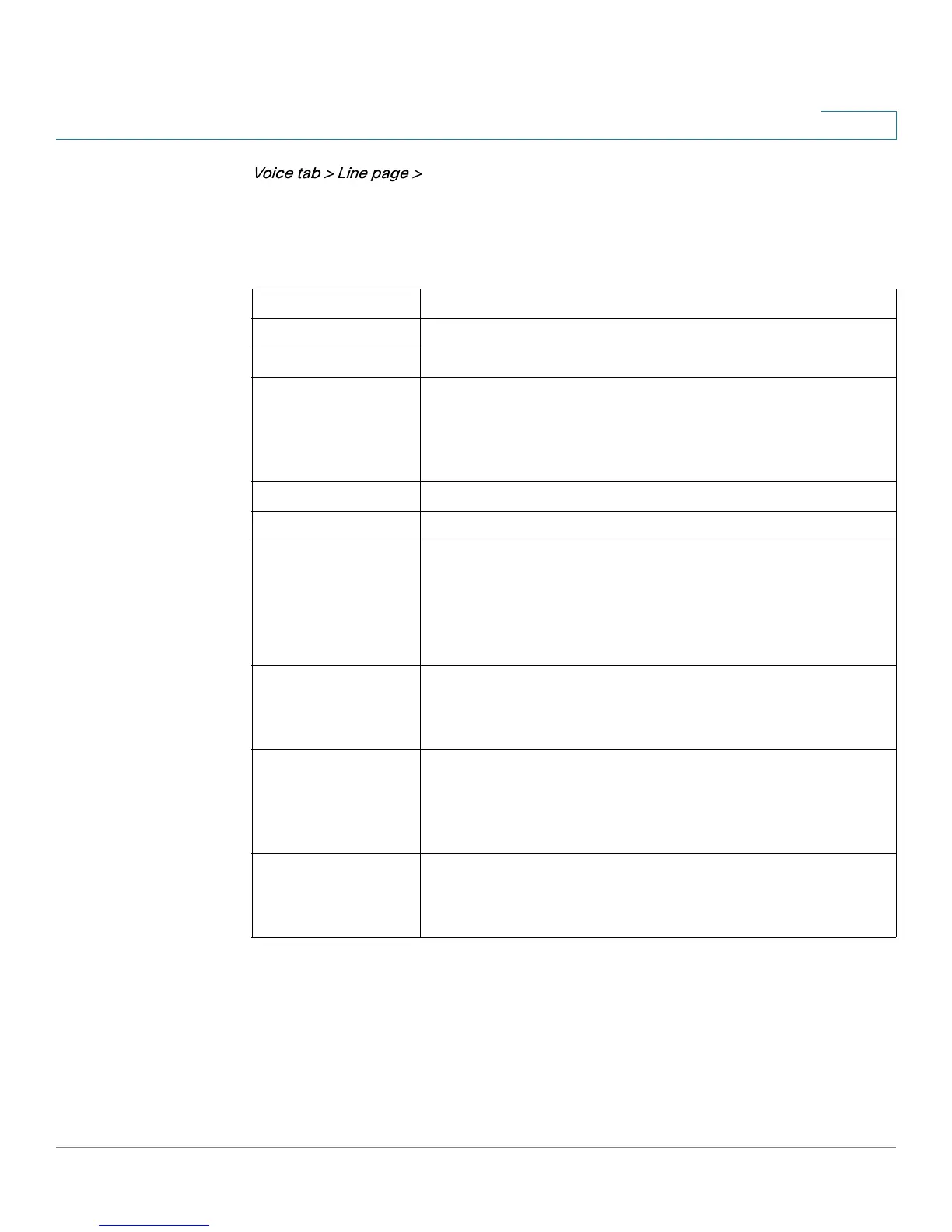ATA Voice Field Reference
Line page
Cisco Small Business ATA Administration Guide 166
B
Subscriber Information section
Display Name
Display name for caller ID.
User ID
Extension number to identify this line.
Password
Password for this line.
Use Auth ID
To use the authentication ID and password for SIP
authentication, select yes. Otherwise, select no to use the
user ID and password.
The default is no.
Auth ID
Authentication ID for SIP authentication.
Directory Number
Enter the number for this line.
Call Capacity
Maximum number of calls allowed on this line interface.
Choices: {unlimited,1,2,3,25 }. Default is 16. Note that the
the ATA device does not distinguish between incoming and
outgoing calls when talking about call capacity.
NOTE: unlimited = 16
Cfwd No Ans Delay Delay, in seconds, before the call forwarding of no-answer
calls feature is triggered.
The default is 20.
Mini Certificate
Base64 encoded of Mini-Certificate concatenated with the
1024-bit public key of the CA signing the MC of all
subscribers in the group.
The default is empty.
SRTP Private Key
Base64 encoded of the 512-bit private key per subscriber
for establishment of a secure call.
The default is empty.