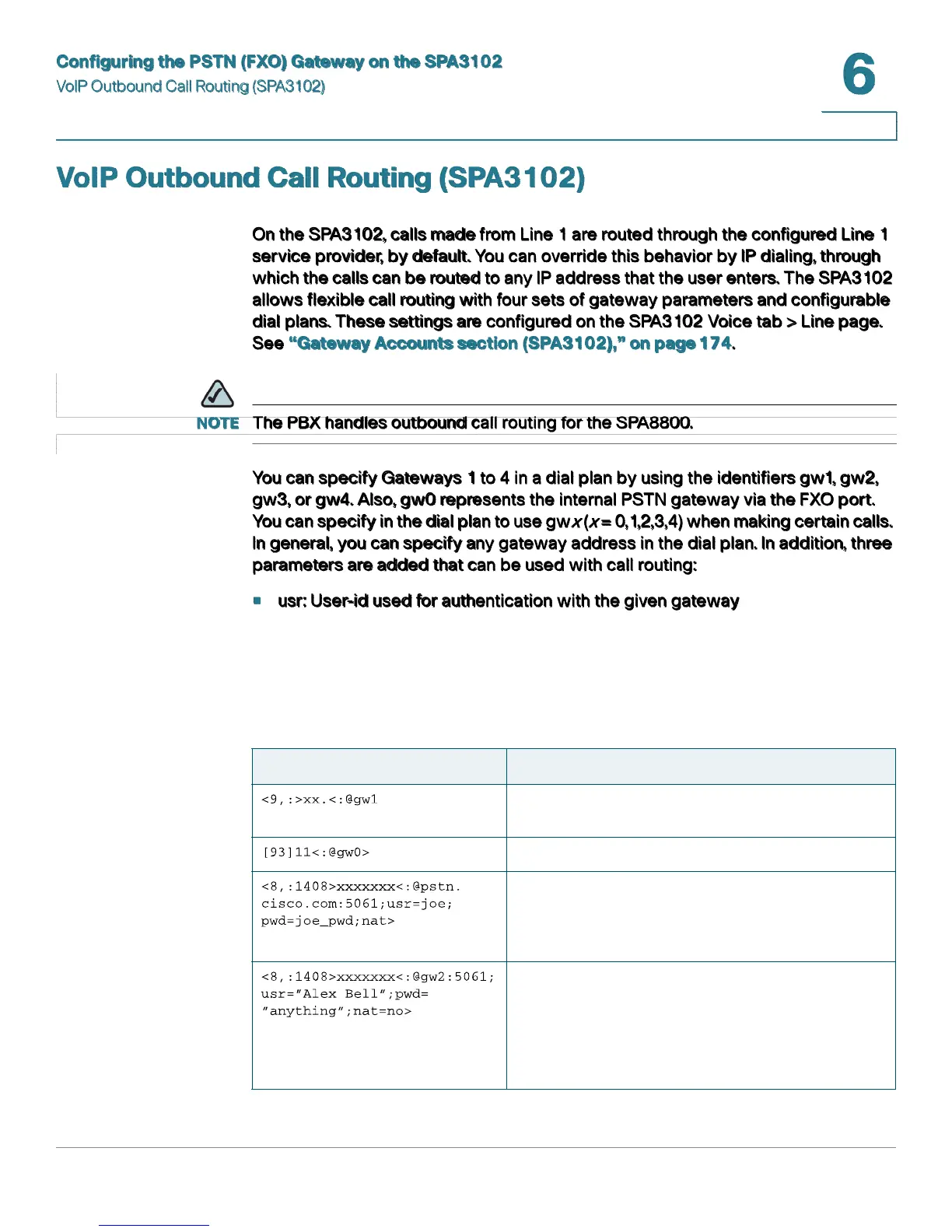Configuring the PSTN (FXO) Gateway on the SPA3102
VoIP Outbound Call Routing (SPA3102)
Cisco Small Business ATA Administration Guide 92
6
VoIP Outbound Call Routing (SPA3102)
On the SPA3102, calls made from Line 1 are routed through the configured Line 1
service provider, by default. You can override this behavior by IP dialing, through
which the calls can be routed to any IP address that the user enters. The SPA3102
allows flexible call routing with four sets of gateway parameters and configurable
dial plans. These settings are configured on the SPA3102 Voice tab > Line page.
See Gateway Accounts section (SPA3102), on page 174.
NOTE The PBX handles outbound call routing for the SPA8800.
You can specify Gateways 1 to 4 in a dial plan by using the identifiers gw1, gw2,
gw3, or gw4. Also, gw0 represents the internal PSTN gateway via the FXO port.
You can specify in the dial plan to use gw ( = 0,1,2,3,4) when making certain calls.
In general, you can specify any gateway address in the dial plan. In addition, three
parameters are added that can be used with call routing:
usr: User-id used for authentication with the given gateway
pwd: Password used for authentication with the given gateway
nat: Enable or disable NAT mapping when calling the gateway
The following table lists some examples.
Example Description
Dial 9 to start outside dial tone, followed by one or
more digits, and route the call to Gateway 1.
Route 911 and 311 calls to the local PSTN gateway
Dial 8 to start outside dial tone, prepend 1408
followed by seven digits, and route the call to
pstn.cisco.com:5061, with user-id = joe, and pwd =
bell_pwd, and enable NAT mapping
Dial 8 to start outside dial tone, prepend 1408
followed by seven digits, and route the call to
Gateway 2, but use the given port, user-id, and
password, and no pstn.cisco.com:5061, and with
user-id = Alex Bell and pwd = bell_pwd, and
disable NAT mapping