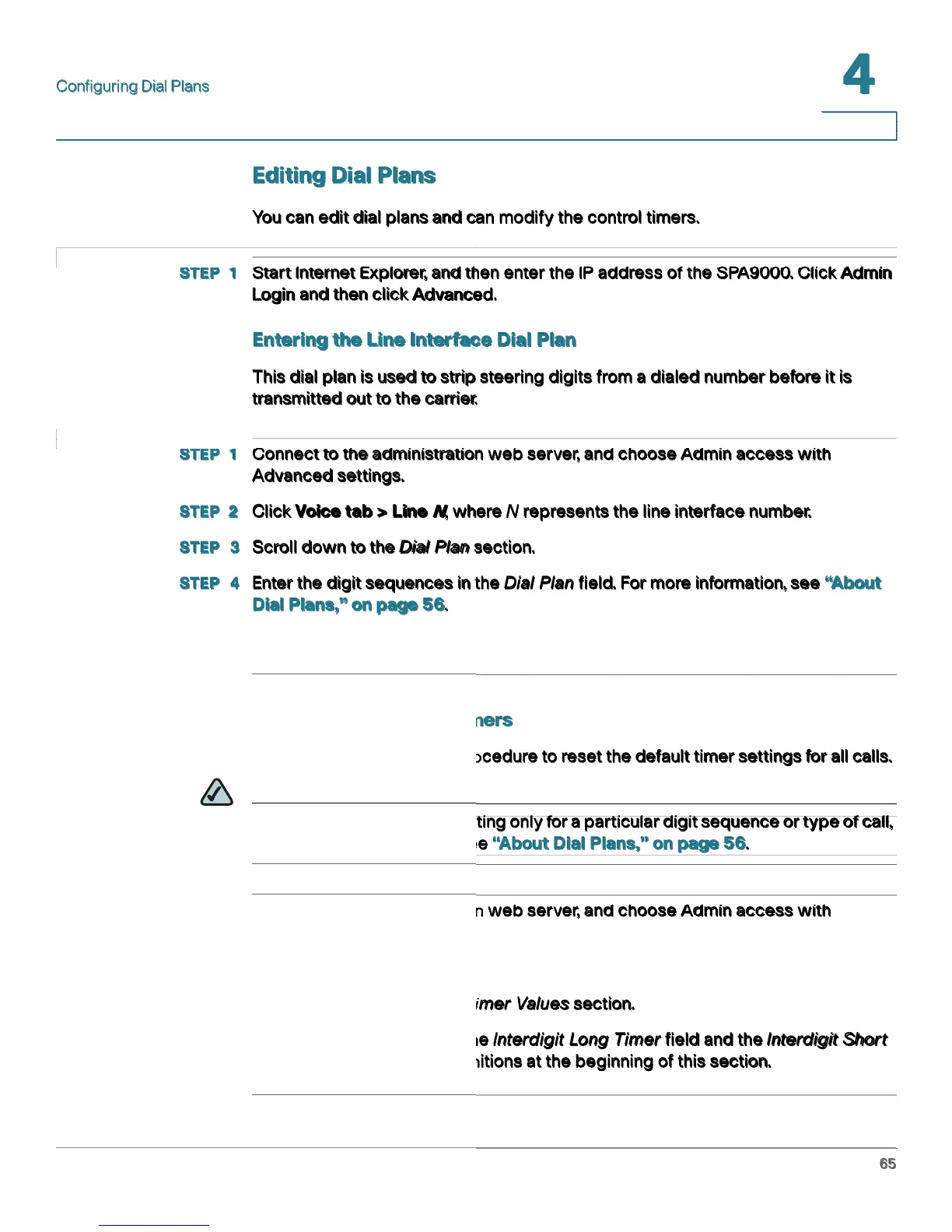Configuring Dial Plans
Cisco Small Business ATA Administration Guide 65
4
Editing Dial Plans
You can edit dial plans and can modify the control timers.
STEP 1 Start Internet Explorer, and then enter the IP address of the SPA9000. Click
and then click .
Entering the Line Interface Dial Plan
This dial plan is used to strip steering digits from a dialed number before it is
transmitted out to the carrier.
STEP 1 Connect to the administration web server, and choose Admin access with
Advanced settings.
STEP 2 Click Voice tab > Line , where N represents the line interface number.
STEP 3 Scroll down to the Dial Plan section.
STEP 4 Enter the digit sequences in the Dial Plan field. For more information, see About
Dial Plans, on page 56.
STEP 5 Click Submit All Changes.
Resetting the Control Timers
You can use the following procedure to reset the default timer settings for all calls.
NOTE If you need to edit a timer setting only for a particular digit sequence or type of call,
you can edit the dial plan. See About Dial Plans, on page 56.
STEP 1 Connect to the administration web server, and choose Admin access with
Advanced settings.
STEP 2 Click Voice tab > Regional.
STEP 3 Scroll down to the Control Timer Values section.
STEP 4 Enter the desired values in the Interdigit Long Timer field and the Interdigit Short
Timer field. Refer to the definitions at the beginning of this section.