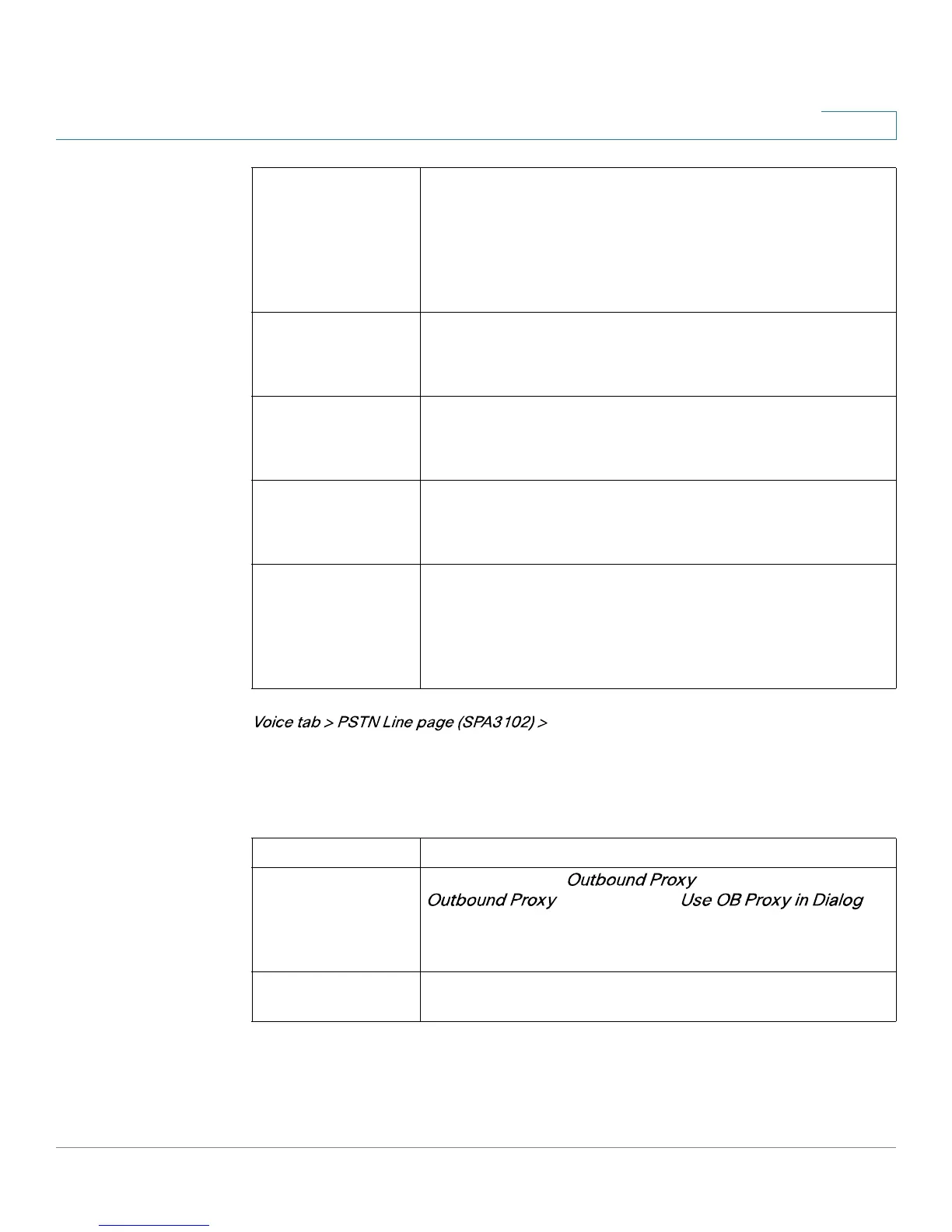ATA Voice Field Reference
PSTN Line page (SPA3102)
Cisco Small Business ATA Administration Guide 199
B
Proxy and Registration section
Referor Bye Delay Controls when the ATA device sends BYE to terminate stale
call legs upon completion of call transfers. Multiple delay
settings (Referor, Refer Target, Referee, and Refer-To
Target) are configured on this screen. For the Referor Bye
Delay, enter the appropriate period of time in seconds.
The default is 4.
Refer Target Bye
Delay
For the Refer Target Bye Delay, enter the appropriate
period of time in seconds.
The default is 0.
Referee Bye Delay For the Referee Bye Delay, enter the appropriate period of
time in seconds.
The default is 0.
Refer-To Target
Contact
To contact the refer-to target, select yes. Otherwise, select
no.
The default is no.
Sticky 183 If this feature is enabled, the IP telephony ignores further
180 SIP responses after receiving the first 183 SIP
response for an outbound INVITE. To enable this feature,
select yes. Otherwise, select no.
The default is no.
Proxy SIP proxy server for all outbound requests.
Use Outbound
Proxy
Enable the use of . If set to no, the
parameter and is
ignored.
The default is no.
Outbound Proxy SIP Outbound Proxy Server where all outbound requests
are sent as the first hop.