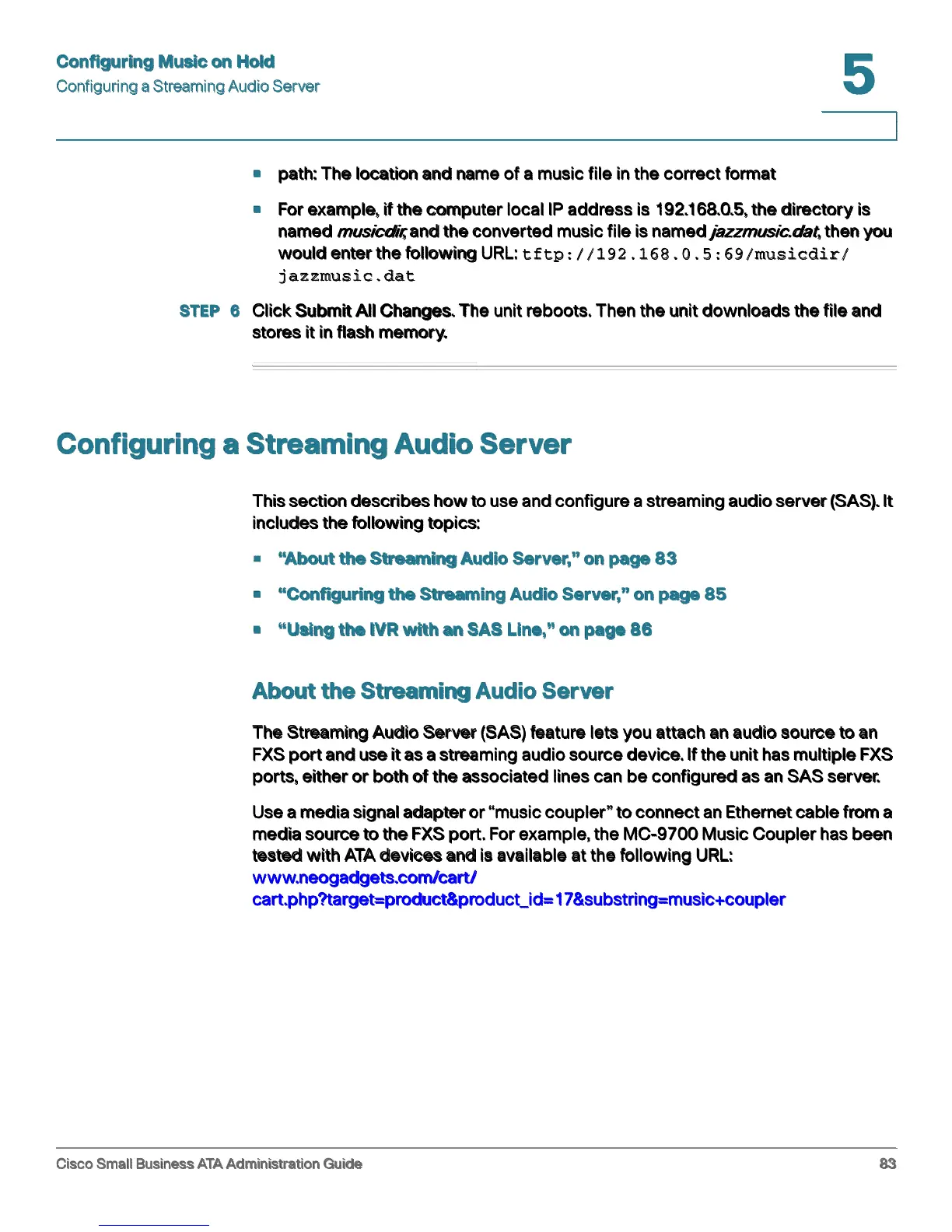Configuring Music on Hold
Configuring a Streaming Audio Server
Cisco Small Business ATA Administration Guide 83
5
path: The location and name of a music file in the correct format
For example, if the computer local IP address is 192.168.0.5, the directory is
named , and the converted music file is named , then you
would enter the following URL:
STEP 6 Click . The unit reboots. Then the unit downloads the file and
stores it in flash memory.
Configuring a Streaming Audio Server
This section describes how to use and configure a streaming audio server (SAS). It
includes the following topics:
About the Streaming Audio Server, on page 83
Configuring the Streaming Audio Server, on page 85
Using the IVR with an SAS Line, on page 86
About the Streaming Audio Server
The Streaming Audio Server (SAS) feature lets you attach an audio source to an
FXS port and use it as a streaming audio source device. If the unit has multiple FXS
ports, either or both of the associated lines can be configured as an SAS server.
Use a media signal adapter or music coupler to connect an Ethernet cable from a
media source to the FXS port. For example, the MC-9700 Music Coupler has been
tested with ATA devices and is available at the following URL:
www.neogadgets.com/cart/
cart.php?target=product&product_id=17&substring=music+coupler
